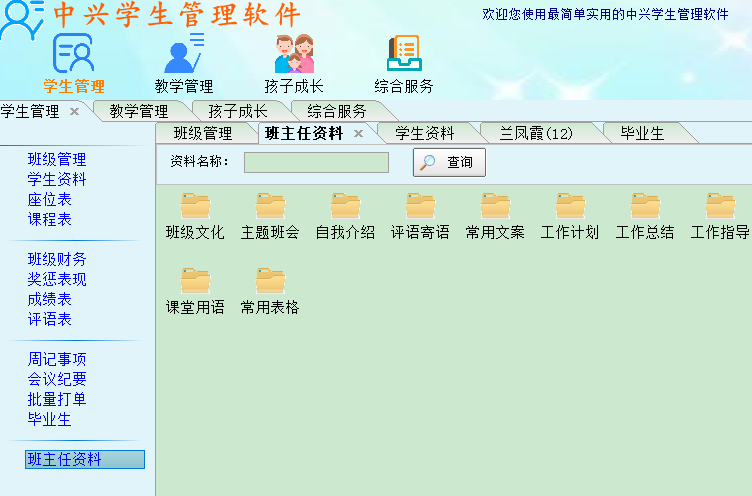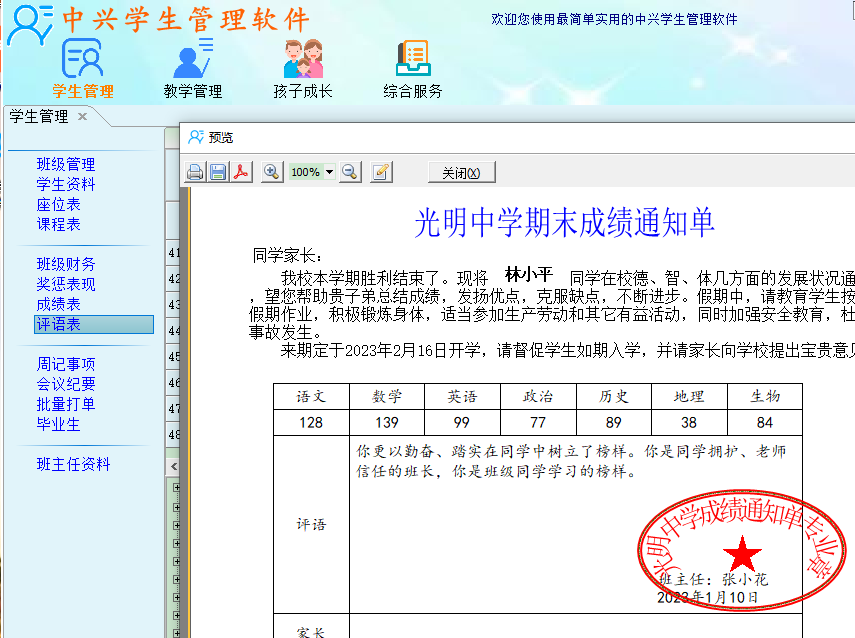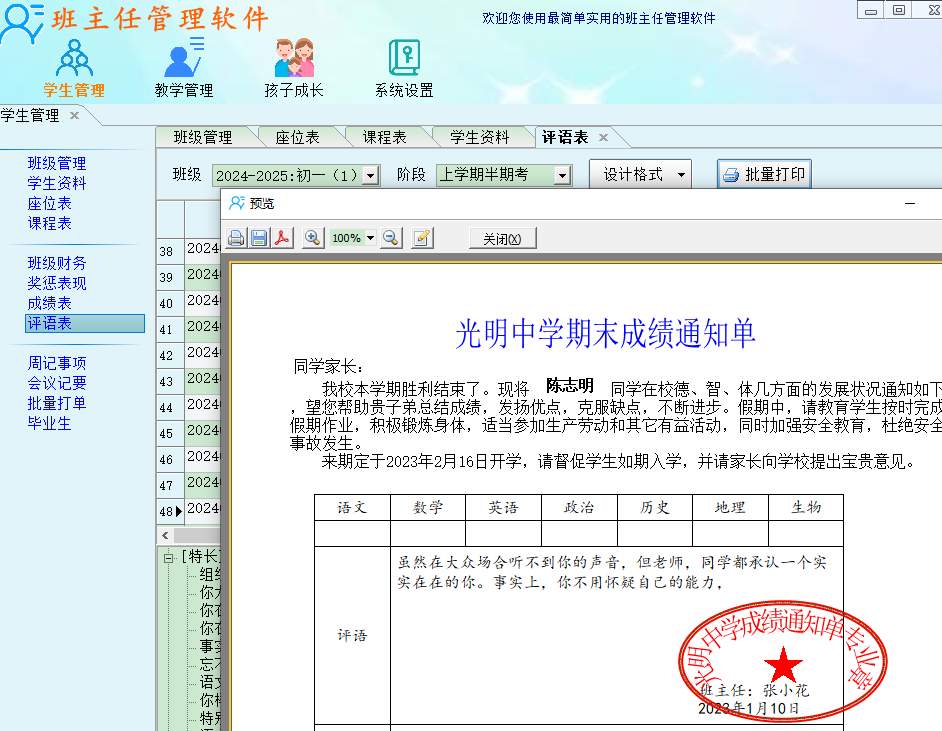Class teacher management software is a professional teaching aid management software that can be used by school class teachers and teachers to manage students and lesson plans, as well as by students and their parents.
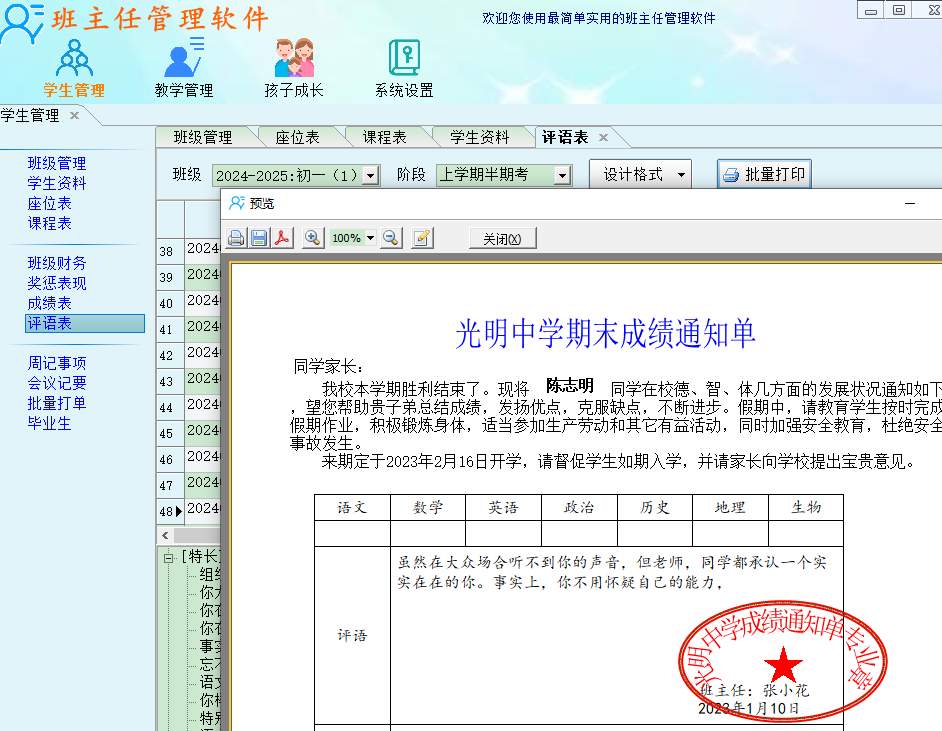
Class teacher management software functions
1. Class management. Class management function allows you to add multiple classes, and the status of graduated classes can be modified.
2. Student information. Manage students in each class. You can enter manually, copy and enter multiple rows and columns in EXCEL, and import data directly from EXCEL. Student information includes basic student information, multiple contact information of family contacts, student photos and avatars, etc.
3. Arrange seats. Arrange the seats of the students in the class. By default, you can automatically arrange them according to height and gender, and then generate seat numbers. You can also drag students to the appropriate location in the seating chart to arrange seats.
4. Seating chart. The seating chart can display the ranks of students in the entire classroom, and can display student avatars, names, seat numbers, positions and other information.
5. Course schedule. Set by each class, you can define the start and end time of each class, and the class name from Monday to Friday.
6. Weekly diaries. You can specify the start and end times of the previous semester and the next semester for the school year in which each class is located, and then automatically generate a semester schedule and provide it to the class teacher and teachers to record the teaching management according to what should be handled every week.
7. Reward and punish performance. Records of rewards and punishments for students' daily behaviors, such as records of lateness, leaving early, absenteeism, leave, praise, punishment, etc.
8. Score sheet. Provide student performance records, including half-term and final exam results for the previous and next semester. After the copy entry is completed, the individual's total score will be automatically summarized and the ranking in the class will be calculated.
9. Comment form. Record students' comments and provide a grouped comment library. Double-click the comment to automatically save it to the student comments, and the class teacher can make appropriate modifications to improve efficiency. You can combine the half-term or mid-term exam results and print them out in batches according to your own designed score notification format and send them to parents.
10. Class finance. Class financial income and expenditure records automatically calculate the balance after each record. You can query income and expenditure items and time.
11. Meeting minutes. The time, location, meeting participants, meeting topics and meeting content can be recorded. At the same time, files can be attached.
12. Place orders in batches. You can enter the data of documents to be printed in batches, and then print the data in batches according to your own document format. We provide charging receipts, graduation certificates, honorary certificates, admission tickets and other formats.
13. Graduates. Provides management functions for graduates, including their name, phone number, email, place of residence, unit, occupation, graduation year, birth year (age can be automatically calculated) and other information, which can be queried by name or phone number or graduation year.
2. The function of teachers to assist in teaching quality:
1. Teaching plan management. For each lesson plan, you can enter the lesson plan name and summary, and then attach one or more lesson plan files. You can query by name or summary later.
2. Courseware management. For each courseware, you can enter the courseware name and abstract, and then attach one or more courseware files. You can query by name or summary later.
3. Test paper question bank.
(1) Make a question bank. Multiple questions can be designed for each chapter, including title, difficulty level, question type, question, answer, and analysis. Among them, the questions, answers, and analysis can be either in text format or in WORD document format. In this way, whether it is a mathematical formula, a diagram, or a chemical formula, it can be included in the exam questions.
(2) Generate test papers. You can check the questions to be asked and click Generate Test Paper to generate the left and right versions of the official A3 paper size. After the generation is completed, the test paper content will be opened and can be modified appropriately.
(3)My test paper. Manage the test papers of your subject and provide them for future use.
4. Final summary. You can record the title and abstract of the final summary and attach one or more files. for future inquiry or use.
5. Essay evaluation. You can record your own paper, including title, abstract, and attached files.
6. Colleague relationship. Record the colleagues with whom you interact at work, such as name, phone number, address, place of birth, department, degree of relationship, notes and other information.
3. Functions for parents and students:
1. Child management. You can register one or more children, including basic information and additional documents.
2. Children’s grades. You can record the test results of a designated child, including test time, test stage (half-term test or final test, etc.), score record (multiple subject scores are filled in by yourself, the format is not required), and ranking. Documents or pictures can be attached to the record.
3. Photo management. You can drag pictures directly from the computer here for management, and add the time, place, person who took the photo, and the scene when the photo was taken to each picture. Convenient for future query and management.
4. Growth experience. Record the child's physical development from childhood to adulthood, wishes and goals, expectations of elders, and life stories. Relevant photos or documentation can be attached.
5. Refer to the test paper. It provides half-term and mid-term exam papers, answers and analysis functions for each subject from primary school to secondary school. It is convenient for parents to tutor their children according to the test papers, and it is also convenient for students to download and study by themselves.
Class teacher management software update log:
1. Fixed other bugs;
2. Optimized software compatibility.
Huajun editor recommends:
The class teacher management software feels really good! The editor specially tested it for this purpose, and it is really great to use. Aimo Brain Map, Batch Butler, Cloud Machine Manager, etc. are all very good software tested by the editor. Come and choose the one that suits you!