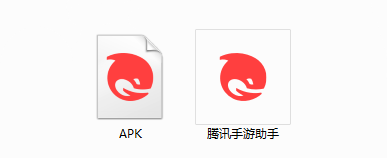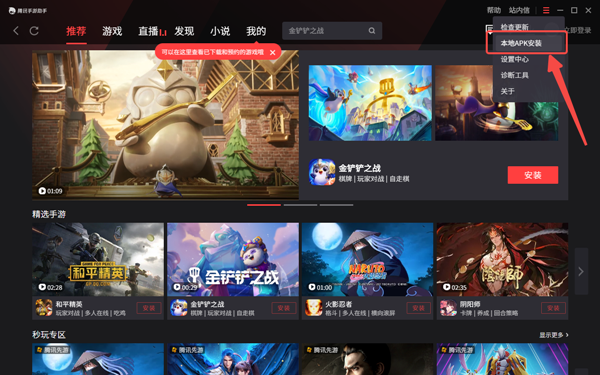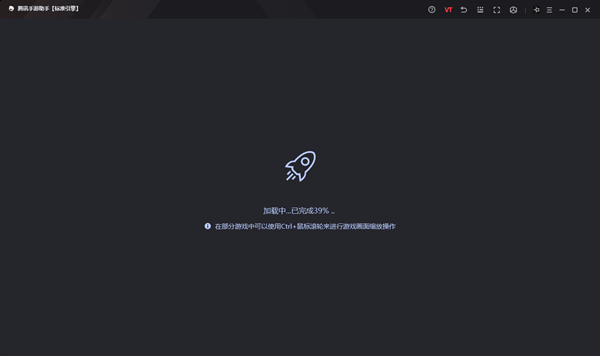TV fruit computer versionIt is a smart hardware that can be used on the TV. The TV Fruit PC version allows users to control their own TV or player. The TV Fruit PC version integrates multiple functions such as "play, pause, adjust progress, and adjust sound". , the software supports lock screen remote control and notification center widgets. Its main function is to allow users to easily push video content on the Internet to TV for viewing.Huajun Software Park provides you with the download of TV Fruit PC version, come and experience it!

TV Fruit PC version function introduction
TV Fruit PC version is the mobile companion of TV Fruit hardware. When the APP is used in conjunction with the hardware, you can also watch exciting content from the Internet on an ordinary TV.
1. Configure the TV: click the upper right corner of the main interface, enter the wireless password, and configure the network for the TV
2. The mobile phone turns into a smart remote control: integrating multiple functions such as "play, pause, adjust progress, and adjust sound" into one. Video content from APPs such as iQiyi, Tencent, Youku, Sohu, etc. can be projected to the TV through the TV screen and can be controlled remotely through the mobile phone. Finding the remote control is no longer a worry.
3. Support lock screen remote control and notification center widget: just pull down gently to control the TV in the notification center. Even in the locked screen state, it only takes two steps to fast forward and rewind.
TV Fruit will accompany you to play TV with your mobile phone.

TV Fruit PC version software features
1. Mobile phone quick remote control: whether it is lock screen, notification center or 3D
Touch, with the help of iPhone widgets, you can control the TV very conveniently, half a second faster than the TV remote control.
2. Massive search library: Massive video resources are all your home library. One-click search and easy screencasting.
3. Rich auxiliary functions: Not only online videos, but also local videos, documents, photos, and music apps can be shared to the TV to enjoy the big-screen experience.
4. Track hot content: we will present you hot Korean dramas, freshly released Oscar movie lists, film and television programs with high scores on Douban that are hotly discussed on Weibo, keep up with real-time dramas, and specialize in "what to watch tonight".
Frequently Asked Questions about TV Fruit Computer Version
1. What is TV fruit?
TV Fruit is a piece of smart hardware that can be used on your TV. Its main function is to allow you to easily push video content from the Internet to your TV for viewing. You can play all video content on your TV from our exclusive partner, iQiyi. You can no longer bow your head and watch videos on a large screen, which is equivalent to having a 60-inch mobile phone screen to protect your cervical spine. In addition, all operations such as video selection, fast forward and rewind, and volume adjustment can be completed only on the mobile phone, making it easy to use.
2. Which TVs can the TV fruit be used on?
As long as your TV has an HDMI interface, you can use it; in fact, it’s not just TVs, it can also be used on projectors and displays with HDMI interfaces.
3. Can I only use the TV at home?
The TV is not limited to use at home. It is small and portable and can be used with you in hotels and other places with suitable TV equipment, allowing you to enjoy large-screen high-definition videos while traveling.
4. How to use the TV?
The steps to use TV Fruit are very simple. Just follow the prompts to install it on the TV, use your mobile phone to configure its network, and then you can push the content on the mobile video APP to the TV for viewing. And after the first successful configuration, the TV will remember your network information, set up once and use it for life.
5. What is the performance of the TV?
Let's let the data speak. The TV uses a 1.2GHz 4-core CPU, an ultra-low energy consumption architecture, and higher anti-delay performance. It supports hard decoding, bringing smooth 1080p full HD video, and the higher code rate is far better than that of mobile phones. High-definition picture quality; supports 3D high-definition output on 3D TV equipment. With powerful performance, it creates the highest-definition smart hardware products in the industry.
Installation steps
Special note: The installation package provided by Huajun Software Park contains the Android emulator and software APK files. For the computer version, you need to install the emulator first and then install the APK file.
1. First download the installation package from Huajun Software Park. The software package contains an emulator exe installation program and an APK file and unzip them. First click on the exe program to install the emulator.
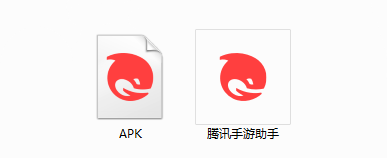
2. Double-click the "Tencent Mobile Game Assistant.exe" file to enter the installation interface. Users can click "Install" to select the system's default installation address for installation, or click "Custom Installation" to select the installation path. Custom installation is recommended here. .

3. Wait for the Tencent Mobile Game Assistant emulator to be installed, and then click "Start Now" to open the emulator.

4. Enter the main interface of the simulator, click the icon in the upper right corner and select the "Local APK Installation" button.
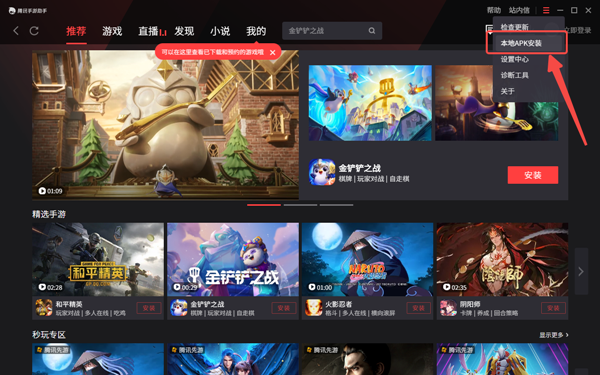
5. In the pop-up window, click the decompressed APK file, and then click Open.

6. After that, the software will enter the installation process. You need to wait for a moment. After the software installation is completed, it will appear in my software list. Click the icon and double-click to open it.
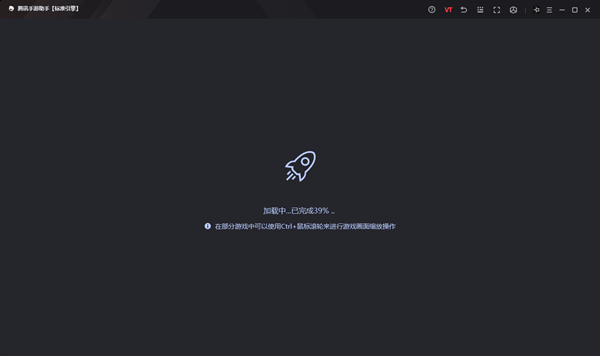
TV Fruit PC version update log
1. The fast forward and rewind functions of the remote control are optimized! You control your rhythm!
2. The process of connecting to Wi-Fi is more convenient and the page looks better!
Huajun editor recommends:
After continuous official updates and iterations, the TV Fruit PC version has become very stable and powerful, meeting all your needs. The editor has also prepared 360 Movies and TV Series 2021, Xi Manhua, and Batch Little Butler for you