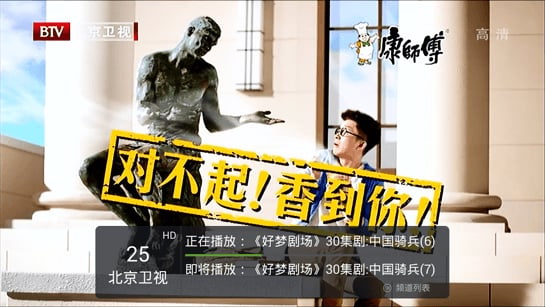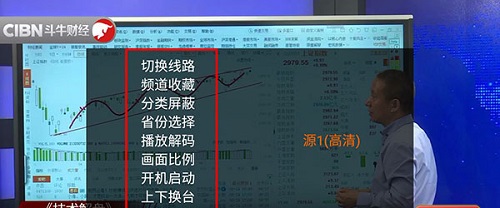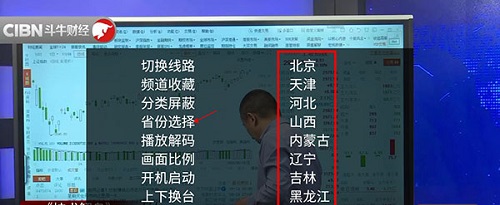Mars Live PC versionThe latest version is a popular video player with tons of TV andmovieresources,With the core goal of "creating a diversified live broadcast interactive experience", the software integrates functions such as voice chat, karaoke interaction, and making friends in the same city to provide users with high-definition and smooth live broadcast content.Mars Live PC versionThe latest version can watch CCTV, local stations and other TV stations across the countryLive broadcastchannel, and the picture quality is very clear.Provided by Huajun Software ParkMars Live PC versionDownload service, to download other versions of Mars Live PC version, please go to Huajun Software Park.

Mars Live PC version software functions
Core functions
Live viewing: Users can browse national live TV channels, support switching lines and definitions, and watch hot dances, high-pitched songs, sports events, etc. in real time.
Karaoke performance: Select accompaniment through the Singba music library, and support sound effect beautification and beauty functions to improve the singing effect.
Interactive social networking: send comments, give gifts, interact with anchors and other users in real time, and participate in Mai Mai PK or music competitions.
Additional features
Screen casting function: Supports casting live content to TV to enjoy a large-screen viewing experience.
Program management: Customize channel classification, block unnecessary content, set decoding method and screen ratio.
Sharing code function: Enter a specific sharing code to unlock hidden channels and expand live content.
Mars Live PC version software features
Diversified live content
Rich channels: Provides national live TV channels such as CCTV, satellite TV, and local stations, covering diverse content such as sports, games, variety shows, and movies.
K-song interaction: It is connected to the Changba music library and supports diversified original accompaniments. Users can request songs with one click and interact with the anchor.
Special activities: Music competitions, wheat PK and other activities are held regularly, and users can participate and show their talents.
HD smooth experience
Multi-line switching: supports hundreds of live broadcast lines, and users can switch the definition (such as HD, SD) according to the network environment.
No advertising interference: The software emphasizes no advertising to enhance the viewing experience.
Interactive social features
Cool gifts: Provide more than 100 animated gifts such as airplanes, sports cars, and castles to support calling your favorite anchors.
Voice group: Users can create groups, invite friends to open voice chat, or participate in Paimai PK.
Making friends in the same city: recommending nearby anchors through positioning to promote offline interaction.
Personalization
Custom channel: Supports adding self-built channels, and entering the sharing code can unlock special content.
Program booking and playback: Supports booking of unplayed programs and provides live playback function.
Beauty filter: Built-in powerful beauty filter and face slimming function to improve the quality of live broadcast.
Highlights of Mars Live PC version software
★You can watch satellite TV programs anytime and anywhere
★Have multiple live broadcast routes, watch the live broadcast without lag
★You can also watch TV series and variety shows from various TV stations using your mobile phone
★Enjoy a smooth, high-definition, data-saving viewing experience
★Reserve TV programs in advance so you can watch them on time easily
★Choose the live broadcast quality according to your own needs
★Send you exciting sports events in a timely manner
Mars Live Computer Version Frequently Asked Questions
How to close the update window of Mars Live?
1. First open the Mars live broadcast on the TV and click System Settings.
2. Next, click System Settings, then click General Settings.
3. Finally, click System Update Settings in the new interface, and finally click Cancel to remove the update.
How to close membership renewal on Mars Live?
1. Click My in the lower right corner; go to your personal page, go shopping, and click Settings in the upper right corner;
2. Enter the settings page, find our order and click it.
3. Click on payment settings; find and click on password-free payment/automatic deduction; find deduction.
4. Then click on automatic deduction, click on the membership page in settings, click on the membership page in settings
5My, click close VIP renewal to enter the order/unsubscribe page, enter your mobile phone number and get the verification code, click unsubscribe
6. You can also directly call customer service to unsubscribe. After the unsubscription is successful, you will receive a notification related to the successful unsubscription.SMSReminder, unsubscription takes effect immediately and cannot be enjoyed or reordered in the current month. It is recommended to unsubscribe at the end of the month.
How to use the PC version of Mars Live
1. Download and install the software on this site. At the top left, we can switch the channel categories to watch;

2. You can also add your favorite channels to your favorites to make watching more convenient;

3. This software provides a lot of functions, including switching lines, province selection, screen ratio, etc.;
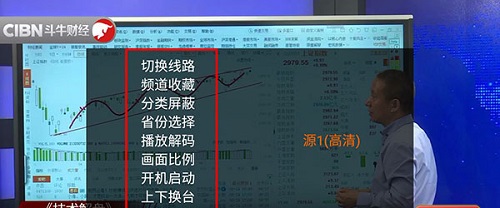
4. The editor chose province selection, which provides classifications of various local stations such as Beijing, Tianjin, Shanxi, etc.;
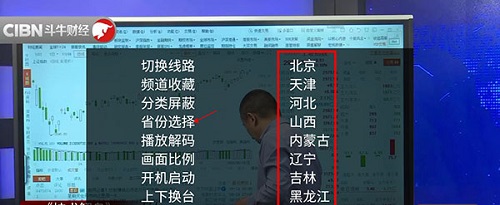
5. If we find that there is a lag problem while watching the video, we can switch the live TV source.

Installation steps
Special note: The installation package provided by Huajun Software Park contains Android emulator and softwareAPK file, the computer version needs to install the emulator first, and then install the APK file.
1. First download the installation package from Huajun Software Park. The software package contains an emulator exe installation program and an APK file and unzip them. First click on the exe program to install the emulator.

2. Double-click the "Tencent Mobile Game Assistant.exe" file to enter the installation interface. Users can click "Install" to select the system's default installation address for installation, or click "Custom Installation" to select the installation path. Custom installation is recommended here.

3. Wait for the Tencent Mobile Game Assistant emulator to be installed, and then click "Start Now" to open the emulator.

4. Enter the main interface of the simulator, click the icon in the upper right corner and select the "Local APK Installation" button.

5. In the pop-up window, click the decompressed APK file, and then click Open.

6. Afterwards, the software will enter the installation process. You need to wait for a moment. After the software installation is completed, it will appear in my software list. Click the icon and double-click to open it.

Comparison of similar software of Mars Live PC version
Online TV live broadcast softwareIt is a simulated Internet TV software. The Internet TV live broadcast software has more than 1,000 domestic TV channels, including the central channel, national satellite channels, Hong Kong and Macao channels, and provincial, municipal and county-level TV channels across the mainland. No need to install other plug-ins. Online TV live broadcast software supports two major modes: live broadcast and playback. The software calls server data with fast speed and no buffering to meet your various needs.
Yuntu TV live broadcastIt is a software that is loved by users for video playback channels. It is a smooth high-definition and stable live TV APP application, including more than 1,000 live broadcast channels. Whether it is in terms of operating experience, style design or functionality, Yuntu TV live broadcast is the best among similar applications. Yuntu TV live broadcast can stand out from many live TV applications, which shows its extraordinary strength.
Mars Live PC version update log
1. Add time shift function;
2. Add Blu-ray partition;
3. Update the interface and optimize the user experience;
4. Fix known issues.
Huajun editor recommends:
The latest version of Mars Live PC version can watch CCTV, local stations and other live TV channels across the country, and the picture quality is very clear. Mars Live PC version is an excellent software in online TV. The editor strongly recommends it to you. Once you download it, you will know how good it is.