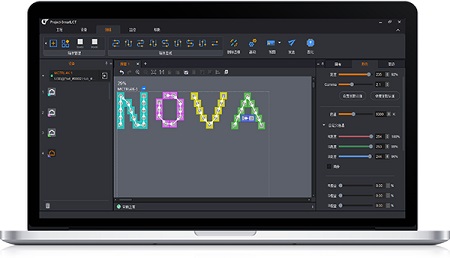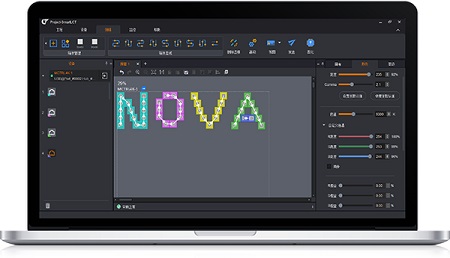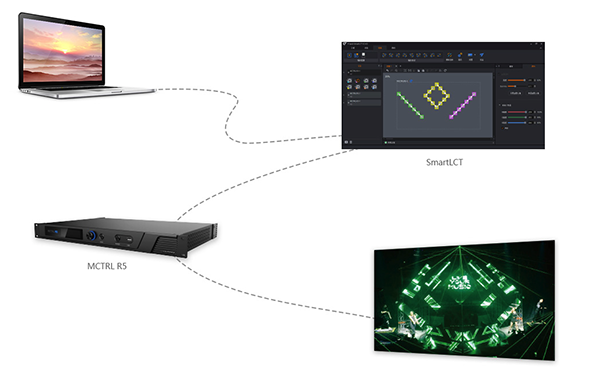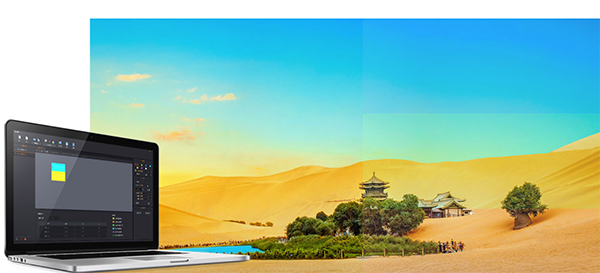The official version of SmartLCT Mac is a smart screen configuration tool that supports one-click card replacement. SmartLCT
The latest version of Mac can support online software upgrades and 90° screen rotation. And SmartLCT
Mac also includes building block screen configuration, offline (online) design, light and dark line adjustment, cabinet rotation, etc., making display configuration easier!
Things to note:
Friends who use Mac to install or download application software often encounter the following three error situations. The editor here provides you with solutions to help you solve the Mac error problem:
1. "...the software is damaged and cannot be opened. You should move it to the Trash"
2. "The xxx software cannot be opened becauseApple can't check if it contains malware"
3. "Cannot open xxxsoftware because it comes from an unidentified developer"
Don’t panic if you encounter the above three situations, follow the editor’s instructions and solve them easily.
1. Turn on any source in the computer settings.Open any source.
2. Opening any source will solve the problem of most software error reports. If it does not work, it means that you need to bypass application signature authentication by executing command line code. Execute command bypassiosnotarizationGatekeeper.
3. If the above operations still cannot solve the problem, then you need toclosureSIPSystem integrity protectionOnly then can.
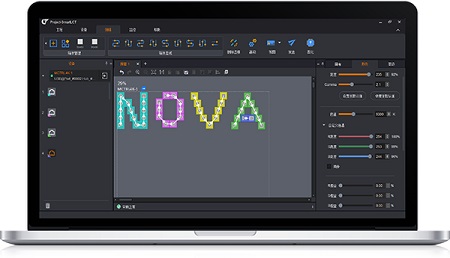
SmartLCT Mac function introduction
Supports one-click card replacement function for receiving cards
Support software online upgrade
Support 18Bit+
Support ClearView
Supports building block screen configuration
Supports 90° screen multiple rotation (with Armor series receiving cards)
Supports screen rotation at any angle (with MCTRL R5)
Supports reading back of receiving card program and configuration information
Supports light and dark line adjustment
V-Sender supports function settings of video controllers
Supports adjusting the brightness and chroma of the cabinet according to batches
Support hot backup
Support canvas export as picture
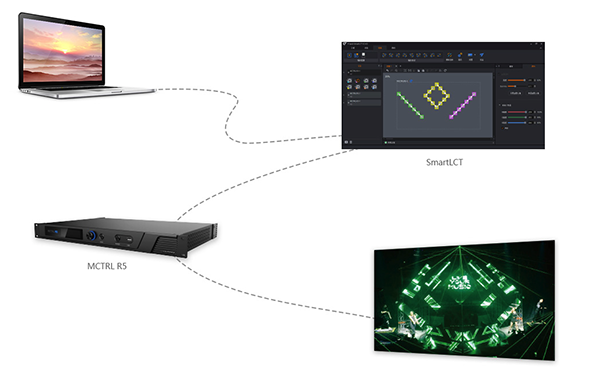
SmartLCT Mac software features
Smart screen configuration
What you see is what you get
: Visual operation, what you see is what you get, experience the simple fun of building blocks
creative scene
Release your free imagination
Simple structure, 360° free rotation, unlimited creativity, easy to play with the visual stage
Eliminate multi-batch differences
Restore the true color of the display screen
You can adjust the red, green and blue coefficients to eliminate display differences caused by mixing and matching of different batches of cabinets or light panels
Take it easy
Say goodbye to light and dark lines
Quickly remove splicing bright and dark lines, improve display uniformity, and improve image quality performance
Dual hot backup
stable happiness
Through two forms of backup between network ports and backup between devices, the normal transmission of data and the stability of the screen display are ensured.
Adjust color temperature & color gamut
PS-like excitement
You can adjust the red, green, blue and white brightness values independently, just like PS, to deeply restore the true effect of the picture.
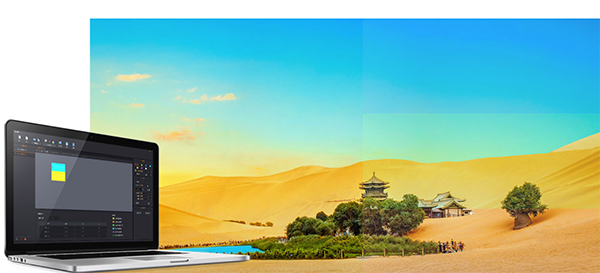
SmartLCT Mac software advantages
Creative scene, release free imagination
Simple structure, 360° free rotation, unlimited creativity, easy to play with the visual stage
Eliminate multi-batch differences and restore the true color of the display
You can adjust the red, green and blue coefficients to eliminate display differences caused by mixing and matching of different batches of cabinets or light panels
Take it easy and say goodbye to light and dark lines
Quickly remove splicing bright and dark lines, improve display uniformity, and improve image quality performance
Double hot backup, stable happiness
Through two forms of backup between network ports and backup between devices, the normal transmission of data and the stability of the screen display are ensured.
Adjust color temperature & color gamut, as wonderful as PS
You can adjust the red, green, blue and white brightness values independently, just like PS, to deeply restore the true effect of the picture.
SmartLCT Mac update log
1. Optimized some functions
2. Solved many intolerable bugs
Huajun editor recommends:
Don’t miss it when you pass by. If you miss SmartLCT Mac, you will never experience such a good service again. This site also recommends you Open Course Cloud, Mac OS X, CrossOver Pro For Mac