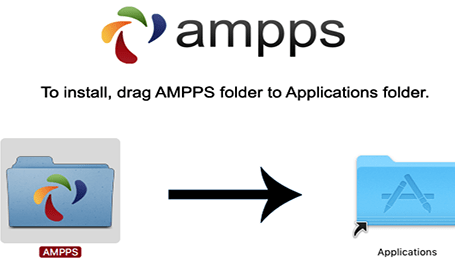The official version of ampps Mac is a web development tool suitable for use on Mac computers. The latest version of ampps Mac has many features such as small memory resources, comprehensive functions and powerful functions. andampps
Mac also has an automatic installer for easy installation of Apache, MySQL and PHP, PERL, Python and Softaculous.
Things to note:
Friends who use Mac to install or download application software often encounter the following three error situations. The editor here provides you with solutions to help you solve the Mac error problem:
1. "...the software is damaged and cannot be opened. You should move it to the Trash"
2. "The xxx software cannot be opened becauseApple can't check if it contains malware"
3. "Cannot open xxxsoftware because it comes from an unidentified developer"
Don’t panic if you encounter the above three situations, follow the editor’s instructions and solve them easily.
1. Turn on any source in the computer settings.Open any source.
2. Opening any source will solve the problem of most software error reports. If it does not work, it means that you need to bypass application signature authentication by executing command line code. Execute command bypassiosnotarizationGatekeeper.
3. If the above operations still cannot solve the problem, then you need toclosureSIPSystem integrity protectionOnly then can.

ampps Mac software features
AMPPS is a set of software for quickly installing Apache, mysql, php, Perl and Python and creating a web server operating environment.
What differentiates it from other similar solutions is the built-in Softaculous package, which can install various popular web applications with one click.
300+ applications can be installed, including WordPress, Joomla, Magento, phpBB, etc.
Utilizing the AMPPS control panel, you can configure server resources and manage all installed applications.
It also has two versions of Windows and Mac OS X, and also installs phpMyAdmin + sqlite manager to control the database.
ampps Mac software features
ampps Mac version can be used for desktop and office server software organization. AMPPS allows you to focus more on using your applications rather than maintaining them. Using AMPPS for Mac
, you can create a website by installing any of the 280+ applications, customize it, and then simply publish it on the Internet, with a variety of hosting providers to choose from.
Run ampps Mac version on your desktop with Softaculous
, you get the same powerful database engine that your website uses on the Internet. This will ensure your transition from development to production. seamless.AMPPS
Softaculous helps you connect to popular and free open source web applications, including Joomla, WordPress, Magento, Dolphin and more. Just choose your favorite script and it will handle the download and installation of your new website for you.
ampps Mac User Manual
Airpass
The Mac version is a compact status bar application that allows users to overcome time constraints on WiFi networks and use WiFi for free. Click the app icon to update your MAC address and network conditions. Right-click the icon to close all current free WiFi connections.
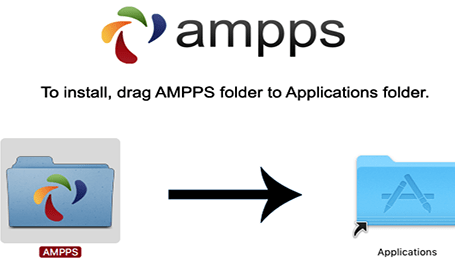
ampps Mac update log
1. Modify user-submitted bugs
2.Add new features
Huajun editor recommends:
ampps Mac, as a network tool software that is continuously updated and iterated, has been transformed in version updates again and again, more in line with user needs, and bringing users a very high user experience. The editor of Huajun Software Park recommends everyone to download and use it. In addition, there are related software such as Windmill Signature, Baidu Input Method For Mac, Mac OS X, etc. which are also pretty good and can be downloaded and used.