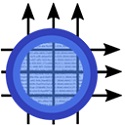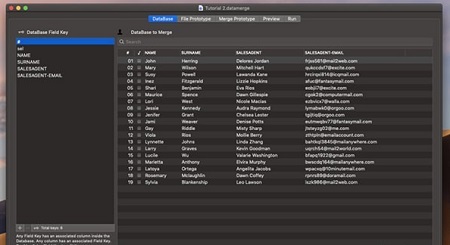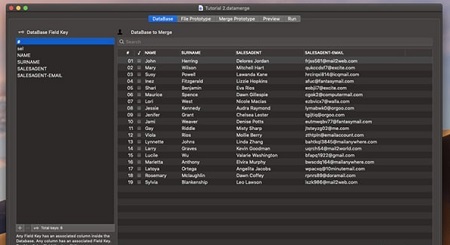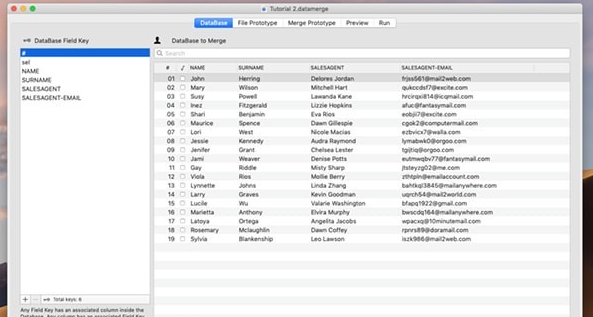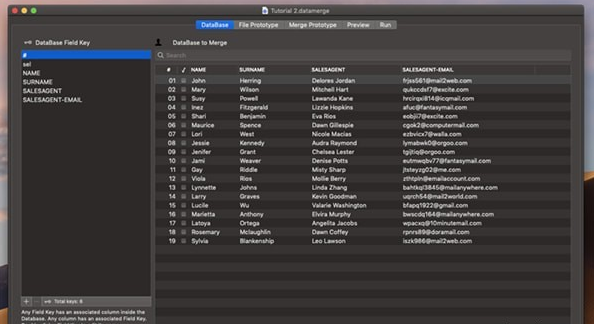Data Merge Mac official version is a highly practical development tool. Data Merge
The Mac official version can generate data from a data table into a set of prototype paths and text forms, the contents of a series of files on disk and even the final path created by combining the prototype text and path with field values within the data table. Data
There are also two texts included in Merge Mac, each named with a standard name, but containing different content for the form record value obtained from the table.
Things to note:
Sometimes you will encounter errors when downloading and installing Mac software. Now the editor of Huajun will sort out the more common error situations and provide answers. Friends who encounter errors can refer to the following solutions:
1. "The xxx software is damaged and cannot be opened. You should move it to the Trash"
2. "The xxx software cannot be opened becauseApple can't check if it contains malware"
3. "Cannot open... software because it is from an unidentified developer"
The solution is as follows:
1. Set up on your Mac computerOpen any source.
2. If the error cannot be resolved by opening any source, it means that the application is subject to Apple's restrictions on unsigned applications, and you need to bypass application signature authentication by executing command line code. Execute command bypassiosnotarizationGatekeeper.
3. If neither of the above two methods works, then you need toclosureSIPSystem integrity protection.
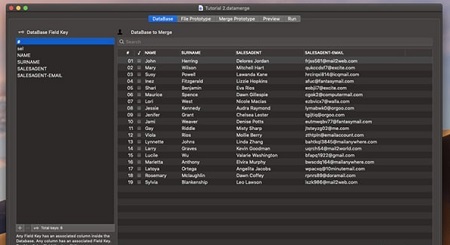
Data Merge Mac software features
•Text files with standard content, each with custom data, name, address, products and other personalized content
•Configuration files, each file uses the same form, has a different domain name, email, IP, and is saved with a different name
• Configuration files organized in a complex folder structure, each file is in a different folder named custom UUID, where two texts are named with standard names but contain different values in the form record values obtained from the table content
• Complex code structure in python (or any other language) to combine values from a table with a repeating algorithm in one file
• All the records in the web page are in one page (index) and there is another page for any record in the data table that is stored in the directory which is named for any record's field value and linked from the index (Yes, you can use data merging to generate a complete working website)
•A set of files, each file containing all the data for certain fields in the data table
•Quick code generator copies results from preview without saving to disk
Data Merge Mac software features
•All clicks
•No coding required
• Easily import data into the database
•Define the root folder to be generated in
•Use field values or tag values to specify the save path
•Specify what to save in the file using field values or tag values
• “Once per record” and “all-in-one” generation
•No path, data or build type restrictions
•Preview
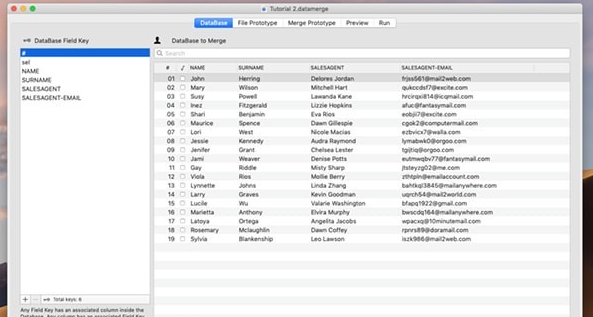
Data Merge Mac software advantages
•Can import TSV, CSV, SSV data in any format into database tables
•You can define the prototype path to be saved based on the text path (also including any field values that record changes)
• Complex nested paths can be generated in which not only the file name is specified, but also the folder name nested at any level
• “One record per record” generation: A series of files or complex nested paths can be generated for any record in the database, containing custom content for any record
“All-in-one” generation: a single file can be generated in nested paths, with all data records merged and appended to the same file
•For all records appended in one file: editable header, body and separators (repeat for each file) and footer
•Unlimited number of file prototypes, including “one per record” and “all-in-one”
•Can display a preview of any path and a record of the generated path and file contents
•The log reports all build operations and errors to be fixed
•Generate thousands of folders nested at any level with custom names and files and combine prototypes with database content in seconds
•Based on documentation. Save different working sets in different documents. Open and click.
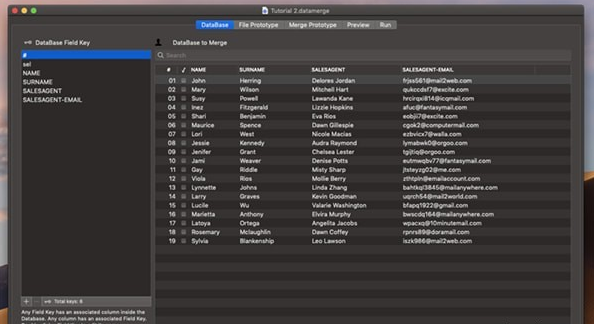
Data Merge Mac update log
•Improved startup documentation in preferences
•Improved graphics and user interface
•Improved layout
•Improved PDF User Guide
• Bug fixes
Huajun editor recommends:
Data Merge Mac, as a time-tested network tool, has been updated in version after version, bringing users a very high user experience. It is highly recommended for users who need the download experience. Google Browse is also recommended. Download and use related software such as Adapter, Windmill Signature, and Batch Butler.