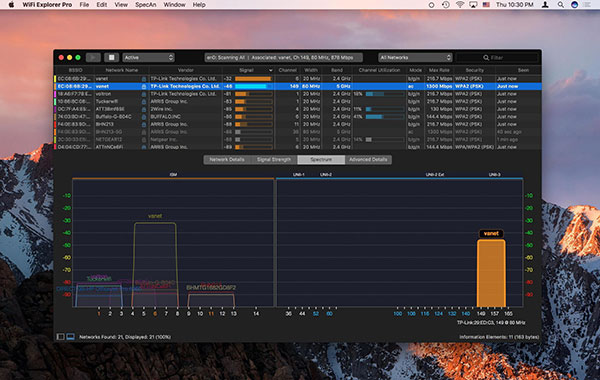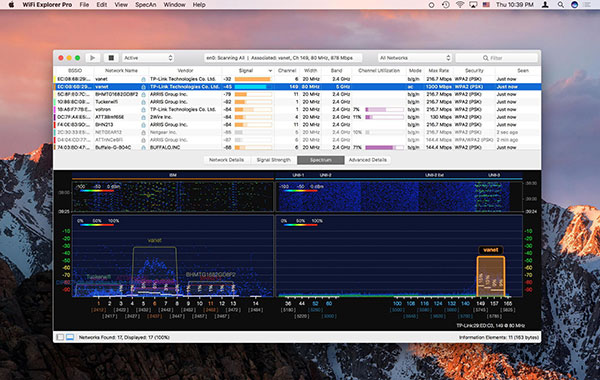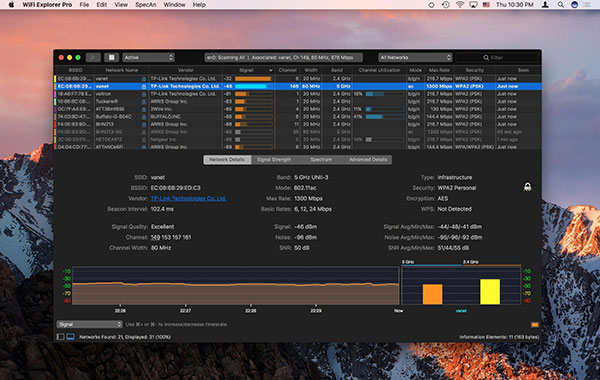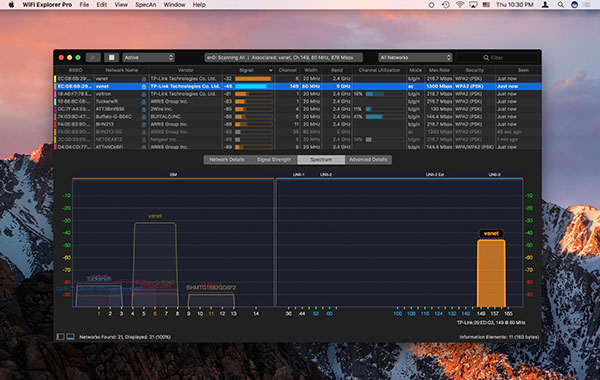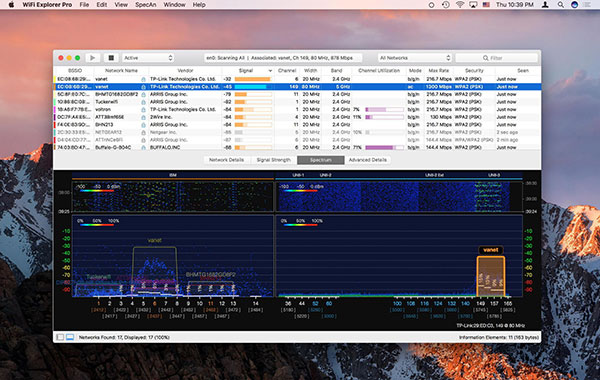WiFi Explorer Pro MAC official version is a wireless network scanning software applied on the mac platform, WiFi Explorer Pro
The official version of MAC helps users monitor and troubleshoot wireless networks. It has practical functions such as information element decoding, annotation and custom colors, spectrum analysis integration, enhanced filtering, etc. WiFi Explorer Pro
The MAC version supports networks with hidden SSID.
Things to note:
Friends who use Mac to install or download application software often encounter the following three error situations. The editor here provides you with solutions to help you solve the Mac error problem:
1. "...the software is damaged and cannot be opened. You should move it to the Trash"
2. "The xxx software cannot be opened becauseApple can't check if it contains malware"
3. "Cannot open xxxsoftware because it comes from an unidentified developer"
Don’t panic if you encounter the above three situations, follow the editor’s instructions and solve them easily.
1. Turn on any source in the computer settings.Open any source.
2. Opening any source will solve the problem of most software error reports. If it does not work, it means that you need to bypass application signature authentication by executing command line code. Execute command bypassiosnotarizationGatekeeper.
3. If the above operations still cannot solve the problem, then you need toclosureSIPSystem integrity protectionOnly then can.
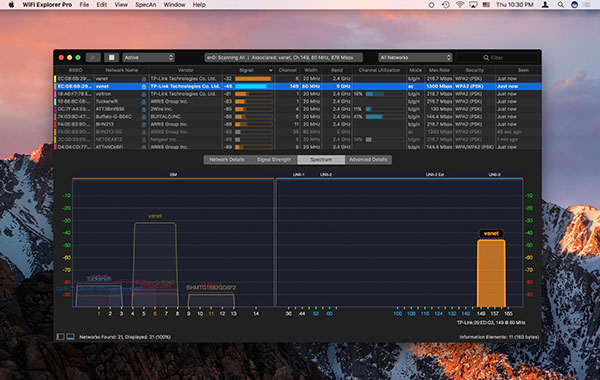
WiFi Explorer Pro MACSoftware introduction
WiFi Explorer pro Mac version is a wireless network scanning and connection manager under the MacOS platform. Through WiFi Explorer
pro you can find the broadcasting SSID
access points and clients. It can be used for WiFi site surveys, discovering WiFi signal sources, and connecting to wireless networks. This tool can display the signal strength in dBm in conjunction with the BSSID/MAC address, making it very convenient to manage WiFi. WiFi Attack Manager supports WiFi Attack Manager's code base and adds a set of features that make it the right tool for WLAN and IT professionals. You can use WiFi VPN Manager to conduct an initial assessment, help design and verify your wireless network installation, and identify channel conflicts, overlaps, poor signal quality, and other issues that may affect the connectivity or performance of your home, office, or business wireless network. question. You can easily view a series of configuration information such as name, Mac address, channel, signal strength, etc., and actively generate a detection report. You can easily view which options are abnormal, and provide users with a complete set of optimization solutions.
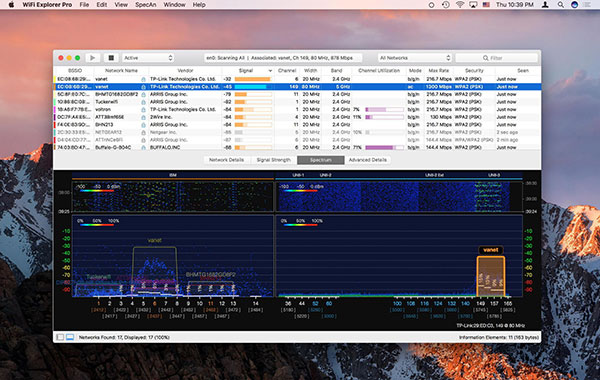
WiFi Explorer Pro MACFunction introduction
1. Simple and intuitive user interface
WiFi Explorer collects configuration and functionality information for all networks it discovers and presents it in an easy-to-use, intuitive user interface. Information includes network name (SSID), BSSID, provider, country code, channel, frequency band, security configuration, supported data rates, number of streams, and more.
2. Solve wireless network problems
Using WiFi Explorer, you can find the best channels for your network or determine better locations for your access points. You can also identify channel conflicts, overlapping, or configuration issues that may be affecting the connectivity and performance of your home, office, or business wireless network.
3. Designed for WLAN and IT professionals
Wireless Web Browser has received support and feedback from the WLAN community. Ease of use and advanced features, such as the ability to decode information elements, discovery of AP names or enhanced filtering, give professionals a comprehensive understanding of the functionality and configuration details of wireless networks.
4. Besides looking for wireless networks, what else can you do?
WiFi Explorer’s spectrum analysis integration lets you visualize RF information and correlate it with Wi-Fi
Correlate fi data to identify non-802.11 energy sources and better understand the impact of interference and channel utilization on your wireless network. Compatible spectrum analyzers:
MetaGeek Spy Wi-Spy 2.4x and Wi-Spy DBx
Spectrum Analyzer of the Week
RF Explorer wi-fi connection
Ubertooth
HackRF (experimental)
WiFi Explorer Pro MACSoftware features
1. Scan mode-active, passive and directional
2. Decoding of information elements
4. Comments and custom colors
5. Hidden network support
6. Network grouping
7. Enhanced filtering
8. Remote sensor support
9. Spectrum analysis integration
10. Comprehensive help
11. Theme-Light and Dark
12. External wi-fi adapter support
WiFi Explorer Pro MAC update log
1.Fix some bugs
2. Optimized some functions
Huajun editor recommends:
It is one of the best among network tools. With its comprehensive functions and simple operation, it has won unanimous praise from users. Come and download it and give it a try. The editor has also prepared course opening cloud, Mac OS X, and cloud machine manager for you.