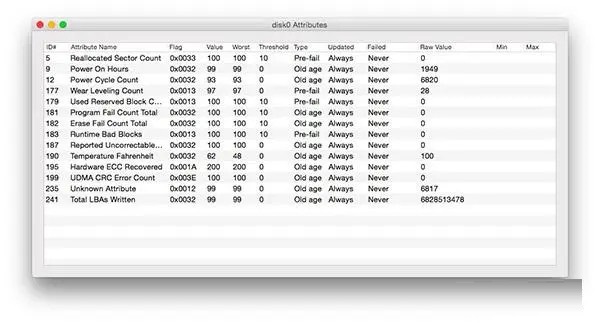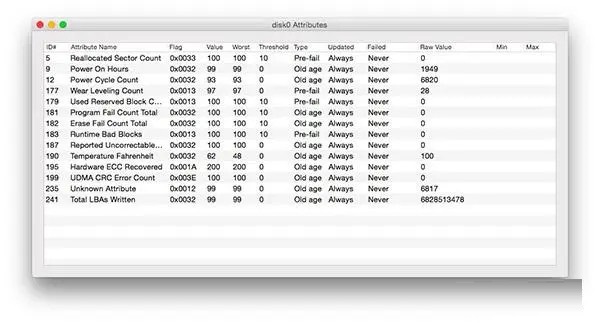The latest version of SMART Utility MAC is a disk diagnostic software specially created for mac users. SMART Utility
The latest version of MAC can automatically detect disk status and error conditions, analyze and provide error reports, and use an intuitive interface to allow users to clearly know their disk status. SMART Utility
The MAC version supports logging all information to log files for verification of SMART data.
Things to note:
Friends who use Mac to install or download application software often encounter the following three error situations. The editor here provides you with solutions to help you solve the Mac error problem:
1. "...the software is damaged and cannot be opened. You should move it to the Trash"
2. "The xxx software cannot be opened becauseApple can't check if it contains malware"
3. "Cannot open xxxsoftware because it comes from an unidentified developer"
Don’t panic if you encounter the above three situations, follow the editor’s instructions and solve them easily.
1. Turn on any source in the computer settings.Open any source.
2. Opening any source will solve the problem of most software error reports. If it does not work, it means that you need to bypass application signature authentication by executing command line code. Execute command bypassiosnotarizationGatekeeper.
3. If the above operations still cannot solve the problem, then you need toclosureSIPSystem integrity protectionOnly then can.
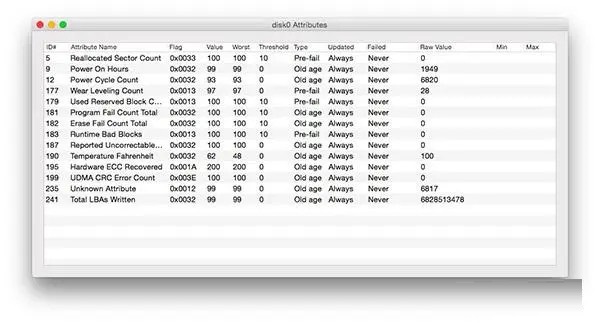
SMART Utility MACSoftware introduction
SMART Utility
The Mac version supports ordinary hard drives HDD and solid state drives SSD, and can display detailed disk information, including drive model, capacity, boot time, temperature, number of errors, etc.!
SMART Utility
The Mac version is an application for scanning the hard drive's internal hardware diagnostic system. (Self-Monitoring Analysis and Reporting Technology) is a system produced by the manufacturer for reporting various measurements (called attributes) of hard drives. These properties can be used to detect whether the drive has mechanical or electrical problems and can indicate when the drive has died. This allows sufficient time to back up the data and then replace the storage hard drive.
SMART Utility MACFunction introduction
- Displays all supported internal drives and their partitions as well as some external drives (if the optional SAT SMART driver is installed)
- Displays important information in the main window, such as drive model, capacity, power-on time, temperature, number of bad sectors, and error count and type
- Displays easy-to-read overall SMART status with color-coded text
- Shows more detailed information in a separate window, including features, all available properties and the past five errors
- Display information using the whisper notification service (if installed) and email notification (if configured)
- Display information in the menu bar
-Supports scanning in the background
- Supports running built-in tests of hard drives and displaying test results - Supports scanning OS
X software RAID drives and drives in many RAID enclosures and cards, including SeriTek drives
- Supports logging all information to log files for verification of SMART data
- Supports custom pre-failure algorithm, including reminders of new bad sectors and error counts only
- Supports saving drive reports for later viewing
- Supports printing driver reports
- Supports HDD and SSD
- Supports Mac OS X 10.9 to 10.12
SMART Utility MACChange log
-Enable notarization
- Disable the "Buy" option until the new purchasing system is ready
- Fixed a bug where the Output debug message preference would not change state correctly
- Fixed some interface errors in French translation - Fixed some formatting issues in Help
Huajun editor recommends:
The editor has also used Kaikeyun, Baidu Input Method For Mac, CrossOver Pro For Mac and other software with similar functions to this software. Huajun Software Park provides them and can be downloaded and used!