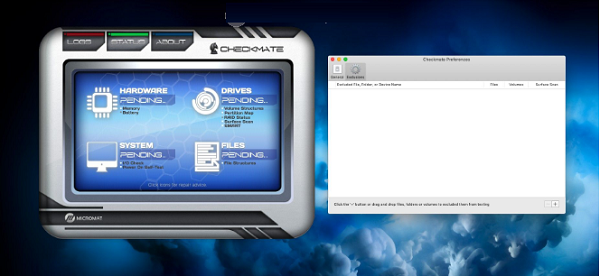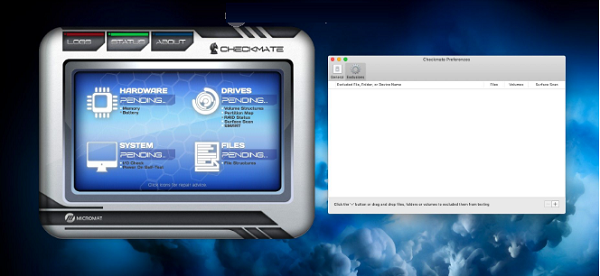The latest version of Checkmate MAC is a computer monitoring software specially created for mac users. Checkmate
The latest version of MAC can help users quickly detect computer software and hardware to ensure that the user's computer is in a healthy and stable operating condition. Checkmate
MAC Version When drives notice that they are starting to have problems, you can identify the problem by checking their SMART properties.
Things to note:
Sometimes you will encounter errors when downloading and installing Mac software. Now the editor of Huajun will sort out the more common error situations and provide answers. Friends who encounter errors can refer to the following solutions:
1. "The xxx software is damaged and cannot be opened. You should move it to the Trash"
2. "The xxx software cannot be opened becauseApple can't check if it contains malware"
3. "Cannot open... software because it is from an unidentified developer"
The solution is as follows:
1. Set up on your Mac computerOpen any source.
2. If the error cannot be resolved by opening any source, it means that the application is subject to Apple's restrictions on unsigned applications, and you need to bypass application signature authentication by executing command line code. Execute command bypassiosnotarizationGatekeeper.
3. If neither of the above two methods works, then you need toclosureSIPSystem integrity protection.

Checkmate MAC software introduction
Checkmate can observe your schedule and perform tests when your computer is idle. It then silently logs the results and completely keeps its job -
Unless it discovers a serious problem. It will then alert you to the problem and open Checkmate for
Mac Dashboard, so you not only get a complete report of the problem, but also recommend reading the steps you can take to correct the problem.
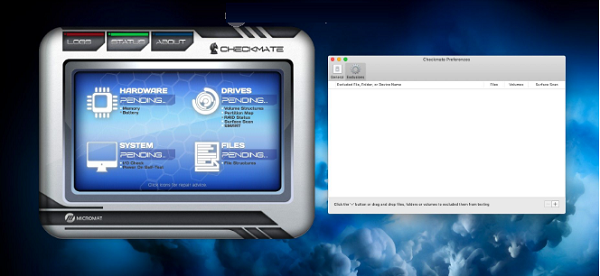
Checkmate MAC function introduction
1. Drive
The drive's volume structure is a "map" of the trace files. Keeping them healthy is key to preventing data loss.
2. RAID status
A redundant array of independent disks, or RAID, can help keep data secure or speed access, or both. If one drive in a RAID fails, the result can mean data loss. Knowing when RAID problems occur is crucial to ensuring your data is stored safely.
3. Surface scanning
The physical locations of data on disk are called blocks. If a block can no longer be written or read, it is called a bad block and the data there may be corrupted. When bad blocks start to appear, it's a good time to replace the hard drive. Find critical data before it's compromised.
Most internal hard drives have SMART built-in
Check Self-Monitoring, Analysis and Reporting Technology or SMART. When drives find that they are starting to have problems, you can find out by checking their SMART properties. SMART Check can notify you if your drive fails.
4. File structure
In order to view a picture or listen to music, the bytes on the disk that make the media "work" must follow the rules of that data type. These and other types of files will be checked to make sure they will continue to work as expected.
Checkmate MAC update log
•Updated and supported macOS 10.13 High Sierra
•Initial APFS support volume structure and partition mapping testing
•Fixed an issue where progress was not saved in Surface Scan
•Added additional help menu options
• Updates to Checkmate PDF manual
•Updated German and Japanese localization
•Other minor fixes and enhancements
Huajun editor recommends:
The editor has been using software like Checkmate MAC for many years, but this software is still the best to use. Windmill Signature, CrossOver Pro For Mac, and .NET are also good software, and I recommend students to download and use them.