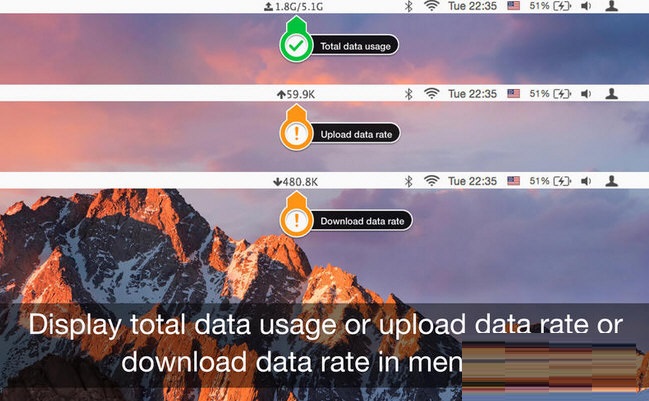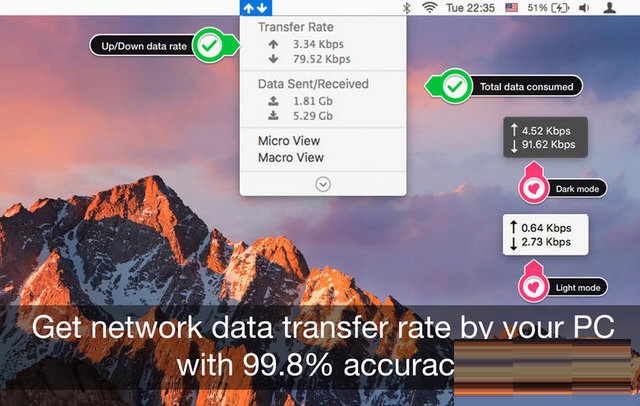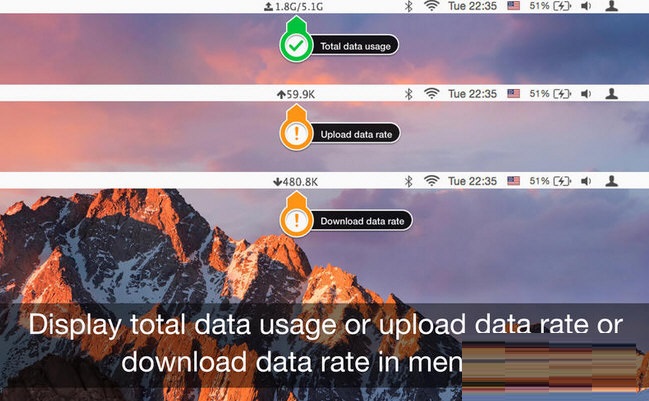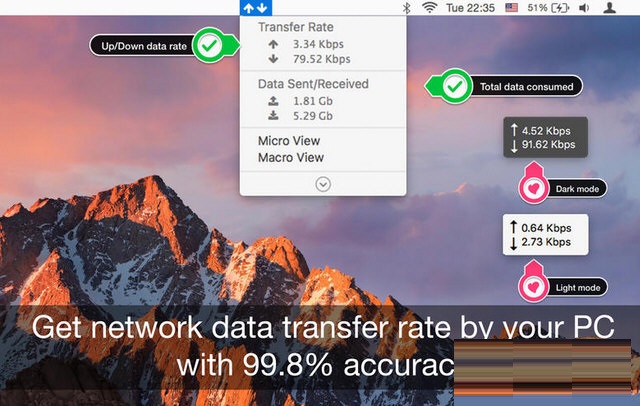The official version of TransData Mac is a Mac network data transfer rate monitoring tool suitable for Apple computers. Through this TransData
Mac software, you can clearly know how much total data your Mac uses through specific interfaces, such as Wi-Fi, Ethernet, FireWire, etc., and of course, the speed of transmitting data packets will be clear at a glance.
Things to note:
Friends who use Mac to install or download application software often encounter the following three error situations. The editor here provides you with solutions to help you solve the Mac error problem:
1. "...the software is damaged and cannot be opened. You should move it to the Trash"
2. "The xxx software cannot be opened becauseApple can't check if it contains malware"
3. "Cannot open xxxsoftware because it comes from an unidentified developer"
Don’t panic if you encounter the above three situations, follow the editor’s instructions and solve them easily.
1. Turn on any source in the computer settings.Open any source.
2. Opening any source will solve the problem of most software error reports. If it does not work, it means that you need to bypass application signature authentication by executing command line code. Execute command bypassiosnotarizationGatekeeper.
3. If the above operations still cannot solve the problem, then you need toclosureSIPSystem integrity protectionOnly then can.
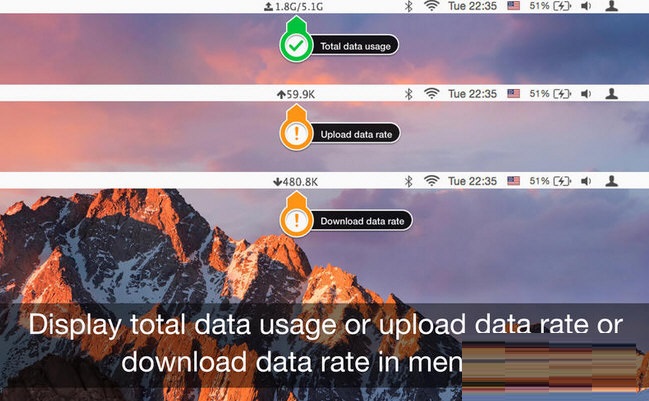
TransDataMacSoftware features
Display network data transmission rate (KBPS / Mbps) above the menu bar / down speed.
Displays the total data used by the PC from the beginning of the session.
Beautiful widgets that display upper/lower data that you can place anywhere on the screen.
Provide the network name using the local IP (that your PC is connected to)
Display the data rate versus time on a graph.
The graph displays real-time bandwidth data at 1-second intervals.
The refresh rate can be customized according to the requirements in the preferences.
Beautiful user interface with dark/light themes for graphics and widgets.
It is a basic utility that every PC should monitor the data rate and usage through the interface.
TransDataMacInstructions for use
Basic:
Up/down speed: Upload/download data transfer rate per second (Kbps / Mbps)
Up/Down Data: Upload/download the total internet dates used on the interactive interface.
Microviews: Floating widgets on the desktop with up/down data transfer rates
Macro view: A graph showing data transfer rate versus time.
App Preferences:
Refresh rate: Adjust according to your requirements (5 seconds recommended).
Data: When enabled, only the date usage in the menu bar is displayed.
Up/Down Speed: When enabled, displays the upload or download data transfer rate on the menu bar.
Active Speed: Automatically switches and displays the upload or download data transfer rate in the menu, which is the highest.
Dark/Light Mode: Enabled based on preferences for floating widgets and graphics.
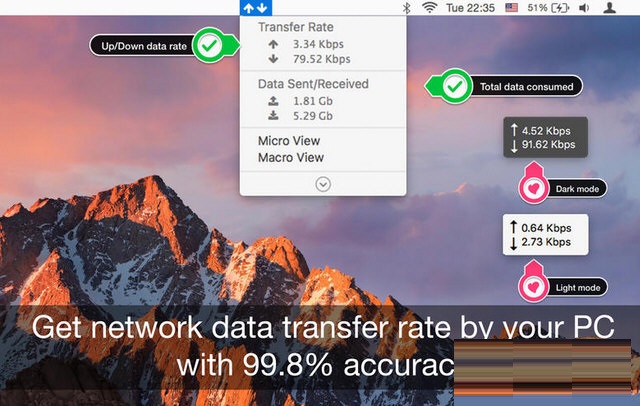
TransDataMacChange log
User interface issues have been fixed.
More stable than previous versions.
Minor bug fixes.
Like using internet status app? Please check it out.
Most popular suggestions/bug reports.
Huajun editor recommends:
TransData Mac is a high-performance software that meets everyone's requirements. The software is free and non-toxic, and has absolutely positive reviews. Our Huajun Software Park has the most authoritative software, green and free, officially authorized, and similar to Mac OS X and CrossOver Pro For Mac, .NET, I hope everyone will download it!