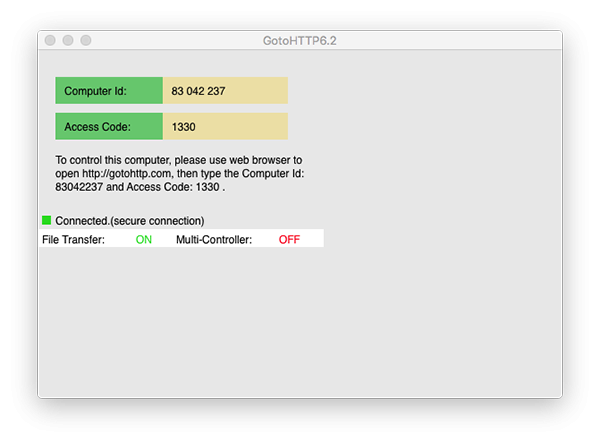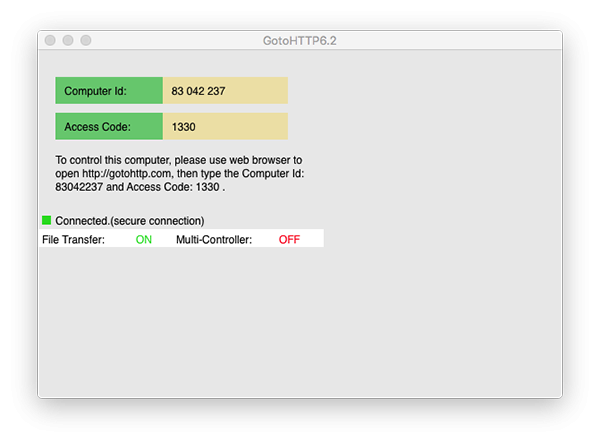GotoHTTP for
The latest version of Mac is a remote multi-function control client used on Apple computers on the mac platform. As long as you install and use it, you can use a browser to directly access the controlled computer in other places. It is convenient and fast. What is suitable for unattended, remote teaching, etc. Enter the remote computer ID and control code to start control immediately. There is no need to download software to your local computer, and it supports all mobile and desktop operating systems.
Things to note:
Friends who use Mac to install or download application software often encounter the following three error situations. The editor here provides you with solutions to help you solve the Mac error problem:
1. "...the software is damaged and cannot be opened. You should move it to the Trash"
2. "The xxx software cannot be opened becauseApple can't check if it contains malware"
3. "Cannot open xxxsoftware because it comes from an unidentified developer"
Don’t panic if you encounter the above three situations, follow the editor’s instructions and solve them easily.
1. Turn on any source in the computer settings.Open any source.
2. Opening any source will solve the problem of most software error reports. If it does not work, it means that you need to bypass application signature authentication by executing command line code. Execute command bypassiosnotarizationGatekeeper.
3. If the above operations still cannot solve the problem, then you need toclosureSIPSystem integrity protectionOnly then can.
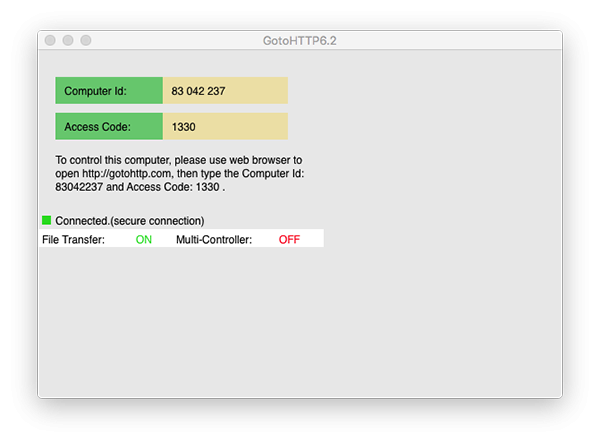
GotoHTTP for MacSoftware features
Simple, easy to use, rich in functions
Different from traditional C2C mode remote control tools, GotoHTTP works in B2C mode. When using remote control, you don't have to install remote software on every computer. No matter where you are, you can access remote computers with a browser.
Even if a company's network is controlled, it can still control or be controlled. Supports file transfer, unattended, clipboard synchronization, remote voice, multi-monitor support...
Easily control remote computers or mobile phones from your mobile phone
: There is also no need to install the APP. You can use a browser to control a remote computer. Easily zoom in, out, scroll view, and support both touch and virtual mouse control modes. The touch mode can quickly and directly click on the target, which is in line with mobile phone operating habits; while the mouse mode can accurately position the mouse, which is more in line with computer operating habits.
Remote booting, convenient and worry-free
By registering as a member, you can easily manage remote computers and bind remote boot boxes. Remote control, remote wake-on-LAN (WOL), just one click.
Cross-platform access
Thanks to the B2C working model, you can access remote computers on any operating system, including mobile devices, without having to install any software. It can even remotely control non-ROOT Android devices of various versions and models, and run Shell and Logcat remotely.
Safe and reliable
Security and privacy are always important to us. Your remote computer always uses a secure connection; the control computer runs in the browser's sandbox, and nothing can threaten it. 100% safety and reliability guaranteed.
GotoHTTP for MacInstructions for use
1. Download and install the software
Download GotoHTTP for mac from this site, open the installation package, and click Install to install. After installation, check "Accessibility" in the system preferences that pops up.
GotoHTTP, which is a permission required by all remote control software.
You will see the computer ID and control code as well as instructions for use. You can copy and send the instructions to your colleagues or friends to request assistance.
GotoHTTP will automatically display the appropriate language based on your system language.

2. Control computer
Open the website with a browser: In the form below the second step
Enter the computer ID and control code, and then click to start control.

GotoHTTP for Mac update log
1. Fixed other bugs;
2. Optimized software compatibility.
Huajun editor recommends:
The operation steps of GotoHTTP for Mac software are very simple and very fast, so users can use it with confidence. It is also recommended to download and use Mac OS X, .NET, Cloud Machine Manager and other related software.