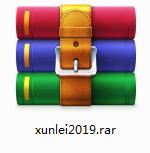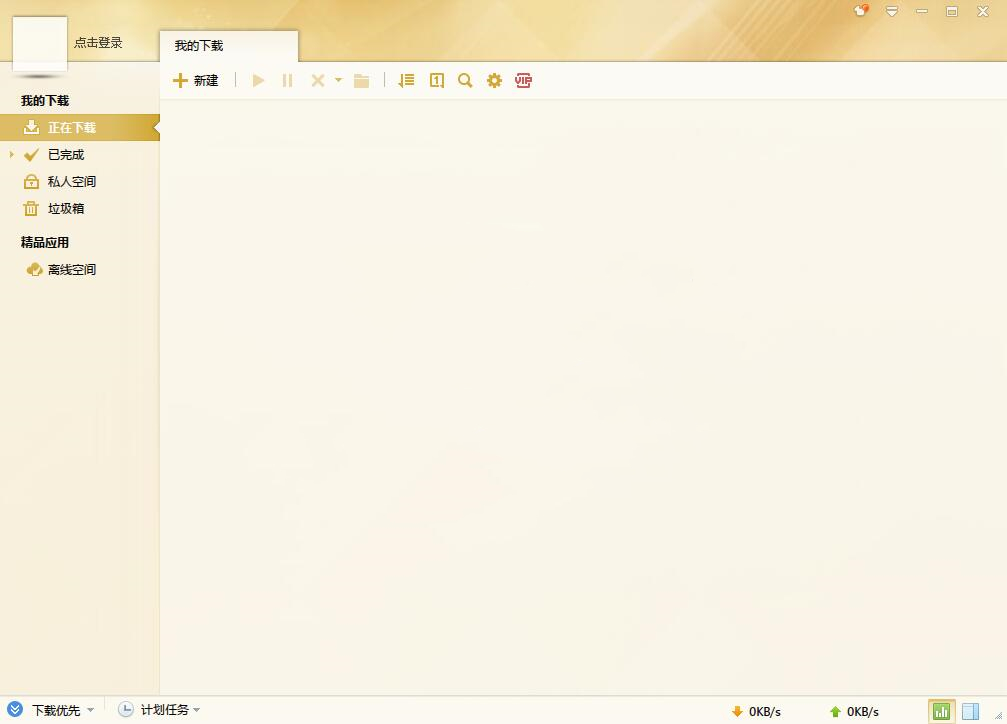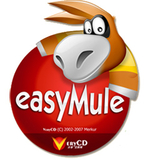Thunder 2019 old version official version is a very popular resource download tool. Xunlei 2019 official version software is built with a new generation of high-performance interface engine "Bolt", so users can experience smooth download speeds. The official version of Xunlei 2019 has a more convenient operation process, without redundant advertisements and complicated menu bars, providing users with a pure download service.

Xunlei 2019 old version software functions
The interface is more friendly
The interface is smoothly adapted to high-definition 4K screens
The download curve is clear at a glance
Various skin options
Stronger download capability
Lower memory usage
Faster BT task download
Higher download success rate
More convenient download functions
Preview video pictures below
Thunder password one-click broadcast
looking but but also discover good movies every day
Features of Xunlei 2019 old version software
Xunlei uses multi-resource hyper-threading technology based on the grid principle to integrate servers and computer resources existing on the network to form a Xunlei network, and various data files can be transmitted through the Xunlei network.
Multi-resource hyper-threading technology also has an Internet download load balancing function. Xunlei Network can balance server resources without reducing user experience.
After registering and logging in with a Xunlei ID, you can enjoy faster download speeds and non-member privileges (such as the amount of high-speed channel traffic, broadband size, etc.). Xunlei also has special download modes such as P2P downloads.
Thunder 2019 old version installation steps
1. Download the installation package of the old version of Thunder 2019 in Huajun Software Park
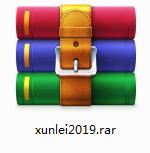
2. After downloading, unzip the compressed package into a folder named after this software

3. Open the folder and double-click the "exe" program

4. The old version of Thunder 2019 is green software and can be used without installation.
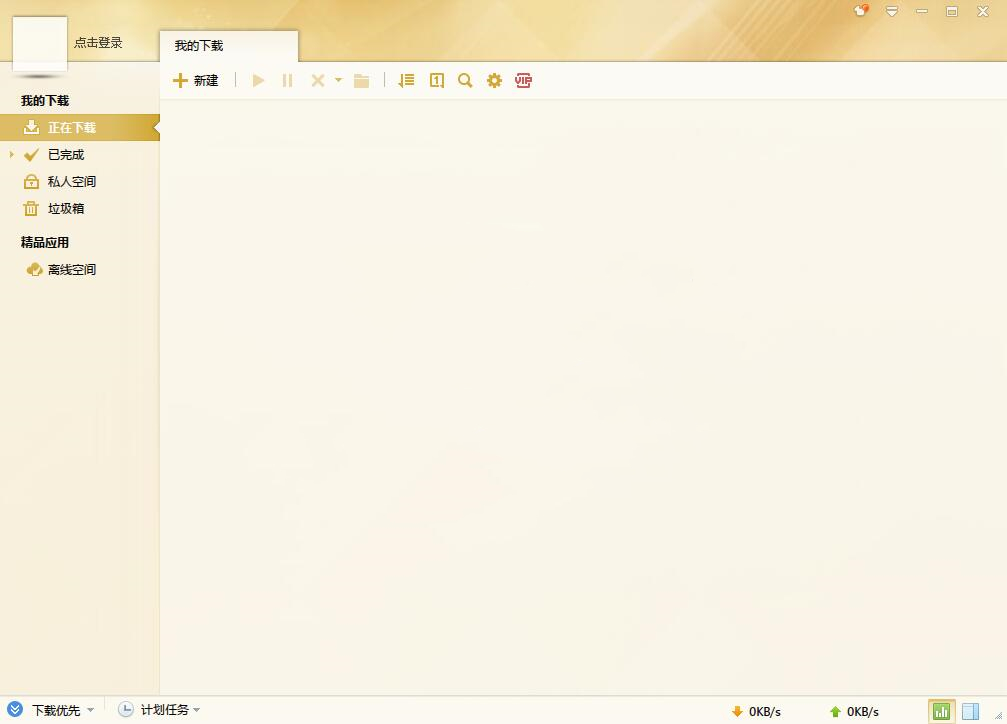
Thunder 2019 old version update log
Comprehensive transformation of each communication module and pre-deployment of conditions to fully support IPv6 Internet protocol
"Xunlei X Personalized Edition" is officially launched (you can have your own Xunlei X personalized version, and all users who install your Xunlei X personalized version will see your carefully edited homepage content)
The search box supports pressing the arrow keys to switch alternative search terms
Fixed the problem that after logging in to a Thunder account, the online time experience value cannot be obtained
Fixed the issue where the bookmark bar displays abnormally in some cases
In some cases, when using the "Broadcasting" function on the task group, the problem of error may occur.
Fixed the problem that when double-clicking a BT seed file to create a task, the new task panel is not displayed in the center
User instructions
Xunlei's official website has stopped promoting the old version (Xunlei Lite) and requires no longer downloading (the software package provided on this page is Xunlei 11 software)
Huajun editor recommends:
After official continuous improvements, the old version of Xunlei 2019 can meet all your needs. Come download and experience it. Of course, this site also carefully prepares P2psearcher, Firefox Enterprise Edition, and Google Chrome for you.