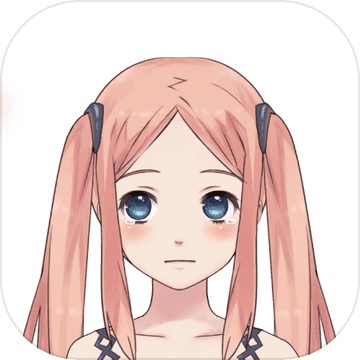Farming Simulator 20 PC version is a very interesting simulation game. farm simulator
In the 20 mobile game, players can plant and harvest various crops: wheat, barley, oats, rapeseed, sunflowers, soybeans, corn, potato beets, and cotton. farm simulator
20 The game introduces a new North American farming environment for you to develop and expand your land.
Game introduction
"Step into Farming Simulator 20
The wonderful world of farming! Harvest various crops, take care of cattle, sheep, pigs and other livestock. Now there is a new way to play and explore the vast land around the fields on horseback. Sell your crops in bustling markets and earn money to invest in additional machinery and expand your farm.
In Farming Simulator 20 you can control over 100
A faithful representation of machines and tools from the leading brands on the market. This time, John Deere, the world's largest agricultural equipment company, is also introduced on the mobile platform for the first time. You can also drive other products such as Case IH, New
Holland, Challenger, Fendt, Massey Ferguson, Valtra, Krone, Deutz-Fahr and other well-known farm equipment brands.
Farming Simulator 20 introduces a new North American farming environment for you to develop and expand your land. There are also many fun farming activities, including new machinery and crops such as cotton and oats.
Game features
• Access to over 100 realistic machines and tools from all the leading farm equipment manufacturers
• Various crops can be planted and harvested: wheat, barley, oats, canola, sunflower, soybeans, corn, potato beet and cotton
• Cattle and sheep can be raised to produce and sell milk and wool
• Take care of the horses and explore the world around the farm on horseback
• New 3D mapping technology reveals more details on farm equipment and the beauty of North America’s land
• The driver's seat view allows you to drive the machine in a more realistic way. "
Installation steps
Special note: The installation package provided by Huajun Software Park contains Android emulator and softwareAPK file, the computer version needs to install the emulator first, and then install the APK file.
1. First download the installation package from Huajun Software Park. The software package contains an emulator exe installation program and an APK file and unzip them. First click on the exe program to install the emulator.

2. Double-click the "Tencent Mobile Game Assistant.exe" file to enter the installation interface. Users can click "Install" to select the system's default installation address for installation, or click "Custom Installation" to select the installation path. Custom installation is recommended here. .

3. Wait for the Tencent Mobile Game Assistant emulator to be installed, and then click "Start Now" to open the emulator.

4. Enter the main interface of the simulator, click the icon in the upper right corner and select the "Local APK Installation" button.

5. In the pop-up window, click the decompressed APK file, and then click Open.

6. After that, the software will enter the installation process. You need to wait for a moment. After the software installation is completed, it will appear in my software list. Click the icon and double-click to open it.

Farming Simulator 20 update log:
Sweep the bug out and carry it out to the end
Optimize user feedback issues and improve detailed experience
Huajun editor recommends:
Farming Simulator 20 has always been a common training simulation for most netizens. Its dominant position in the minds of netizens can be seen. It is strongly recommended that users download Farming Simulator 20 and use it. Come to the Huajun Software Park to download it. There is also a parent simulator. , Mist Survival, and Batch Butler are available for download.