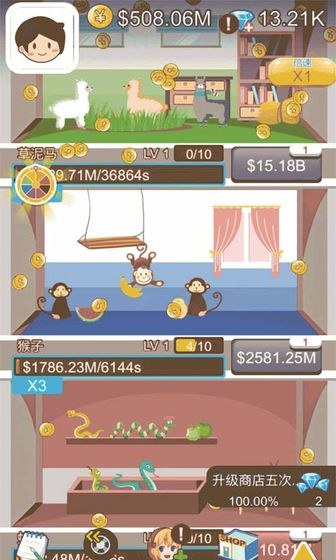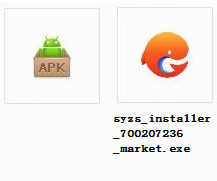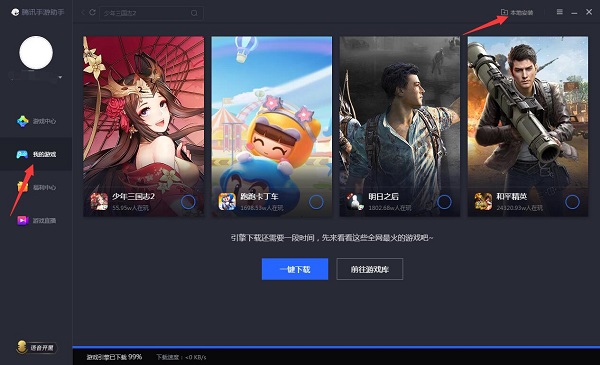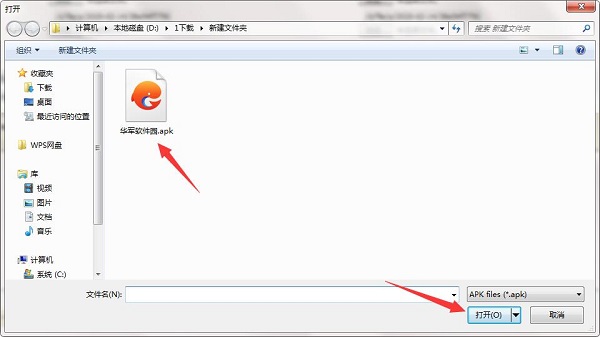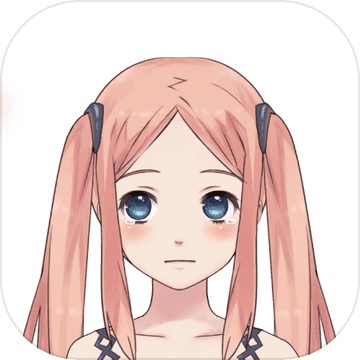growth planThe PC version is a business simulation game designed mainly with interesting cartoon characters. The mobile version of the Growth Plan finds players who start from the first pot of gold from part-time work, open their own stores, gradually operate them, continuously expand their business scope and number of stores, and become the top rich man. The various interesting gameplays in the Growth Plan game will make you feel successful when opening a store. We need to build ourselves a successful store. Huajun Software Park provides you withgrowth planDownload the official version and the latest version. Friends in need come to Huajun Software Park to download and experience it!

Content introduction
The Growth Plan game is a fun business simulation mobile game with beautiful cartoon graphics. In the Growth Plan game, players will start from a pet shop, turn the pet shop into a zoo, upgrade stores, build other industries, and become millionaires.
Game Highlights
Starting from scratch and running your own store, becoming a billionaire is not a dream!
Log in and you’ll get the “first pot of gold”! Help you take a step further on the road to becoming the richest man!
Continuously develop, recruit business elites to work for you, and earn more wealth.
Game play
1. Players can find ways to turn this street into our own commercial street through their own planning;
2. In addition to opening a pet shop, you can also have more ways to play, and we can prove success through different stores;
3. This is a game that uses time to slowly accumulate store popularity and slowly improve the level of the store.

Installation method
The growth plan computer version game compressed package provided by Huajun Software Park contains the Android emulator and game APK files. The computer version of the mobile game needs to install the emulator first and then install the APK file.
1. First download the growth plan computer version software compressed package in Huajun Software Park and unzip it to get an emulator exe installation program and an APK file. We first click on the exe program to install the emulator.
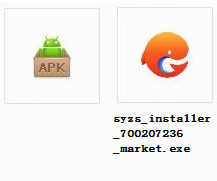
2. Double-click the "syzs_installer_700207236_market.exe" installation program, then enter the software installation wizard interface and click "Custom Installation"

3. Click "Browse" to customize the installation location of the software. It is recommended that you place it in a location other than the C drive.

4. Tencent Mobile Game Assistant is being installed, please wait patiently.

5. The simulator is installed. Here, the editor of Huajun recommends checking Add desktop icon to generate a desktop shortcut so that it can be quickly opened on the desktop the next time you open the simulator. Then we click "Try Now".

6. Run the emulator, then click "My Games" in the upper left corner, and then click the "+ Local Install" button in the upper right corner.
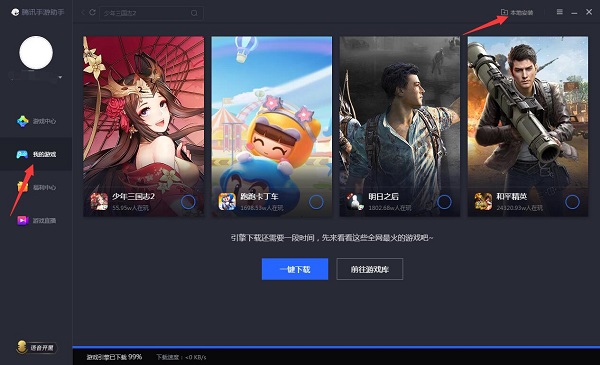
7. Then find the APK file extracted from the software package downloaded from Huajun Software Park and double-click to open it.
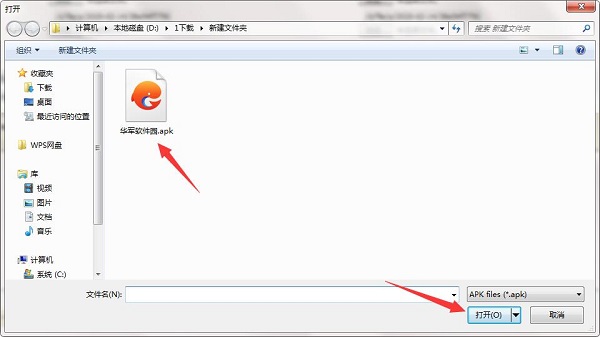
8. The game is being installed. Here we only need to wait for a moment. After the game is installed, it will appear in my game list. Click the icon to open and play.

Growth plan update log:
1. Optimize content
2. The details are more outstanding and bugs are gone.
Huajun editor recommends:
After you use the Growth Plan, I think you may also need software such as Parent Simulator, .NET, Cloud Machine Manager, etc. Come to Huajun Software Park to download and use it!