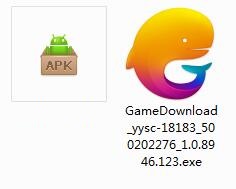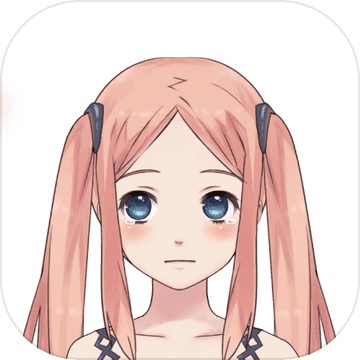Wonderful travel diaryThe PC version is a casual game with a cute and cute style and colorful graphics. Players of the mobile version of Wonderful Travel Diary will travel all the way. Before traveling, they need to reorganize and pack all the necessary items. There are also different gameplays that are perfectly displayed here. There are various costumes in the Wonderful Travel game for you to match, which will make you more personalized, enjoy the beautiful scenery of nature, and enjoy the fun of the journey. Huajun Software Park provides you withWonderful travel diaryDownload the official version and the latest version. Friends in need come to Huajun Software Park to download and experience it!

Game features
1. A variety of different clothing can be matched easily.
2. Clean your vehicle for a more comfortable gaming experience.
3. Respond carefully to ensure your own safety.

Game Highlights
Outdoor camping and outdoor barbecue are endless fun.
Wild fishing, unlimited fun and lots of rewards.
First aid knowledge, seek immediate medical attention in case of accidents.
Installation steps
The compressed package of the computer version of Wonderful Travel Notes provided by Huajun Software Park contains the Android emulator and the game APK file. The computer version of the mobile game needs to install the emulator first, and then install the APK file.
1. First, download and unzip the compressed package of the computer version of Wonderful Travel Notes from Huajun Software Park, and then get an emulator exe installation program and an APK file. We first click on the exe program to install the emulator.
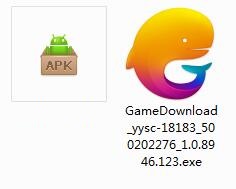
2. Double-click the "GameDownload_yysc-18183_500202276_1.0.8946.123.exe" installation program, then enter the software installation wizard interface and click "Custom Installation"

3. Click "Browse" to customize the installation location of the software. It is recommended that you place it in a location other than the C drive.

4. Tencent Mobile Game Assistant is being installed, please wait patiently.

5. The simulator is installed. Here, the editor of Huajun recommends checking Add desktop icon to generate a desktop shortcut so that it can be quickly opened on the desktop the next time you open the simulator. Then we click "Try Now".

6. Run the emulator, then click "My Games" in the upper left corner, and then click the "+ Local Install" button in the upper right corner.

7. Then find the APK file extracted from the software package downloaded from Huajun Software Park and double-click to open it.

8. The game is being installed. Here we only need to wait for a moment. After the game is installed, it will appear in my game list. Click the icon to open and play.

Wonderful Travels update log:
1. Modify user-submitted bugs
2.Add new features
Huajun editor recommends:
Wonderful Travel Diary has always been a commonly used simulation development software for most friends. Its dominance in the minds of netizens is obvious. The editor of Huajun Software Park recommends all users to download Wonderful Travel Diary. Come and download it. In addition, there are also Law of the Jungle, Batch Butler, and Cloud Machine Butler available for download.