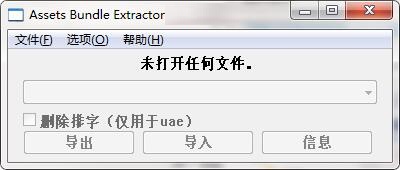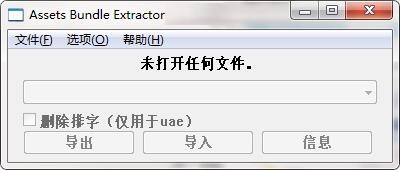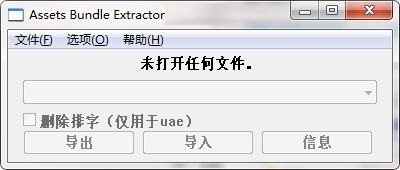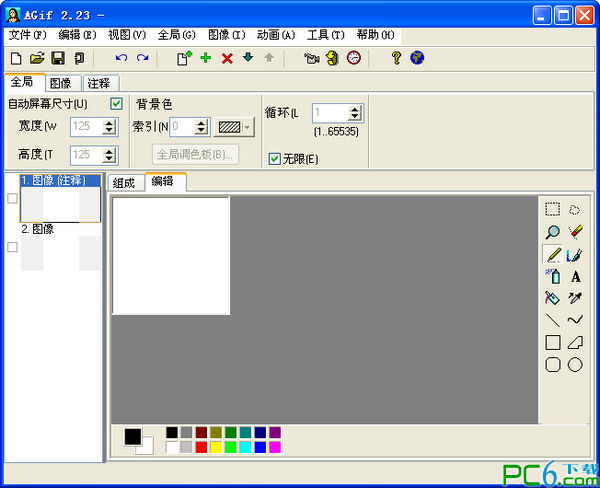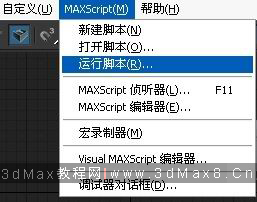The latest version of Assets Bundle Extractor is an efficient, professional and practical Unity3D editing tool. Assets Bundle
The latest version of Extractor software also supports the creation of batch files. It is a UTF-8 encoded text file where each line specifies a file or directory to be added or removed from the bundled file list. Assets
The official version of Bundle Extractor can have up to 510 bytes per line. If it's longer than that, the rest is cut off.
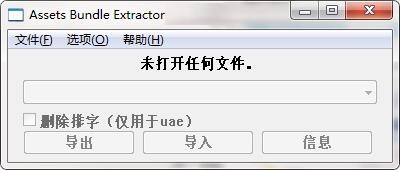
Assets Bundle Extractor software introduction
Assets Bundle Extractor is a useful Unity3d editing tool, which is also a game MOD production tool. Through Assets Bundle
Extractor users can easily open some game character models and make modifications. It also supports users to make some mods themselves for importing into the game. If necessary, they can download and use them.
Assets Bundle Extractor software features
Batch file:
1) Create a batch file. It is a UTF-8 encoded text file where each line specifies a file or directory to be added or removed from the bundled file list.
Each line begins with + or -. Plus means the directory or file should be added to the list, minus means it should be removed.
To specify whether it is a file or directory, followed by file or DIR. The file or directory path follows a space character.
Each line can have up to 510 bytes. If it's longer than that, the rest is cut off.
For example:
+DIR C:Program Files (x86)Steamsteamappscommon7 Days to DieDataBundles
-FILE C:Program Files (x86)Steamsteamappscommon7 Days to
DieDataBundlesTerrainTextures
First, all files in the Bundles folder are added to the list. Afterwards, the TelaRunExtruts file will be deleted.
The resulting file list is then used to perform a batch export or import.
2) Start AssetBundleExtractor using the command line:
AssetBundleExtractor-removetypetreeb export (batch file path>
-removetypetree removes the TypeTree from the exported .Read asset file so that it can be used with GRIM's AUE beta
3 used together. If you don't want to do this, remove it from the parameter.
This exports all asset files in the bundle. If the bundle file path is ". file. The output file will be "C:folderBundle_CAB-1234.assets".
AssetBundleExtractor batch import <batch file path>
All resource files have the same path as previously exported to the resource package
If the bundle file path is "C:folderBundle.unity3d" and it contains a file named "CAB-1234", the tool will look for "C:folderBundle_CAB-1234.assets.assets" and import it into the Bundle file middle
Assets Bundle Extractor software features
It has a simple and intuitive operation interface that can be easily used by any user.
You can quickly import and export resource content.
Users can open the character model and modify it.
Supports importing game mods into resource files for use.
With a powerful built-in editor, you can quickly edit game resources.
Assets Bundle Extractor Software Highlights Assets Bundle
Extractor provides users with Unity3d resource extraction and editing solutions.
You can quickly open the "Unity 4/5" file for extraction.
After opening the file, all data will be displayed in the resource data interface.
You can view the name, size, path ID and other information of the resource.
Supports viewing resource data information.
Supports exporting original text and exporting and transferring.
Supports importing original and importing and transferring.
Assets Bundle Extractor installation steps
1. Download the latest version of Assets Bundle Extractor software package in Huajun Software Park
2. Unzip the Assets Bundle Extractor software and run the file
3. Double-click to open and enter the Assets Bundle Extractor software interface
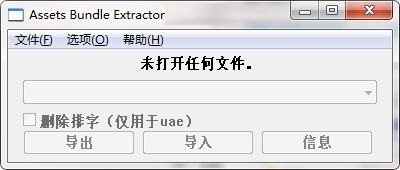
4. This software is a green version and can be used without installation.
How to use Assets Bundle Extractor
When using it, first click File->Open, and then select the AssetBundle to be imported. If it is a compressed Bundle, a reminder will pop up to save the file as an uncompressed version first. Click Export to export Assets, click Import to add other resources, and save them in File-Open. Info can be used to preview the detailed information of the Bundle file. If you want to export for use by other software, you need to check "Remove
the TypeTree".
Assets Bundle Extractor Notes
Please run astcenc.exe before running AssetBundleExtractor.exe
Assets Bundle Extractor update log
1. Fixed other bugs;
2. Optimized software compatibility.
Huajun editor recommends:
The editor of Huajun Software Park has compiled and collected software that you may like, such as: SketchBook2015, Adobe Illustrator CC, Cloud Machine Manager, etc. You can download them from this site.