
Hot search terms: 360 Security Guard Office365 360 browser WPS Office iQiyi Huawei Cloud Market Tencent Cloud Store

Hot search terms: 360 Security Guard Office365 360 browser WPS Office iQiyi Huawei Cloud Market Tencent Cloud Store

Mobile audio and video Storage size: 137.08 MB Time: 2016-09-05
Software introduction: It is a short video app developed by Beijing Kuaishou Technology Co., Ltd. In its early days, it was a short video app for making and sharing GIF pictures...
Kuaishou is a short video social platform owned by Beijing Kuaishou Technology Co., Ltd. So how do you cancel your Kuaishou account? How to cancel Kuaishou account? Let the editor give you the answer below!

How to cancel Kuaishou account?
1. Enter account settings:
Open Kuaishou APP and click [Me] in the lower right corner to enter your personal homepage.
Click the [≡] icon in the upper right corner (or [three horizontal lines] in the upper left corner) and select [Settings].
On the settings page, click [Account and Security].

2. Apply to cancel your account:
Find the [Cancel Account] option on the [Account and Security] page and click to enter.
The system will prompt for cancellation conditions, including: the account is in a safe state (no risk of freezing or account theft); the account has no unresolved disputes or violation records; the account has been unbound from all third parties.

3. Identity verification:
Enter the verification code or complete face recognition according to the prompts.
Confirm the cancellation agreement and make it clear that the account cannot be restored after cancellation.
4. Submit the application and wait for review:
After submission, the system will enter a 7-day cooling-off period (some versions may be 15 days or 60 days, and the cancellation application can be revoked at any time during this period).
The account will be automatically logged out after the cooling-off period.
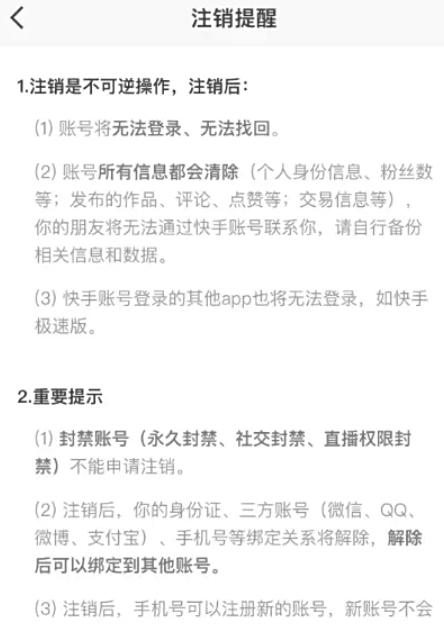
The above is what Huajun editor has compiled for you. How to cancel your Kuaishou account? Here’s how to cancel your account quickly, I hope it can help you.
 How to pay in installments at Xiaomi Mall? -How to pay in installments in Xiaomi Mall
How to pay in installments at Xiaomi Mall? -How to pay in installments in Xiaomi Mall
 How to check Xiaomi Mall User Agreement? -How to view the Xiaomi Mall User Agreement on Xiaomi Mall
How to check Xiaomi Mall User Agreement? -How to view the Xiaomi Mall User Agreement on Xiaomi Mall
 How to maintain value and exchange for new ones in Xiaomi Mall? -How to maintain value and exchange for new ones in Xiaomi Mall
How to maintain value and exchange for new ones in Xiaomi Mall? -How to maintain value and exchange for new ones in Xiaomi Mall
 How to trade in old products for new ones in Xiaomi Mall? -How to exchange old items for new ones in Xiaomi Mall
How to trade in old products for new ones in Xiaomi Mall? -How to exchange old items for new ones in Xiaomi Mall
 How to change the password of Xiaomi Mall? -How to change password on Xiaomi Mall
How to change the password of Xiaomi Mall? -How to change password on Xiaomi Mall
 little red book
little red book
 Chinese University MOOC computer version
Chinese University MOOC computer version
 Xiaoetong
Xiaoetong
 Traffic control 12123
Traffic control 12123
 Minecraft Bedrock Edition
Minecraft Bedrock Edition
 KMPlayer
KMPlayer
 watermelon video
watermelon video
 Meijia Market TV version
Meijia Market TV version
 movie paradise
movie paradise
 How to use Fliggy’s student discount? List of student certification methods on Fliggy
How to use Fliggy’s student discount? List of student certification methods on Fliggy
 How to find the help center for Panzhi Sales - How to find the help center for Panzhi Sales
How to find the help center for Panzhi Sales - How to find the help center for Panzhi Sales
 How to change ID card with taptap-How to change ID card with taptap
How to change ID card with taptap-How to change ID card with taptap
 How to add friends on steam mobile version - How to add friends on steam mobile version
How to add friends on steam mobile version - How to add friends on steam mobile version
 How to Chineseize ourplay with one click - How to Chineseize ourplay with one click
How to Chineseize ourplay with one click - How to Chineseize ourplay with one click