
Hot search terms: 360 Security Guard Office365 360 browser WPS Office iQiyi Huawei Cloud Market Tencent Cloud Store

Hot search terms: 360 Security Guard Office365 360 browser WPS Office iQiyi Huawei Cloud Market Tencent Cloud Store

Mobile audio and video Storage size: 79.68 MB Time: 2020-08-18
Software introduction: The Android version is an extremely fast and smooth version of the popular platform Kuaishou. How to upgrade the short video Kuaishou extreme version to increase gold coins? Earn money by advertising gold coins...
Kuaishou Extreme Edition Android version is a lightweight version tailor-made by Kuaishou platform for users who pursue the ultimate smooth experience. On the basis of retaining the core functions of Kuaishou, it brings users a more concise, efficient and personalized short video experience by optimizing the interface design, streamlining the operation process and improving operating efficiency. Next, let the editor of Huajun explain to you how to set up a Kuaishou account in the Kuaishou Express version and how to set up a Kuaishou account in the Kuaishou Express version!
first step
Find and open the Kuaishou Express version app on your phone. Find and click the "Me" option in the bottom navigation bar to enter the personal center page.

Step 2
On the personal center page, find and click the "Complete Profile" button to enter the page for editing personal profile.

Step 3
On the page where you edit your profile, swipe down or browse the page content to find and click the "Kuaishou Account" option.

Step 4
In the Kuaishou account setting page, enter the Kuaishou account you want to set. Note that Kuaishou IDs are usually unique, so you need to ensure that the entered Kuaishou ID is not occupied by other users.
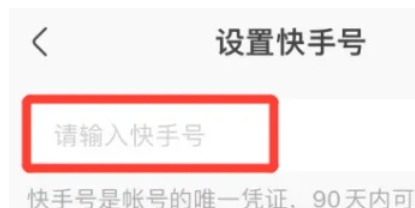
Step 5
After entering the Kuaishou number, click the "Finish" button at the bottom of the page to save your settings. In some cases, you may be asked to verify that it is you who is performing the action. Just follow the prompts on the page to complete the verification.

Step 6
If everything goes well, your Kuaishou account will be set up successfully and displayed on your profile page.
The above is how the editor of Huajun compiled for you how to set up a Kuaishou account on the Kuaishou Express Edition and how to set up a Kuaishou account on the Kuaishou Express Edition. I hope it can help you!
 How to hide data rows and columns in Tencent documents? -How to hide data rows and columns in Tencent documents
How to hide data rows and columns in Tencent documents? -How to hide data rows and columns in Tencent documents
 How to create Tencent documents? -How to create Tencent documents
How to create Tencent documents? -How to create Tencent documents
 How to set the sorting of Tencent documents? -How to set sorting for Tencent documents
How to set the sorting of Tencent documents? -How to set sorting for Tencent documents
 How to convert Tencent documents into word documents? -How to convert Tencent documents into word documents
How to convert Tencent documents into word documents? -How to convert Tencent documents into word documents
 How can I set up Tencent Docs so that I can only see the content I filled in? -Tencent document setting method to only see the content you fill in
How can I set up Tencent Docs so that I can only see the content I filled in? -Tencent document setting method to only see the content you fill in
 7723 game box computer version
7723 game box computer version
 Chalk vocational education computer version
Chalk vocational education computer version
 Hi Learning Classroom
Hi Learning Classroom
 Xiaoetong
Xiaoetong
 Traffic control 12123
Traffic control 12123
 learning pass
learning pass
 teacup fox
teacup fox
 Quark Browser
Quark Browser
 Audio and video pioneer
Audio and video pioneer
 How to use Fliggy’s student discount? List of student certification methods on Fliggy
How to use Fliggy’s student discount? List of student certification methods on Fliggy
 How to find the help center for Panzhi Sales - How to find the help center for Panzhi Sales
How to find the help center for Panzhi Sales - How to find the help center for Panzhi Sales
 How to change ID card with taptap-How to change ID card with taptap
How to change ID card with taptap-How to change ID card with taptap
 How to add friends on steam mobile version - How to add friends on steam mobile version
How to add friends on steam mobile version - How to add friends on steam mobile version
 How to Chineseize ourplay with one click - How to Chineseize ourplay with one click
How to Chineseize ourplay with one click - How to Chineseize ourplay with one click