
Hot search terms: 360 Security Guard Office365 360 browser WPS Office iQiyi Huawei Cloud Market Tencent Cloud Store

Hot search terms: 360 Security Guard Office365 360 browser WPS Office iQiyi Huawei Cloud Market Tencent Cloud Store

64 bit Storage: 5.63GB Time: 2022-08-03
Software introduction: It is a professional and powerful operating system. The latest version of the official pure version of win10 64-bit system is produced in an offline environment, which can fully...
Windows 10 will officially end support at 15:00 on October 14, 2025, Beijing time, which means that Microsoft will stop providing technical support, feature updates, and security patches. By then, although the user's computer can still be used normally, it will no longer receive security updates, and the risk of virus and malware infection will be significantly increased. At the same time, Microsoft customer service will no longer accept issues related to Windows 10.

Microsoft recommends that eligible users upgrade to Windows 11, a more modern, secure, and efficient operating system. Users can go to "Start > Settings > Update & Security > Windows Update" to check whether the device meets the conditions for free upgrades, such as whether it has hardware requirements such as a 64-bit processor and TPM 2.0 module. If the device cannot be upgraded, Microsoft has launched the Extended Security Update (ESU) program for individual users for the first time, allowing you to continue to obtain security updates within one year after the service is stopped. There are three ways to participate: first, synchronize system settings to OneDrive and log in to a Microsoft account (the EU region is exempt from synchronization requirements), but you need to log in at least once every 60 days to maintain qualifications; second, use 1,000 Microsoft Rewards points to redeem; third, pay $30 (approximately RMB 214) to purchase. However, ESU only provides security patches, does not include new features or technical support, and will still require an upgrade to Windows 11 after one year.
In addition, Microsoft 365 application support on Windows 10 will end on the end of service day. Although the application can still run, performance and reliability issues may occur in long-term use; while Office 2016 and Office 2019 will completely cease support. Although Office 2021 and LTSC versions will continue to run, they will no longer be maintained by Microsoft. For users who are unable to upgrade and are unwilling to purchase ESU, they are responsible for their own security risks. It is recommended to reduce network operations and use third-party anti-virus software as a temporary protective measure, but this cannot replace Microsoft's official system-level updates.
It is worth noting that about 42% of the world’s Windows devices are still running Windows 10, and nearly 43% of them cannot be upgraded to Windows 11 due to hardware limitations, which may lead to the generation of a large amount of electronic waste and contradict Microsoft’s environmental commitment. Therefore, users need to plan a transition plan as early as possible to ensure device safety and functional continuation.
This information comes from the Internet. If there is any infringement, please contact us to delete it!
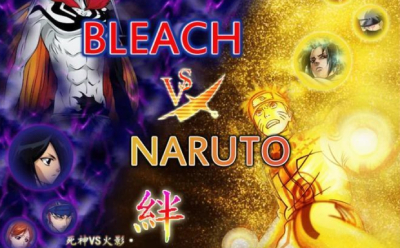 Bleach vs Naruto online free to play - Bleach vs Naruto web version online free to play
Bleach vs Naruto online free to play - Bleach vs Naruto web version online free to play
 Zhihu is down: computers and mobile phones can’t be used! Latest situation~~
Zhihu is down: computers and mobile phones can’t be used! Latest situation~~
 Youyi Teaching Web Version Entrance-Youyi Teaching Resource Network Online Entrance
Youyi Teaching Web Version Entrance-Youyi Teaching Resource Network Online Entrance
 Chaoxing Xuetong web version login portal - Chaoxing online student login portal
Chaoxing Xuetong web version login portal - Chaoxing online student login portal
 Official website entrance of the National Smart Education Platform for Primary and Secondary Schools-Web version entrance of the National Smart Education Platform for Primary and Secondary Schools
Official website entrance of the National Smart Education Platform for Primary and Secondary Schools-Web version entrance of the National Smart Education Platform for Primary and Secondary Schools
 Sohu video player
Sohu video player
 WPS Office
WPS Office
 Tencent Video
Tencent Video
 Lightning simulator
Lightning simulator
 MuMu emulator
MuMu emulator
 iQiyi
iQiyi
 Eggman Party
Eggman Party
 WPS Office 2023
WPS Office 2023
 Minecraft PCL2 Launcher
Minecraft PCL2 Launcher
 Recommended collection of summer games
Recommended collection of summer games
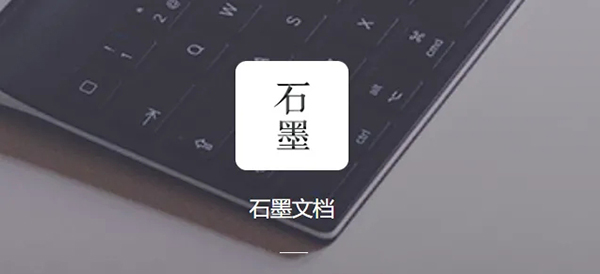 How to work from home during the epidemic-Introduction to home office software
How to work from home during the epidemic-Introduction to home office software
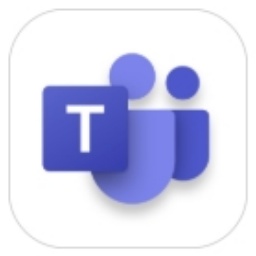 How to set Chinese for teams-How to set Chinese for teams
How to set Chinese for teams-How to set Chinese for teams
 How to convert pdf to word-How to convert pdf to word
How to convert pdf to word-How to convert pdf to word
 How to type the comma on the keyboard? How to enter comma on keyboard
How to type the comma on the keyboard? How to enter comma on keyboard