
Hot search terms: 360 Security Guard Office365 360 browser WPS Office iQiyi Huawei Cloud Market Tencent Cloud Store

Hot search terms: 360 Security Guard Office365 360 browser WPS Office iQiyi Huawei Cloud Market Tencent Cloud Store

Text editing Storage: 11.99MB Time: 2021-09-28
Software introduction: PyCharm is a Python IDE launched by JetBrains. It comes with a complete set of tools that can help users improve when developing in the Python language...
PyCharm is a software that provides powerful project management functions, allowing developers to organize, browse and navigate files and directories in projects. It also supports a variety of project structures, including virtual environments and external libraries. Developers can use PyCharm's code jumping function to quickly navigate between codes, such as jumping to function definitions, class definitions, or variable declarations. This helps save time and improve development efficiency. Next, let Huajun editor explain to you how to directly enter the command editing interface in SQLite in pycharm!
first step
Start PyCharm and open your project. In PyCharm's sidebar or top menu bar, find and click the "Database" option. This will open PyCharm's Database tool window, showing the database and tables you have connected to.

Step 2
In the Database tool window, find and expand the SQLite database you have connected to. Then, select the table you want to operate on from the database list.

Step 3
With the table selected, right-click on the table. In the context menu that pops up, find and select the "SQL Scripts" option. This will expand a submenu containing table-related SQL script operations.
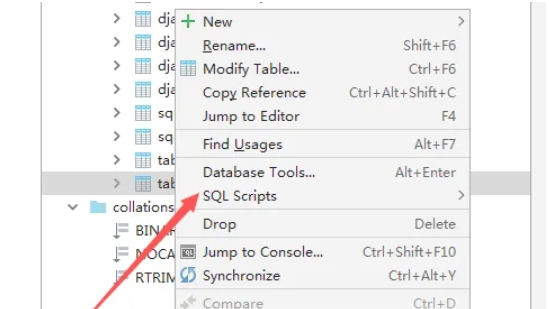
Step 4
In the "SQL Scripts" submenu, find and click the "Source Editor" option. This will open a new editor window where you can write and execute SQL commands.

Step 5
You should now be in a SQL command editing window. This window usually has functions such as syntax highlighting and auto-completion, which can help you write SQL commands more efficiently.
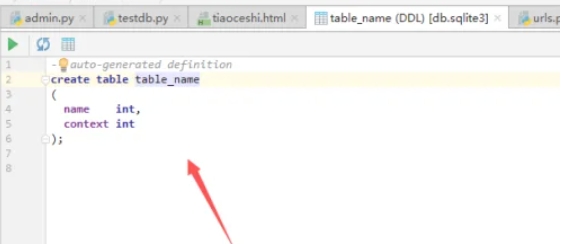
Step 6
In the edit window, you can start entering SQL commands. After writing the command, click the "Execute" button at the top of the window (usually a green triangle icon), or press the keyboard shortcut key (such as Ctrl+Enter) to execute the command. The execution results will be displayed in the results panel at the bottom of the window.

The above is how the editor of Huajun compiled for you how to directly enter the command editing interface of SQLite in pycharm. I hope it can help you!
 How to add background music in python-How to add background music in python
How to add background music in python-How to add background music in python
 How to configure environment variables in python - How to configure environment variables in python
How to configure environment variables in python - How to configure environment variables in python
 How to run python - How to run python
How to run python - How to run python
 How to create a project in python - How to create a project in python
How to create a project in python - How to create a project in python
 How to make a blue sky background with scratch-How to make a blue sky background with scratch
How to make a blue sky background with scratch-How to make a blue sky background with scratch
 Steam
Steam
 Tencent Video
Tencent Video
 WPS Office
WPS Office
 iQiyi
iQiyi
 Sohu video player
Sohu video player
 Lightning simulator
Lightning simulator
 MuMu emulator
MuMu emulator
 Eggman Party
Eggman Party
 WPS Office 2023
WPS Office 2023
 What to do if there is no sound after reinstalling the computer system - Driver Wizard Tutorial
What to do if there is no sound after reinstalling the computer system - Driver Wizard Tutorial
 How to switch accounts in WPS Office 2019-How to switch accounts in WPS Office 2019
How to switch accounts in WPS Office 2019-How to switch accounts in WPS Office 2019
 How to clear the cache of Google Chrome - How to clear the cache of Google Chrome
How to clear the cache of Google Chrome - How to clear the cache of Google Chrome
 How to fire bullets in scratch-How to fire bullets in scratch
How to fire bullets in scratch-How to fire bullets in scratch
 How to practice typing with Kingsoft Typing Guide - How to practice typing with Kingsoft Typing Guide
How to practice typing with Kingsoft Typing Guide - How to practice typing with Kingsoft Typing Guide