
Hot search terms: 360 Security Guard Office365 360 browser WPS Office iQiyi Huawei Cloud Market Tencent Cloud Store

Hot search terms: 360 Security Guard Office365 360 browser WPS Office iQiyi Huawei Cloud Market Tencent Cloud Store

Text editing Storage: 11.99MB Time: 2021-09-28
Software introduction: PyCharm is a Python IDE launched by JetBrains. It comes with a complete set of tools that can help users improve when developing in the Python language...
PyCharm is a powerful Python IDE, which provides a wealth of tools and functions to help developers improve coding efficiency, simplify the development process, and ensure code quality and maintainability. Both professional developers and beginners can benefit from PyCharm. Next, let Huajun editor explain to you how to reset the interface layout of pycharm!
first step
First, open the PyCharm software. In the top menu bar of PyCharm, find and click the "Window" menu.
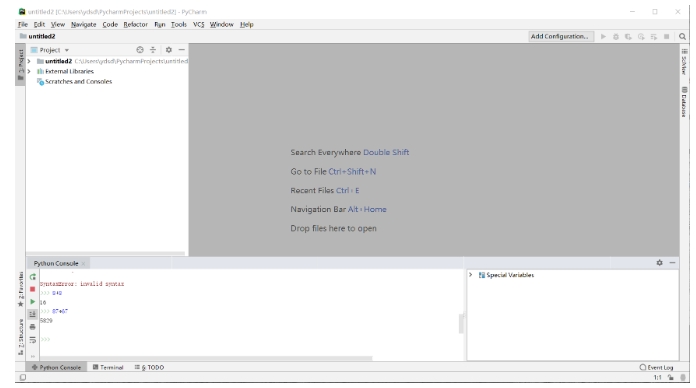
Step 2
In the drop-down list of the "Window" menu, find and click the "Restore Default Layout" option. This will reset PyCharm's interface layout to its initial state.
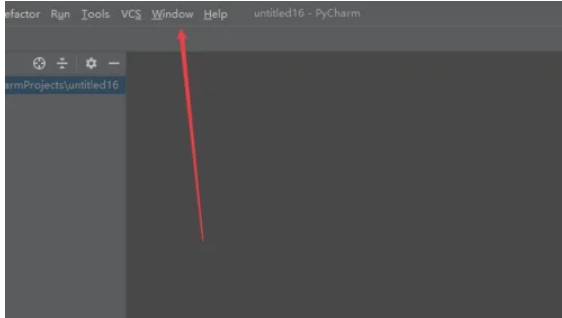
Step 3
Open PyCharm's settings window via shortcut keys (such as Ctrl+Alt+S on Windows and Linux; Cmd+, on macOS).
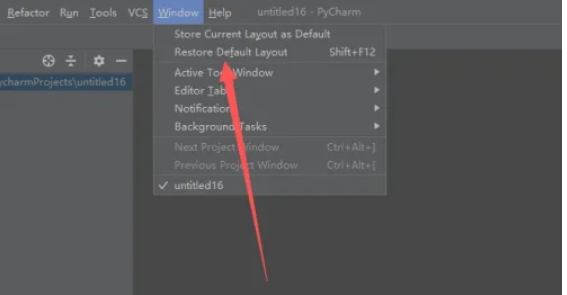
Step 4
In the settings window, navigate to File -> Manage IDE Settings -> Restore Default Settings.
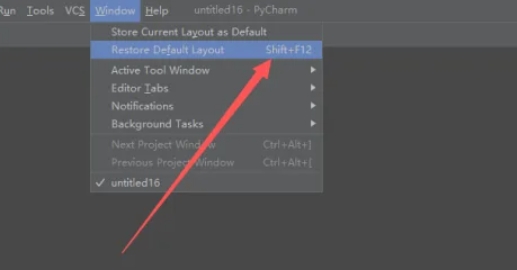
Step 5
Click the "Restore Default Settings" button and confirm your choice. PyCharm will prompt you to restart to apply the changes, click "Restore and Restart".
The above is the method of how to reset the interface layout of pycharm compiled by Huajun editor for you. I hope it can help you!
 How does coreldraw generate barcodes - How does coreldraw generate barcodes
How does coreldraw generate barcodes - How does coreldraw generate barcodes
 How to correct pictures with coreldraw - How to correct pictures with coreldraw
How to correct pictures with coreldraw - How to correct pictures with coreldraw
 How to split cells in coreldraw - How to split cells in coreldraw
How to split cells in coreldraw - How to split cells in coreldraw
 How to center the page in coreldraw - How to center the page in coreldraw
How to center the page in coreldraw - How to center the page in coreldraw
 How to customize symbols in coreldraw - How to customize symbols in coreldraw
How to customize symbols in coreldraw - How to customize symbols in coreldraw
 Sohu video player
Sohu video player
 WPS Office
WPS Office
 Tencent Video
Tencent Video
 Lightning simulator
Lightning simulator
 MuMu emulator
MuMu emulator
 iQiyi
iQiyi
 Eggman Party
Eggman Party
 WPS Office 2023
WPS Office 2023
 Minecraft PCL2 Launcher
Minecraft PCL2 Launcher
 What to do if there is no sound after reinstalling the computer system - Driver Wizard Tutorial
What to do if there is no sound after reinstalling the computer system - Driver Wizard Tutorial
 How to switch accounts in WPS Office 2019-How to switch accounts in WPS Office 2019
How to switch accounts in WPS Office 2019-How to switch accounts in WPS Office 2019
 How to clear the cache of Google Chrome - How to clear the cache of Google Chrome
How to clear the cache of Google Chrome - How to clear the cache of Google Chrome
 How to practice typing with Kingsoft Typing Guide - How to practice typing with Kingsoft Typing Guide
How to practice typing with Kingsoft Typing Guide - How to practice typing with Kingsoft Typing Guide
 How to upgrade the bootcamp driver? How to upgrade the bootcamp driver
How to upgrade the bootcamp driver? How to upgrade the bootcamp driver