
Hot search terms: 360 Security Guard Office365 360 browser WPS Office iQiyi Huawei Cloud Market Tencent Cloud Store

Hot search terms: 360 Security Guard Office365 360 browser WPS Office iQiyi Huawei Cloud Market Tencent Cloud Store

64 bit Storage: 5.63G Time: 2025-05-20
Software introduction: Windows 10 Enterprise Image Edition is an operating system designed by Microsoft specifically for enterprise users. It is built based on the functions of Windows 10 Professional Edition and provides...
Windows 10 Enterprise Image (64-bit) is an operating system tailor-made by Microsoft for enterprise users, designed to provide excellent performance, security, and management features. So how to install Windows 10 Enterprise image (64-bit)? How to install Windows 10 Enterprise image (64-bit)? Let the editor give you the answer below!

How to install Windows 10 Enterprise image (64-bit)?
1. Set the startup sequence:
Insert the prepared U disk, quickly press the shortcut key (usually F12 or Esc) when the device starts, enter the boot sequence selection menu, and select the U disk as the boot device.
2. Start the installation:
After entering the installation interface, select the language, time and keyboard input, then click "Next" and select "Install now".
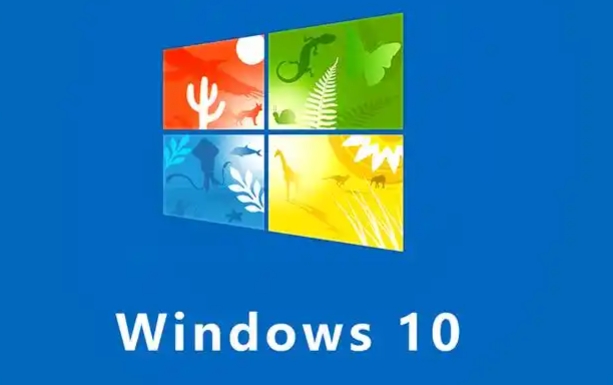
3. Enter the product key:
You need to enter the product key during the installation process. Make sure you enter the correct enterprise version key. If you do not have a key yet, you can choose to skip this step and activate it through other methods after the installation is complete.
4. Select the installation type:
Select Custom Installation to configure the storage partition. If the system has been configured with a disk array in advance or has other specific requirements, please operate with caution to prevent data loss.
5. Wait for the installation to complete:
The installation process may take anywhere from a few minutes to more than ten minutes, depending on your computer's configuration. After the installation is complete, the system will automatically restart.
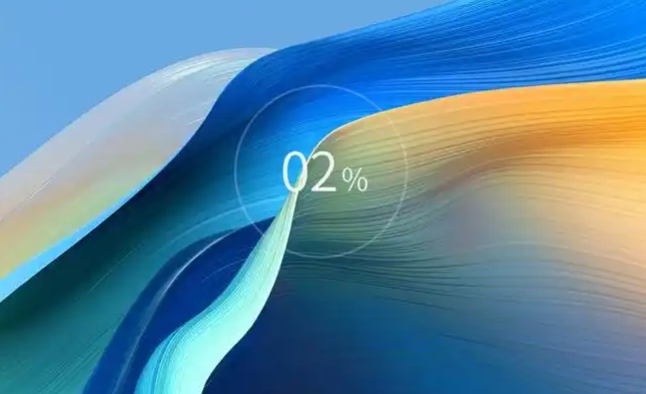
The above is the Windows 10 Enterprise Edition image (64-bit) compiled by Huajun editor for you. How to install it? Here is how to install the Windows 10 Enterprise image (64-bit). I hope it can help you.
 What is the difference between Win11 Professional Edition and Professional Workstation Edition - What is the difference between Professional Edition and Professional Workstation Edition
What is the difference between Win11 Professional Edition and Professional Workstation Edition - What is the difference between Professional Edition and Professional Workstation Edition
 How to install the Universal Professional Edition of Ghost Win10 64-bit for laptops - How to install the Universal Professional Edition of Ghost Win10 64-bit for laptops
How to install the Universal Professional Edition of Ghost Win10 64-bit for laptops - How to install the Universal Professional Edition of Ghost Win10 64-bit for laptops
 How to install the pure version of Ghost Windows 10 64-bit System World? -How to install the pure version of Ghost Windows 10 64-bit System World
How to install the pure version of Ghost Windows 10 64-bit System World? -How to install the pure version of Ghost Windows 10 64-bit System World
 How to install the pure professional version of Win10 64-bit for games - How to install the pure professional version of Win10 64-bit for games
How to install the pure professional version of Win10 64-bit for games - How to install the pure professional version of Win10 64-bit for games
 How to install the official version of the game-specific Ghost Win10 64-bit speed optimization - How to install the game-specific Ghost Win10 64-bit speed-optimized official version
How to install the official version of the game-specific Ghost Win10 64-bit speed optimization - How to install the game-specific Ghost Win10 64-bit speed-optimized official version
 Sohu video player
Sohu video player
 WPS Office
WPS Office
 Tencent Video
Tencent Video
 Lightning simulator
Lightning simulator
 MuMu emulator
MuMu emulator
 iQiyi
iQiyi
 Eggman Party
Eggman Party
 WPS Office 2023
WPS Office 2023
 Minecraft PCL2 Launcher
Minecraft PCL2 Launcher
 How to install Windows 10 64-bit Professional Edition on Lenovo laptop - How to install Windows 10 64-bit Professional Edition on Lenovo laptop
How to install Windows 10 64-bit Professional Edition on Lenovo laptop - How to install Windows 10 64-bit Professional Edition on Lenovo laptop
 What is the difference between Win11 Professional Edition and Professional Workstation Edition - What is the difference between Professional Edition and Professional Workstation Edition
What is the difference between Win11 Professional Edition and Professional Workstation Edition - What is the difference between Professional Edition and Professional Workstation Edition
 How to install Lenovo Lenovo Win10 X64 Universal Professional Edition - How to install Lenovo Lenovo Win10 X64 Universal Professional Edition
How to install Lenovo Lenovo Win10 X64 Universal Professional Edition - How to install Lenovo Lenovo Win10 X64 Universal Professional Edition
 How to install Windows 10 32-bit Lite Professional Edition of Computer Company - How to install Windows 10 32-bit Lite Professional Edition of Computer Company
How to install Windows 10 32-bit Lite Professional Edition of Computer Company - How to install Windows 10 32-bit Lite Professional Edition of Computer Company
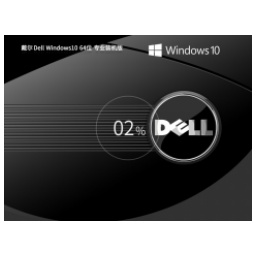 Dell How to install Dell Windows 10 64-bit - How to install Dell Dell Windows 10 64-bit
Dell How to install Dell Windows 10 64-bit - How to install Dell Dell Windows 10 64-bit