
Hot search terms: 360 Security Guard Office365 360 browser WPS Office iQiyi Huawei Cloud Market Tencent Cloud Store

Hot search terms: 360 Security Guard Office365 360 browser WPS Office iQiyi Huawei Cloud Market Tencent Cloud Store

Game software Storage size: 2.42 MB Time: 2022-10-18
Software introduction: The latest version is a game startup tool launched by "Longteng Maoyue". The official version has complete functions, supports offline and genuine startup, and can help users...
The Minecraft PCL2 Launcher is an excellent tool designed for Minecraft players. The PCL2 Launcher supports multiple versions of Minecraft. Players can easily switch and download different versions of the game to meet the needs of different game scenarios. Next, let the editor of Huajun explain to you how to trigger Easter eggs in the Minecraft pcl2 launcher and how to trigger Easter eggs in the Minecraft pcl2 launcher!
first step
Make sure the PCL2 launcher is installed on your computer and is the latest version. Double-click to start the PCL2 launcher software.

Step 2
In the main interface of the PCL2 launcher, find and click the "More" button on the interface. This button is usually located somewhere in the corner of the interface or in the menu bar.

Step 3
In the pop-up menu or interface, find and click the "Treasure Box" button. This button will usually take you to a page containing various widgets and easter eggs.
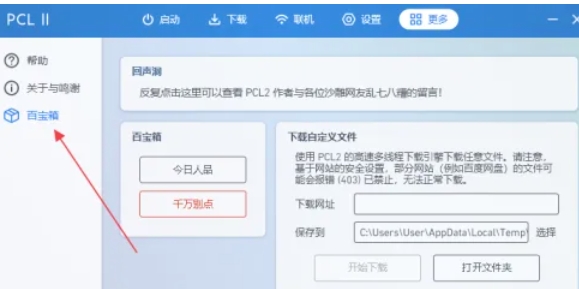
Step 4
On the "Treasure Chest" page, carefully look for and click a button labeled "Never Click". This button may look tempting, but the name warns you not to click it. However, in order to trigger the easter egg, you need to be brave enough to click on it.
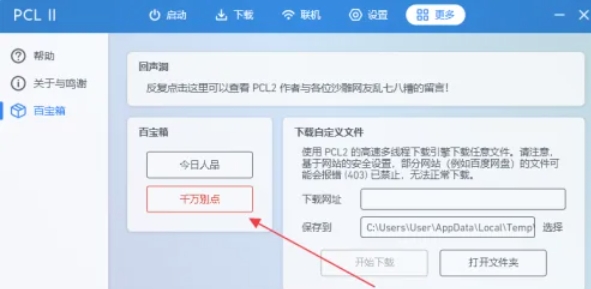
Step 5
After clicking the "Don't Click" button, a dialog box will pop up, which usually contains three "OK" buttons (or other similar options, but the number is usually three). You need to choose one of these three options to click. This step is the key to triggering the easter egg. Different choices may lead to different animation effects.
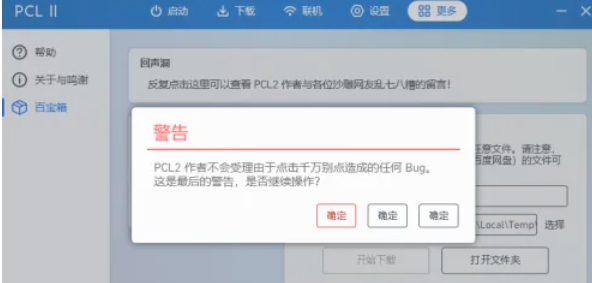
Step 6
After completing the above steps, you will see the spoof animation carefully crafted by the author. This animation can be funny, humorous, or even surprising. Regardless of the animation content, it is a little surprise prepared by the PCL2 launcher developers for players.
The above is how the editor of Huajun compiled for you how to trigger Easter eggs in Minecraft pcl2 launcher and how to trigger Easter eggs in Minecraft pcl2 launcher. I hope it can help you!
 How to set 115 browser as the default browser? -115How to set browser as default browser
How to set 115 browser as the default browser? -115How to set browser as default browser
 115How to change the home page settings of the browser? -115 Methods to change the home page settings of the browser
115How to change the home page settings of the browser? -115 Methods to change the home page settings of the browser
 How to repair 115 browser? -115 browser repair method
How to repair 115 browser? -115 browser repair method
 How to draw a circle in scratch-How to draw a circle in scratch
How to draw a circle in scratch-How to draw a circle in scratch
 How to set rounding in scratch-How to set rounding in scratch
How to set rounding in scratch-How to set rounding in scratch
 iQiyi
iQiyi
 Sohu video player
Sohu video player
 WPS Office
WPS Office
 Tencent Video
Tencent Video
 Lightning simulator
Lightning simulator
 MuMu emulator
MuMu emulator
 Eggman Party
Eggman Party
 WPS Office 2023
WPS Office 2023
 Minecraft PCL2 Launcher
Minecraft PCL2 Launcher
 What to do if there is no sound after reinstalling the computer system - Driver Wizard Tutorial
What to do if there is no sound after reinstalling the computer system - Driver Wizard Tutorial
 How to switch accounts in WPS Office 2019-How to switch accounts in WPS Office 2019
How to switch accounts in WPS Office 2019-How to switch accounts in WPS Office 2019
 How to clear the cache of Google Chrome - How to clear the cache of Google Chrome
How to clear the cache of Google Chrome - How to clear the cache of Google Chrome
 How to practice typing with Kingsoft Typing Guide - How to practice typing with Kingsoft Typing Guide
How to practice typing with Kingsoft Typing Guide - How to practice typing with Kingsoft Typing Guide
 How to upgrade the bootcamp driver? How to upgrade the bootcamp driver
How to upgrade the bootcamp driver? How to upgrade the bootcamp driver