
Hot search terms: 360 Security Guard Office365 360 browser WPS Office iQiyi Huawei Cloud Market Tencent Cloud Store

Hot search terms: 360 Security Guard Office365 360 browser WPS Office iQiyi Huawei Cloud Market Tencent Cloud Store

PC emulator Storage size: 5.30 MB Time: 2023-06-21
Software introduction: NetEase MuMu emulator is an Android emulator software developed for mobile game players. You can experience the joy of playing mobile games on your computer! All...
MuMu emulator is a software with excellent performance, high-definition visual experience, convenient multi-open operation and intelligent auxiliary functions. It has become an ideal choice for mobile game players to experience the joy of mobile games on their computers. Whether you are a senior game master or a novice player who has just entered the gaming world, you can find your own gaming fun here. Next, let the editor of Huajun explain to you how to open more Fantasy Westward Journey in Mumu simulator and how to open more Fantasy Westward Journey in Mumu simulator!
first step
Make sure the mumu mobile game emulator is correctly installed on your computer and is running
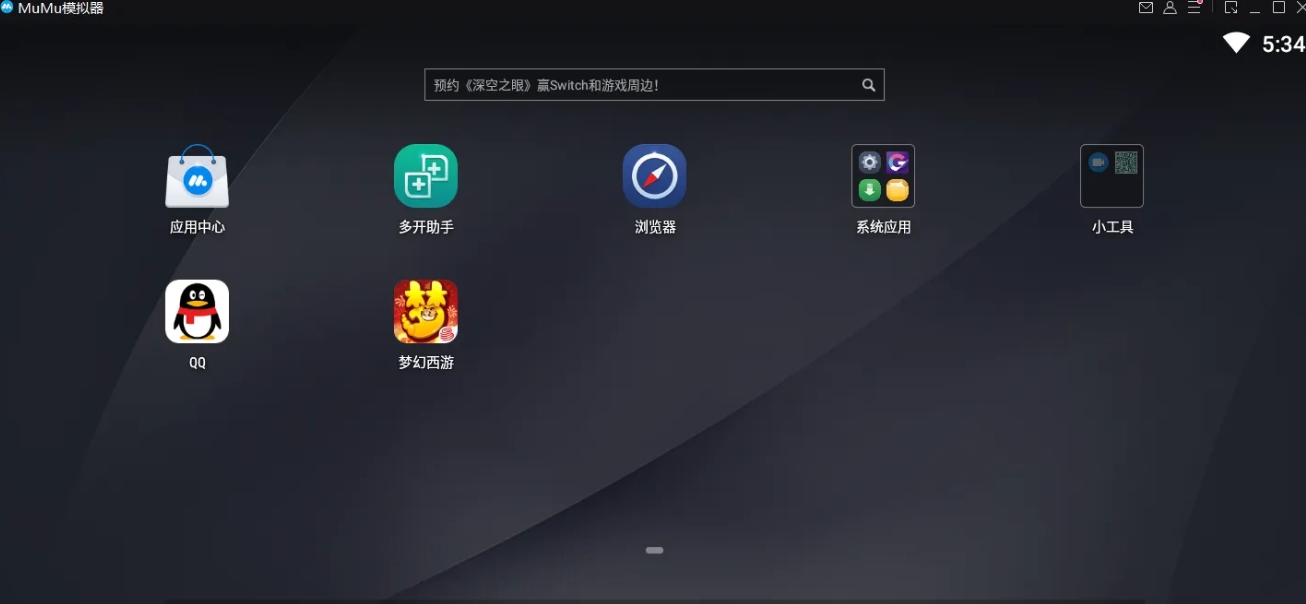
Step 2
In the main interface or toolbar of the mumu mobile game simulator, find and click the "Multiple Assistant" icon. This icon, usually represented by a plus sign or similar symbol, is used to quickly create and manage multiple emulator instances.

Step 3
In the multi-open assistant interface, click the "multi-open" button. This will start a new emulator instance for running the second Fantasy Westward Journey client.
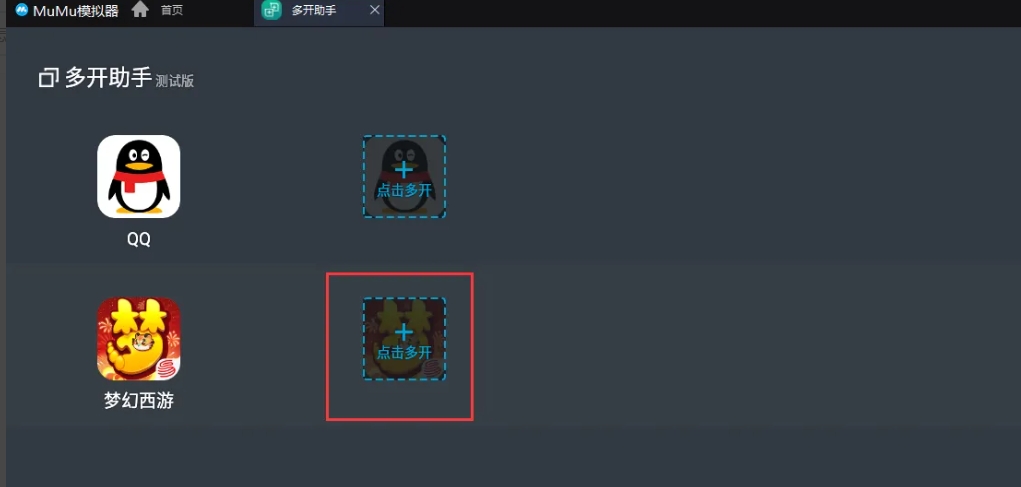
Step 4
In the newly launched emulator instance, install and open the "Fantasy Westward Journey" client, and then log in to your first game account.

Step 5
After logging in, do not close the simulator instance, but return to the main interface of the mumu mobile game simulator or the multi-open assistant interface.
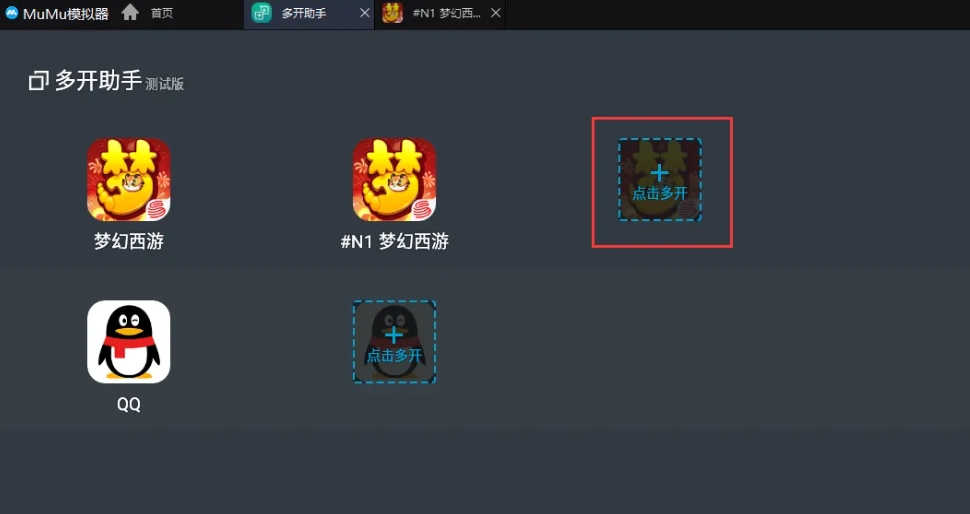
Step 6
As needed, you can click the "Multiple Open" button in the Multi-Open Assistant again to start more simulator instances. Each instance can independently run a "Fantasy Westward Journey" client.

Step 7
In each newly started emulator instance, repeatedly install and open the "Fantasy Westward Journey" client, and then log in to the corresponding game account. In this way, you can run multiple "Fantasy Westward Journey" clients at the same time, each client logged in with a different game account.
The above is how the editor of Huajun compiled for you how to open more Fantasy Westward Journey in Mumu simulator and how to open more Fantasy Westward Journey in Mumu simulator. I hope it can help you!
 How does coreldraw generate barcodes - How does coreldraw generate barcodes
How does coreldraw generate barcodes - How does coreldraw generate barcodes
 How to correct pictures with coreldraw - How to correct pictures with coreldraw
How to correct pictures with coreldraw - How to correct pictures with coreldraw
 How to split cells in coreldraw - How to split cells in coreldraw
How to split cells in coreldraw - How to split cells in coreldraw
 How to center the page in coreldraw - How to center the page in coreldraw
How to center the page in coreldraw - How to center the page in coreldraw
 How to customize symbols in coreldraw - How to customize symbols in coreldraw
How to customize symbols in coreldraw - How to customize symbols in coreldraw
 Sohu video player
Sohu video player
 WPS Office
WPS Office
 Tencent Video
Tencent Video
 Lightning simulator
Lightning simulator
 MuMu emulator
MuMu emulator
 iQiyi
iQiyi
 Eggman Party
Eggman Party
 WPS Office 2023
WPS Office 2023
 Minecraft PCL2 Launcher
Minecraft PCL2 Launcher
 What to do if there is no sound after reinstalling the computer system - Driver Wizard Tutorial
What to do if there is no sound after reinstalling the computer system - Driver Wizard Tutorial
 How to switch accounts in WPS Office 2019-How to switch accounts in WPS Office 2019
How to switch accounts in WPS Office 2019-How to switch accounts in WPS Office 2019
 How to clear the cache of Google Chrome - How to clear the cache of Google Chrome
How to clear the cache of Google Chrome - How to clear the cache of Google Chrome
 How to practice typing with Kingsoft Typing Guide - How to practice typing with Kingsoft Typing Guide
How to practice typing with Kingsoft Typing Guide - How to practice typing with Kingsoft Typing Guide
 How to upgrade the bootcamp driver? How to upgrade the bootcamp driver
How to upgrade the bootcamp driver? How to upgrade the bootcamp driver