
Hot search terms: 360 Security Guard Office365 360 browser WPS Office iQiyi Huawei Cloud Market Tencent Cloud Store

Hot search terms: 360 Security Guard Office365 360 browser WPS Office iQiyi Huawei Cloud Market Tencent Cloud Store

PC emulator Storage size: 5.30 MB Time: 2023-06-21
Software introduction: NetEase MuMu emulator is an Android emulator software developed for mobile game players. You can experience the joy of playing mobile games on your computer! All...
MuMu simulator is a simulator with new engine technology. It is designed to maximize the use of computer hardware resources and ensure that players can enjoy unprecedented smoothness when running mobile games on the emulator. Whether it is screen rendering, operation response or game loading speed, MuMu emulator strives to achieve the ultimate, providing players with a gaming environment that is comparable to or even better than native Android devices. Next, let the editor of Huajun explain to you how to clean cache garbage in the mumu simulator and how to clean the cache garbage in the mumu simulator!
first step
First, make sure the MuMu mobile game emulator is installed on your computer and is running.
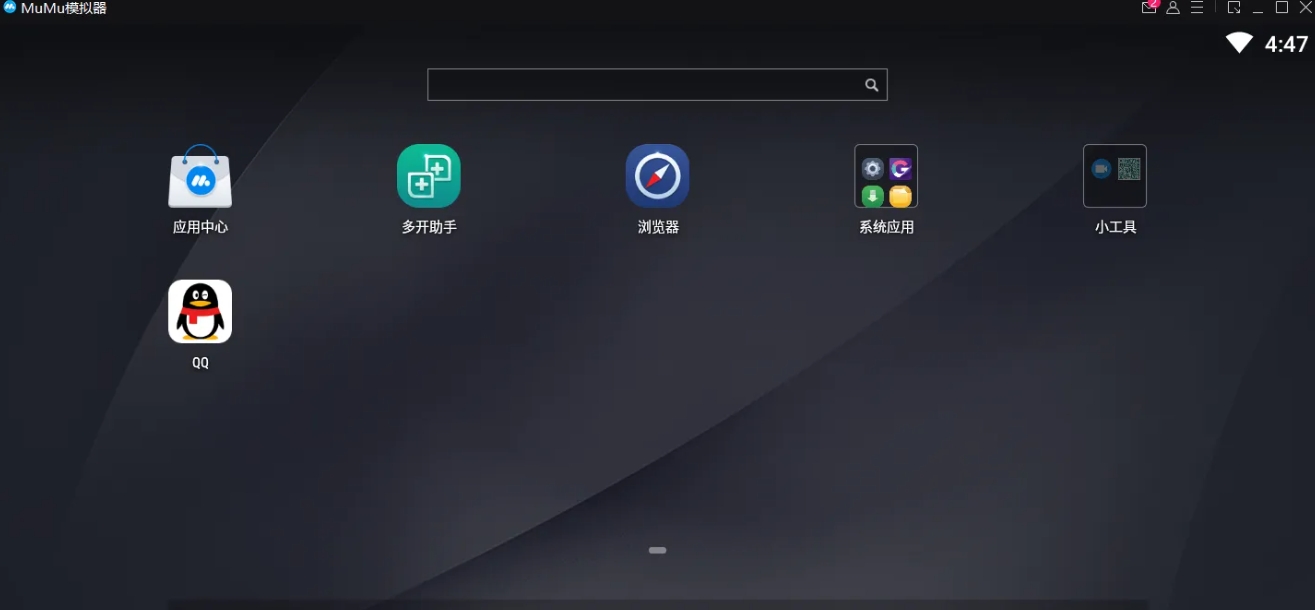
Step 2
In the upper right corner of the simulator interface, find and click the menu bar. The menu bar usually contains some commonly used settings and function options.
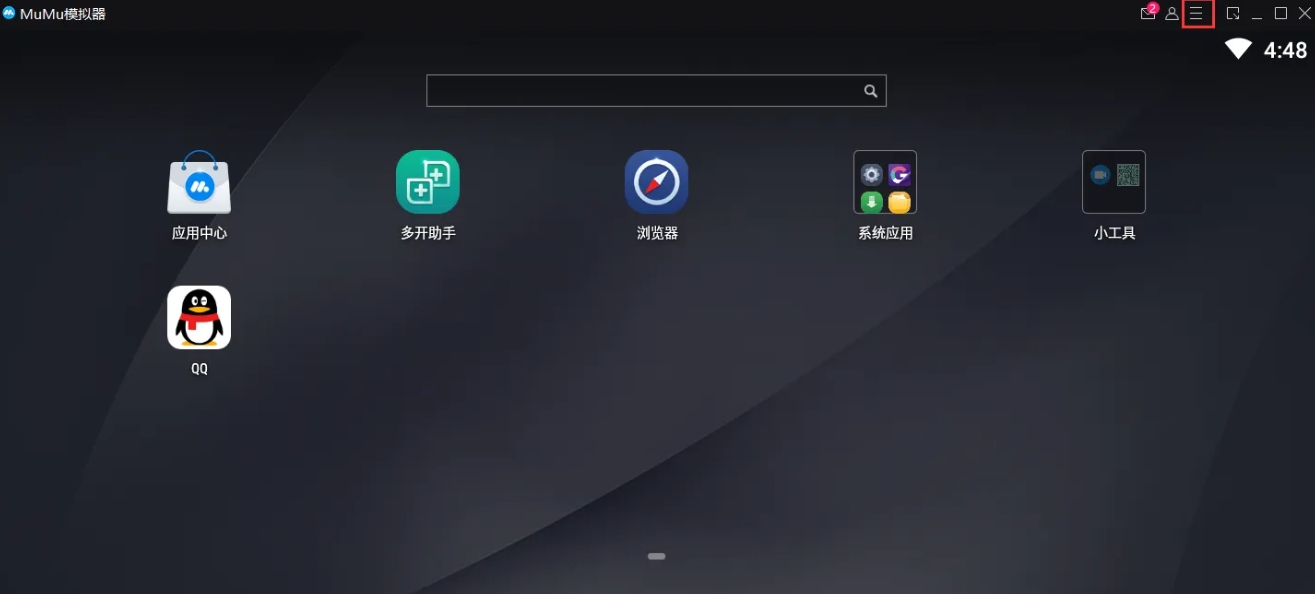
Step 3
In the menu bar, find and click the "Settings Center" option. The Settings Center is an important area for adjusting emulator settings, managing cache, and more.
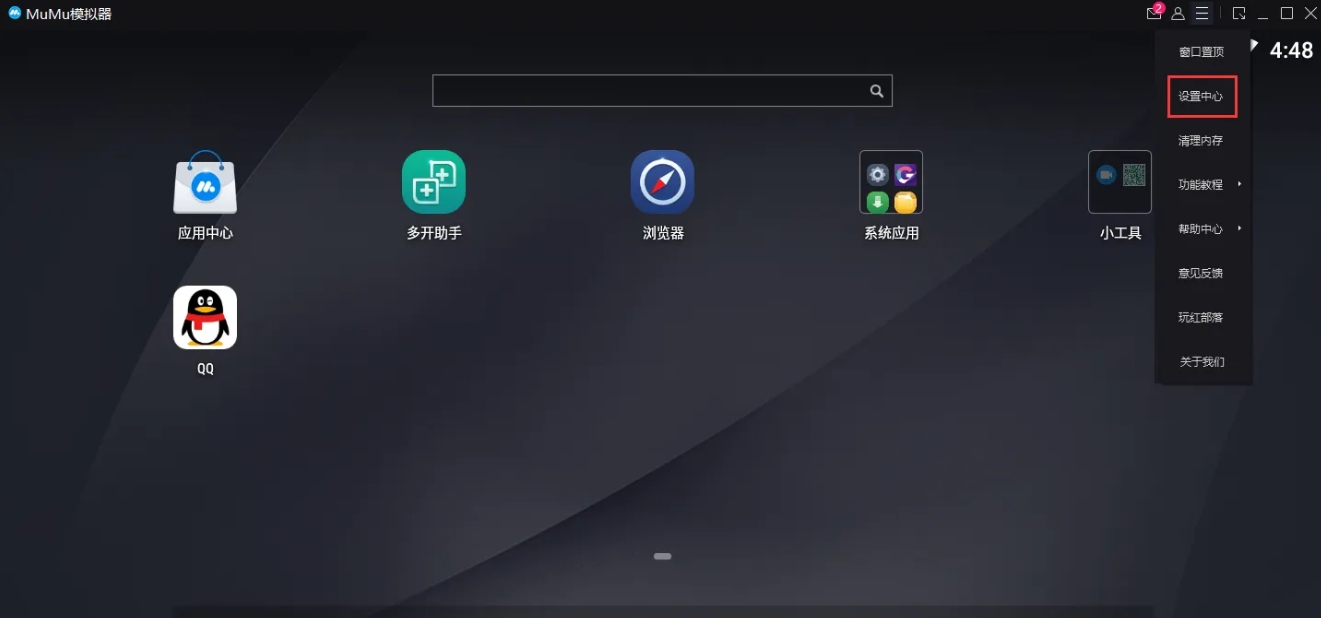
Step 4
In the Settings Center interface, find and click the "Run Disk Cleanup" option. The disk cleanup function scans cleanable files in the emulator, such as application cache, logs, temporary files, etc.
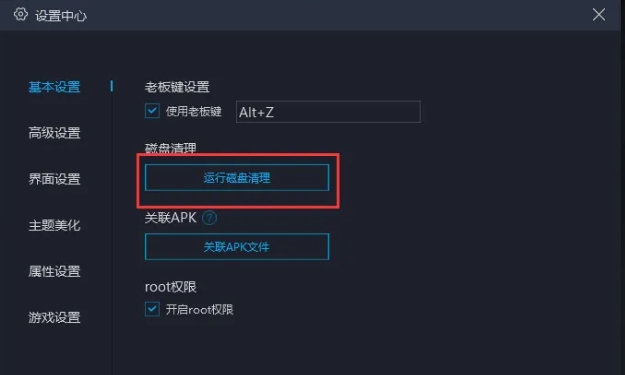
Step 5
After the system starts scanning and cleaning cleanable files, please wait patiently for the cleaning process to complete.

Step 6
After the cleanup is successful, the simulator will pop up a prompt box to inform you of the success of the cleanup and the specific amount of space released. At this point, you can click the "Close" button to exit the disk cleanup interface.

The above is how the editor of Huajun compiled for you how to clean cache garbage in the mumu simulator and how to clean the cache garbage in the mumu simulator. I hope it can help you!
 How does coreldraw generate barcodes - How does coreldraw generate barcodes
How does coreldraw generate barcodes - How does coreldraw generate barcodes
 How to correct pictures with coreldraw - How to correct pictures with coreldraw
How to correct pictures with coreldraw - How to correct pictures with coreldraw
 How to split cells in coreldraw - How to split cells in coreldraw
How to split cells in coreldraw - How to split cells in coreldraw
 How to center the page in coreldraw - How to center the page in coreldraw
How to center the page in coreldraw - How to center the page in coreldraw
 How to customize symbols in coreldraw - How to customize symbols in coreldraw
How to customize symbols in coreldraw - How to customize symbols in coreldraw
 Sohu video player
Sohu video player
 WPS Office
WPS Office
 Tencent Video
Tencent Video
 Lightning simulator
Lightning simulator
 MuMu emulator
MuMu emulator
 iQiyi
iQiyi
 Eggman Party
Eggman Party
 WPS Office 2023
WPS Office 2023
 Minecraft PCL2 Launcher
Minecraft PCL2 Launcher
 What to do if there is no sound after reinstalling the computer system - Driver Wizard Tutorial
What to do if there is no sound after reinstalling the computer system - Driver Wizard Tutorial
 How to switch accounts in WPS Office 2019-How to switch accounts in WPS Office 2019
How to switch accounts in WPS Office 2019-How to switch accounts in WPS Office 2019
 How to clear the cache of Google Chrome - How to clear the cache of Google Chrome
How to clear the cache of Google Chrome - How to clear the cache of Google Chrome
 How to practice typing with Kingsoft Typing Guide - How to practice typing with Kingsoft Typing Guide
How to practice typing with Kingsoft Typing Guide - How to practice typing with Kingsoft Typing Guide
 How to upgrade the bootcamp driver? How to upgrade the bootcamp driver
How to upgrade the bootcamp driver? How to upgrade the bootcamp driver