
Hot search terms: 360 Security Guard Office365 360 browser WPS Office iQiyi Huawei Cloud Market Tencent Cloud Store

Hot search terms: 360 Security Guard Office365 360 browser WPS Office iQiyi Huawei Cloud Market Tencent Cloud Store

programming tools Storage size: 27.50 MB Time: 2022-12-05
Software introduction: Python is a general-purpose computer programming language. Python is a very beneficial tool for programmers, allowing you...
Python is a software that is widely used in data analysis, machine learning, web development, network programming, automated testing, game development and other fields. Its power and ease of use have made it the programming language of choice for many developers and businesses. Runs on almost all operating systems, including Windows, macOS, Linux, etc. This makes Python a very flexible and portable programming language. Next, let the editor of Huajun explain to you how to run code in python and how to run code in python!
first step
In the start menu in the lower left corner of the computer, find the input box and enter cmd, then press the Enter key to open the command line window.
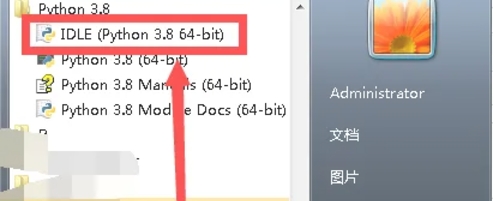
Step 2
In the command line window, enter python (if your Python version is 3.x and the environment variables are configured correctly, you can usually enter python directly;
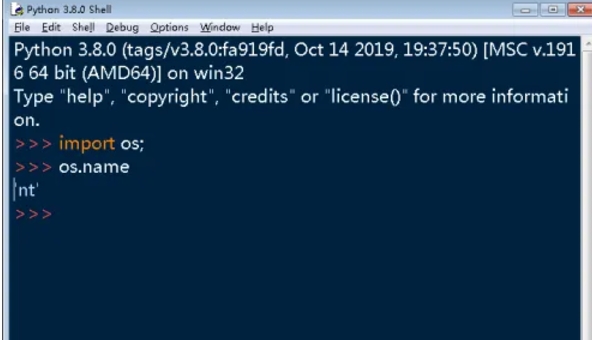
Step 3
If the system has both Python 2.x and Python 3.x installed, you may need to enter python3 to start the Python 3.x environment)

Step 4
After pressing Enter, you should see a prompt similar to >>>, indicating that you have successfully entered the Python interactive environment.

Step 5
At the >>> prompt, you can enter Python code directly and press Enter to execute it.
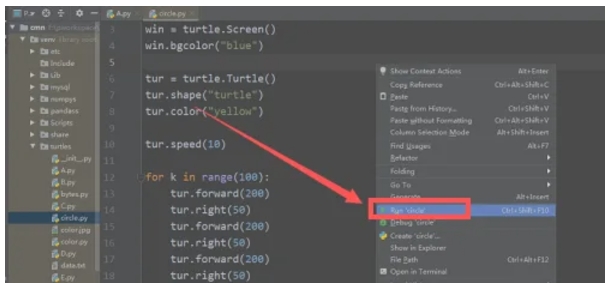
Step 6
Type print("Hello, World!") and press Enter, and you should see the output Hello, World!.
The above is how the editor of Huajun compiled for you how to run the code in python and the method of running the code in python. I hope it can help you!
 How does coreldraw generate barcodes - How does coreldraw generate barcodes
How does coreldraw generate barcodes - How does coreldraw generate barcodes
 How to correct pictures with coreldraw - How to correct pictures with coreldraw
How to correct pictures with coreldraw - How to correct pictures with coreldraw
 How to split cells in coreldraw - How to split cells in coreldraw
How to split cells in coreldraw - How to split cells in coreldraw
 How to center the page in coreldraw - How to center the page in coreldraw
How to center the page in coreldraw - How to center the page in coreldraw
 How to customize symbols in coreldraw - How to customize symbols in coreldraw
How to customize symbols in coreldraw - How to customize symbols in coreldraw
 Sohu video player
Sohu video player
 WPS Office
WPS Office
 Tencent Video
Tencent Video
 Lightning simulator
Lightning simulator
 MuMu emulator
MuMu emulator
 iQiyi
iQiyi
 Eggman Party
Eggman Party
 WPS Office 2023
WPS Office 2023
 Minecraft PCL2 Launcher
Minecraft PCL2 Launcher
 What to do if there is no sound after reinstalling the computer system - Driver Wizard Tutorial
What to do if there is no sound after reinstalling the computer system - Driver Wizard Tutorial
 How to switch accounts in WPS Office 2019-How to switch accounts in WPS Office 2019
How to switch accounts in WPS Office 2019-How to switch accounts in WPS Office 2019
 How to clear the cache of Google Chrome - How to clear the cache of Google Chrome
How to clear the cache of Google Chrome - How to clear the cache of Google Chrome
 How to practice typing with Kingsoft Typing Guide - How to practice typing with Kingsoft Typing Guide
How to practice typing with Kingsoft Typing Guide - How to practice typing with Kingsoft Typing Guide
 How to upgrade the bootcamp driver? How to upgrade the bootcamp driver
How to upgrade the bootcamp driver? How to upgrade the bootcamp driver