
Hot search terms: 360 Security Guard Office365 360 browser WPS Office iQiyi Huawei Cloud Market Tencent Cloud Store

Hot search terms: 360 Security Guard Office365 360 browser WPS Office iQiyi Huawei Cloud Market Tencent Cloud Store

programming tools Storage size: 27.50 MB Time: 2022-12-05
Software introduction: Python is a general-purpose computer programming language. Python is a very beneficial tool for programmers, allowing you...
Python is a high-level programming language developed by Dutch programmer Guido van Rossum in 1989. It is named after the British comedy "Monty Python" and was first publicly released in 1991. It takes "concise and easy-to-read, elegant syntax" as its core concept, adopts dynamic types and interpreted execution mechanisms, and supports multi-paradigm programming such as object-oriented and functional programming. As a cross-platform language, Python can run on Windows, Linux, macOS and other systems. With its rich standard library and third-party ecosystem (such as NumPy, Django, TensorFlow), it is widely used in web development, data science, artificial intelligence, automated scripts and other fields. Today, we will introduce to you how to use "python" through the web version.

Python web version is a lightweight browser-based programming and learning platform designed to provide developers with a convenient online development environment and resource integration services. Its core functions cover code writing, real-time operation, collaborative sharing and knowledge acquisition, and supports full-scenario applications of the Python language, including web development, data analysis and artificial intelligence practice.
Entrance link: www.python.org
Core functions and features
interactive development environment
The built-in online code editor supports syntax highlighting, automatic completion and error prompts. Users can directly write Python code and run it in real time, with immediate feedback on the results. Some platforms integrate the Jupyter Notebook kernel, which supports step-by-step execution of code blocks and visual output, making it suitable for data analysis and machine learning model debugging.
Cloud resource management
Providing a virtual computing environment, users do not need to install a Python interpreter or third-party library locally. They can call mainstream frameworks (such as Django, Flask) and tools (such as Pandas, TensorFlow) through the browser to achieve seamless cross-device development. Some platforms support cloud storage functions, automatically save code progress and support version control.
Education and learning ecology
Integrate systematic courses covering Python basic syntax, web development, data science and other directions, combining theoretical explanations and practical cases. The community Q&A module supports developers to exchange experiences and solve problems. Some platforms introduce AI-assisted programming functions to provide code suggestions and error diagnosis.
Cross-platform compatibility
It is adapted to Windows, macOS, Linux and other operating systems, is compatible with mainstream browsers (Chrome, Edge, etc.), supports mobile access, and meets the needs of mobile office and fragmented learning.
Typical application scenarios
Programming learning: Beginners can get started quickly through online courses and practical projects to avoid environment configuration troubles.
Prototype development: Developers use cloud resources to quickly verify algorithm logic or web application ideas, reducing trial and error costs.
Team collaboration: Multiple people edit the same code file in real time, supporting comments and version comparisons to improve collaboration efficiency.
Data visualization: Combined with the chart rendering capabilities of Jupyter Notebook, data exploration and report generation are achieved.
Technology implementation and optimization
Containerized deployment: Based on Docker technology, the operating environment is isolated to ensure resource allocation and security.
Edge computing acceleration: Improve code running speed and reduce network latency through distributed nodes.
Security sandbox mechanism: restrict code execution permissions to prevent malicious operations from affecting system stability.
Recommended mainstream platforms
Online learning platform: Provides structured courses and interactive exercises, such as Codecademy and Qianfeng Education Python web version.
Development collaboration tools: Support real-time editing and version control by multiple people, such as Replit and GitHub Codespaces.
Data analysis platform: Integrate Jupyter Notebook with big data frameworks, such as Google Colab and Kaggle Kernels.
future trends
As WebAssembly technology matures, the Python web version may support more complex local resource calls, further narrowing the gap with desktop development experience. The deep integration of AI programming assistants will become mainstream, improving development efficiency through code generation, intelligent debugging and other functions. In addition, integration with low-code platforms will expand application scenarios and promote the popularity of Python in enterprise-level web development.
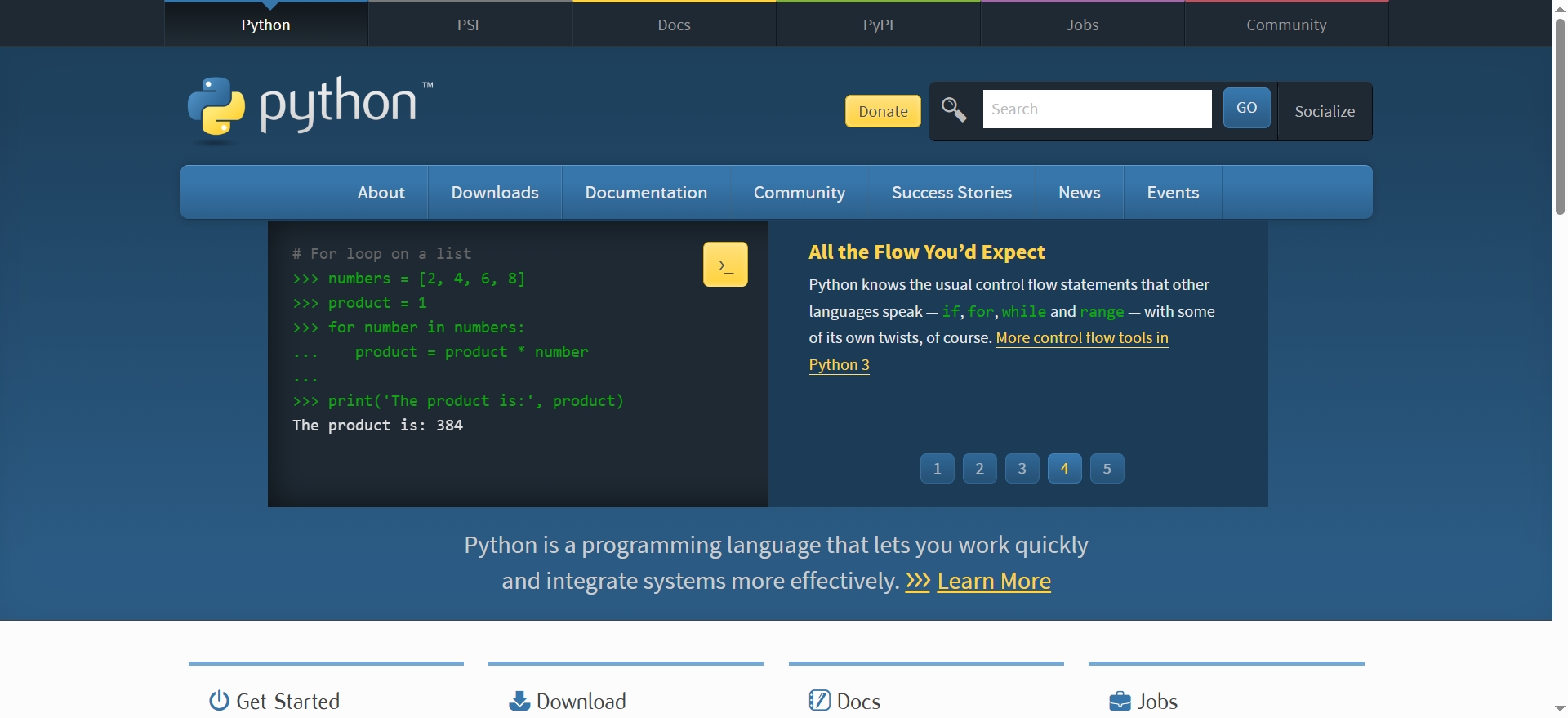
The above is the python web version entrance compiled by the editor. Where can I share the official python website entrance? For more exciting content, please click to follow Huajun Software Park. The editor will continue to update you!
 How to customize symbols in coreldraw - How to customize symbols in coreldraw
How to customize symbols in coreldraw - How to customize symbols in coreldraw
 How does coreldraw automatically adjust bitmaps - How does coreldraw automatically adjust bitmaps
How does coreldraw automatically adjust bitmaps - How does coreldraw automatically adjust bitmaps
 How to print files in coreldraw - How to print files in coreldraw
How to print files in coreldraw - How to print files in coreldraw
 How to embed bitmaps in coreldraw - How to embed bitmaps in coreldraw
How to embed bitmaps in coreldraw - How to embed bitmaps in coreldraw
 How to draw a closed arc in coreldraw - How to draw a closed arc in coreldraw
How to draw a closed arc in coreldraw - How to draw a closed arc in coreldraw
 Sohu video player
Sohu video player
 WPS Office
WPS Office
 Tencent Video
Tencent Video
 Lightning simulator
Lightning simulator
 MuMu emulator
MuMu emulator
 iQiyi
iQiyi
 Eggman Party
Eggman Party
 WPS Office 2023
WPS Office 2023
 Minecraft PCL2 Launcher
Minecraft PCL2 Launcher
 What to do if there is no sound after reinstalling the computer system - Driver Wizard Tutorial
What to do if there is no sound after reinstalling the computer system - Driver Wizard Tutorial
 How to switch accounts in WPS Office 2019-How to switch accounts in WPS Office 2019
How to switch accounts in WPS Office 2019-How to switch accounts in WPS Office 2019
 How to clear the cache of Google Chrome - How to clear the cache of Google Chrome
How to clear the cache of Google Chrome - How to clear the cache of Google Chrome
 How to practice typing with Kingsoft Typing Guide - How to practice typing with Kingsoft Typing Guide
How to practice typing with Kingsoft Typing Guide - How to practice typing with Kingsoft Typing Guide
 How to upgrade the bootcamp driver? How to upgrade the bootcamp driver
How to upgrade the bootcamp driver? How to upgrade the bootcamp driver