
Hot search terms: 360 Security Guard Office365 360 browser WPS Office iQiyi Huawei Cloud Market Tencent Cloud Store

Hot search terms: 360 Security Guard Office365 360 browser WPS Office iQiyi Huawei Cloud Market Tencent Cloud Store

Office software Storage size: 5.71MB Time: 2020-04-26
Software introduction: The application level of powerpoint2012 is gradually improving, and its application fields are becoming wider and wider; PPT is becoming an important part of people's work and life, in...
In order to facilitate work, many netizens like to use PPT to make courseware, but many friends are confused by the operation of quickly downloading and extracting multimedia resources in PPT courseware, so the editor has brought an operation tutorial for quickly downloading and extracting multimedia resources in PPT courseware. Interested friends can learn with the editor.
Method 1:
1. Identify the version of the courseware stored. If the courseware is in PPT format and you happen to be using PowerPoint2003, then go to step 2 for everything. If you are using the PowerPoint 2010 version, please see step 3. If your courseware is in PPTX format, please see step 4.
2. Use PowerPoint 2003 to open the file in PPT format, and then save it as HTML format
3. If you are using PowerPoint 2010, please open the courseware in PPT format, save it as PPTX format, and refer to step 4.
4. Open the WINRAR file, file menu-open compressed file (select all file types in the file type), you can decompress the courseware in PPTX format and find the materials you need in the media folder.
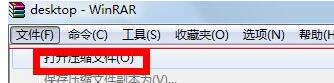
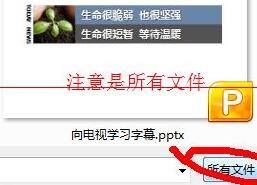
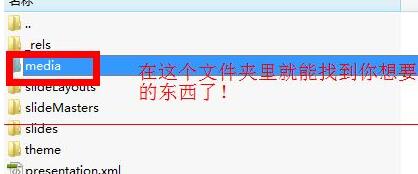
Method 2:
将PPTX格式的课件后缀名直接修改为RAR格式的,这样就能直接用winRAR软件打开了。
PPTX files are files based on XML format. The document format launched starting from Office 2007 with an extension ending in X is based on ZIP compression.
For those of you who have just come into contact with PPT software, after learning the steps for quickly downloading and extracting multimedia resources in the PPT courseware in this article, do you think it will be easier to operate it in the future?
 Top 10 list of mouse linkers: Double the efficiency of office games, get started with this magic tool in 5 minutes!
Top 10 list of mouse linkers: Double the efficiency of office games, get started with this magic tool in 5 minutes!
 How to download, install and register the EA platform (Rotten Orange), one article will teach you
How to download, install and register the EA platform (Rotten Orange), one article will teach you
 How to register for Google Mail - understand it all in one article - Huajun Software Park
How to register for Google Mail - understand it all in one article - Huajun Software Park
 How to connect HP wireless printer to WiFi, one article will teach you
How to connect HP wireless printer to WiFi, one article will teach you
 Sohu video player
Sohu video player
 WPS Office
WPS Office
 Tencent Video
Tencent Video
 Lightning simulator
Lightning simulator
 MuMu emulator
MuMu emulator
 iQiyi
iQiyi
 Eggman Party
Eggman Party
 WPS Office 2023
WPS Office 2023
 Minecraft PCL2 Launcher
Minecraft PCL2 Launcher
 Detailed steps for renaming shape layers in Image Factory
Detailed steps for renaming shape layers in Image Factory
 How to exit safe mode on Xiaomi? -How to exit safe mode in Xiaomi
How to exit safe mode on Xiaomi? -How to exit safe mode in Xiaomi
 How to use Xiaomi Mobile Assistant? -Xiaomi Mobile Assistant usage tutorial
How to use Xiaomi Mobile Assistant? -Xiaomi Mobile Assistant usage tutorial
 How to force restart Xiaomi phone? -How to force restart your phone in Xiaomi
How to force restart Xiaomi phone? -How to force restart your phone in Xiaomi
 How to set the computer shutdown timer? -Tutorial on setting up computer shutdown schedule
How to set the computer shutdown timer? -Tutorial on setting up computer shutdown schedule