
Hot search terms: 360 Security Guard Office365 360 browser WPS Office iQiyi Huawei Cloud Market Tencent Cloud Store

Hot search terms: 360 Security Guard Office365 360 browser WPS Office iQiyi Huawei Cloud Market Tencent Cloud Store

computer learning Storage size: 83.77MB Time: 2020-08-05
Software introduction: The computer version of Hujiang Online School is an online learning school software. In the official version of Hujiang Online School, whether you are a student, a white-collar worker or working at home, no matter you...
使用沪江网校还不会充值学币吗? This chapter focuses on the specific steps for recharging academic coins in Hujiang Online School. For those who don’t know yet, please follow the editor to learn. I hope it will be helpful to you.
1. If you want to view and recharge academic coins, you can enter the Hujiang Online School and click on your "avatar" icon option in the upper left corner.
2. Enter the personal main business interface of Hujiang Online School. The user can see the current number of academic coins in the lower right corner and click on it directly.

3. The operation details of the academic coins will pop up. The academic coins are divided into recharge academic coins, reward academic coins and expiring academic coins. If you want to get the academic coins for free, you can also click the option in the red box to invite friends to increase your own academic coins. In normal times, you can also get bonus academic coins by checking in or participating in activities, including event promotions, top-up bonus academic coins, class and club activities, etc. However, it should be noted that the bonus academic coins are only used to open Hujiang Online School courses and do not support cash withdrawals.
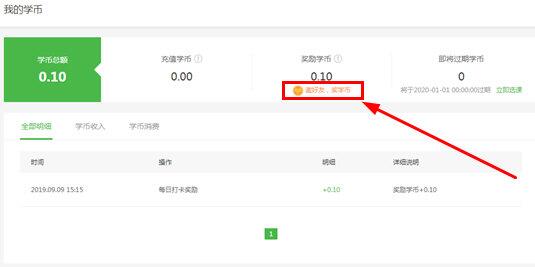
4. If you want to learn coins directly, you can also directly click on the avatar in the upper right corner and select "My Account".

5. Enter the My Account interface, you can see the current account balance, click the "Recharge" option to recharge academic coins.

? Friends in need should hurry up and read this article.
 Top 10 list of mouse linkers: Double the efficiency of office games, get started with this magic tool in 5 minutes!
Top 10 list of mouse linkers: Double the efficiency of office games, get started with this magic tool in 5 minutes!
 How to download, install and register the EA platform (Rotten Orange), one article will teach you
How to download, install and register the EA platform (Rotten Orange), one article will teach you
 How to register for Google Mail - understand it all in one article - Huajun Software Park
How to register for Google Mail - understand it all in one article - Huajun Software Park
 How to connect HP wireless printer to WiFi, one article will teach you
How to connect HP wireless printer to WiFi, one article will teach you
 Microsoft Edge browser
Microsoft Edge browser
 Steam
Steam
 Tencent Video
Tencent Video
 WPS Office
WPS Office
 iQiyi
iQiyi
 Sohu video player
Sohu video player
 Lightning simulator
Lightning simulator
 MuMu emulator
MuMu emulator
 Eggman Party
Eggman Party
 Detailed steps for renaming shape layers in Image Factory
Detailed steps for renaming shape layers in Image Factory
 How to exit safe mode on Xiaomi? -How to exit safe mode in Xiaomi
How to exit safe mode on Xiaomi? -How to exit safe mode in Xiaomi
 How to use Xiaomi Mobile Assistant? -Xiaomi Mobile Assistant usage tutorial
How to use Xiaomi Mobile Assistant? -Xiaomi Mobile Assistant usage tutorial
 How to force restart Xiaomi phone? -How to force restart your phone in Xiaomi
How to force restart Xiaomi phone? -How to force restart your phone in Xiaomi
 How to set the computer shutdown timer? -Tutorial on setting up computer shutdown schedule
How to set the computer shutdown timer? -Tutorial on setting up computer shutdown schedule