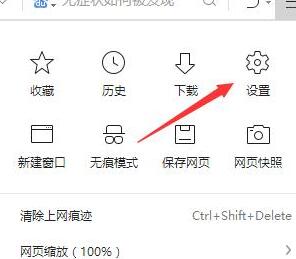Specific steps to close 360 Pictorial in 360 Browser
Time: 2020-08-06Source: Huajun Software TutorialAuthor: Xiaoxin
Some novice friends said that they have just started 360 Browser and do not understand the operation of closing 360 Illustrated. In fact, it is very simple. Here, the editor will share with you the specific steps on closing 360 Illustrated on 360 Browser. Let’s take a look. Bar.
1. Enter the 360 browser interface
2. Click More options in the upper right corner

3. After clicking More Options, the drop-down menu will pop up and select Settings.
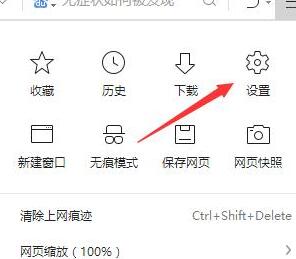
4. Enter the settings interface and click Laboratory on the left

5. Enter the laboratory interface and remove the option to enable the 360 Pictorial function.

6. Remove the option to enable the 360 Pictorial function and the settings will be automatically saved.

Friends who don’t know the specific steps to close 360 Pictorial in 360 Browser, don’t miss this article brought by the editor.
Popular recommendations
-
Google Access Assistant
Version: v2.8.11 latest versionSize: 328 KB
Google Access Assistant is a Google Chrome plug-in launched by Google. This plug-in helps us do whatever we want when using Google Chrome...
-
IE9.0 Chinese version
Version: Official Chinese versionSize: 35.22 MB
The official Chinese version of the ie9 browser is the ninth generation of the IE browser developed by Microsoft. This browser can bring you faster and smoother...
-
Microsoft Edge browser
Version: 130.0.2849.68Size: 247.46MB
It is a new version launched simultaneously by Microsoft and Win10. Microsoft
The Edge browser is very comprehensive. It not only has Microsoft Contana built-in, it can also bring users...
-
Sogou Browser
Version: 12.4.6073.400Size: 34.13MB
Sogou Browser is a professional web browsing tool. Sogou Browser is based on Google's chromium core, and has a new "web page follow" function, which can...
-
Sogou Browser
Version: 12.4.6073.400Size: 86.2 MB
The latest official version of Sogou High-speed Browser is a web browsing tool created by Sogou for users. The official version of Sogou Browser has China's first "true dual-core...