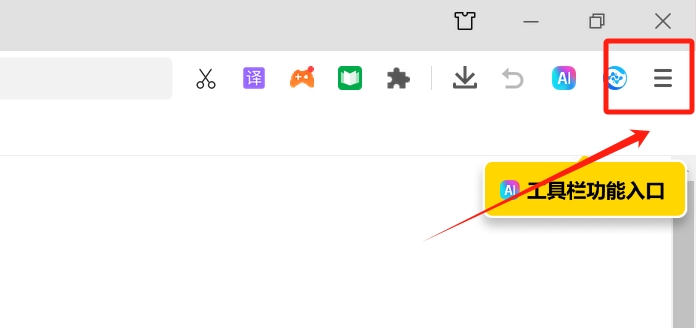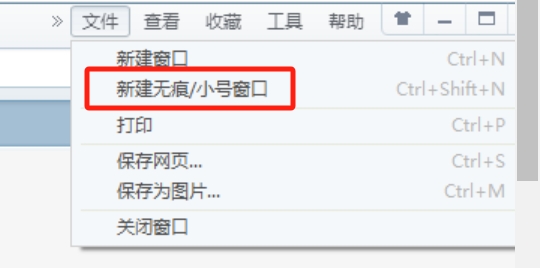How to set up incognito browsing on 360 Browser? -360 browser settings for incognito browsing
Time: 2024-05-03Source:Author: Qingchen
360 Browser is a safe and easy-to-use software. Its incognito browsing function allows users to browse the web without leaving traces of their visits. So how to set up incognito browsing on 360 Browser? How to set up incognito browsing on 360 Browser? Let the editor give you the answer below!

How to set up incognito browsing on 360 Browser?
1. Open the 360 browser and click the "Three Stripes" menu button in the upper right corner.
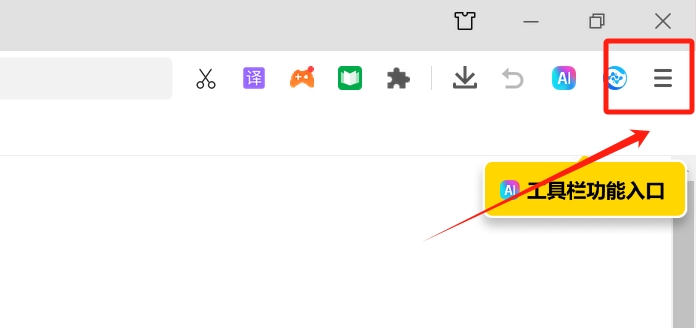
2. In the pop-up menu, select the "New Incognito Window" option. At this time, a new private browsing window will open. You can browse the web in this window, but browsing history, form filling and other data will not be saved.
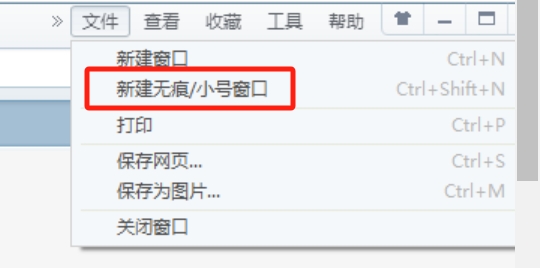
The above is what Huajun editor compiled for you. How to set up incognito browsing on 360 Browser? Here is the operation process for setting up incognito browsing on 360 Browser. I hope it can help you.
Popular recommendations
-
2345 browser
Version: v13.7.0.41369Size: 62.4MB
2345 Browser is a powerful multi-functional web browser. The 2345 browser uses dual cores of Chrome and IE, and the two Internet access modes make it more convenient for users. ...
-
2345 browser
Version: v13.7.0.41369Size: 62.4MB
2345 Browser is a powerful multi-functional web browser. The 2345 browser uses dual cores of Chrome and IE, and the two Internet access modes make it more convenient for users. ...
-
2345 browser
Version: v13.7.0.41369Size: 95.6MB
2345 browser is a multi-platform browser launched by Shanghai 2345 Network Technology Co., Ltd. that focuses on speed and security. It is divided into computer versions (2345 plus...
-
lucidchart
Version: 1.75Size: 21.34 MB
The official version of lucidchart is an offline chart tool suitable for Chrome browser. The latest version of lucidchart is based on html5 technology and supports drawing...
-
Super Star Book Browser
Version: 4.1.5Size: 9.89MB
Super Star Book Browser (SSReader) is a professional e-book reading tool developed by Beijing Times Super Star Information Technology Development Co., Ltd., focusing on providing...