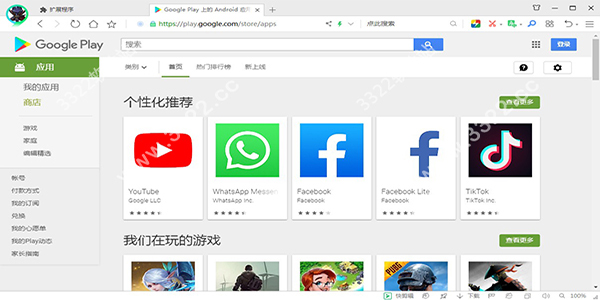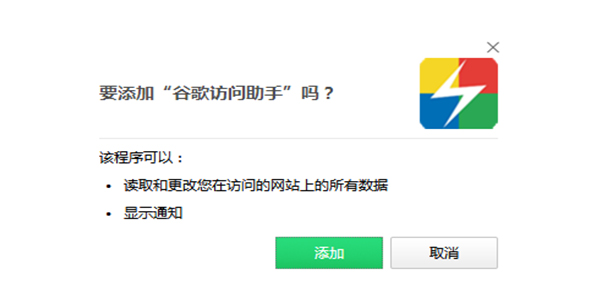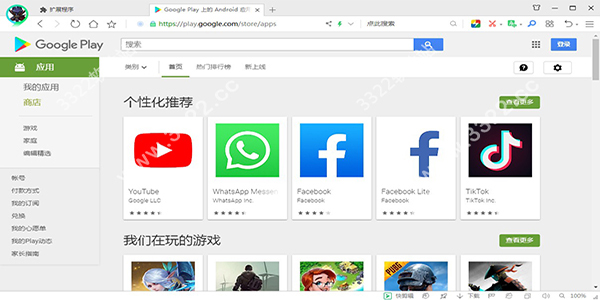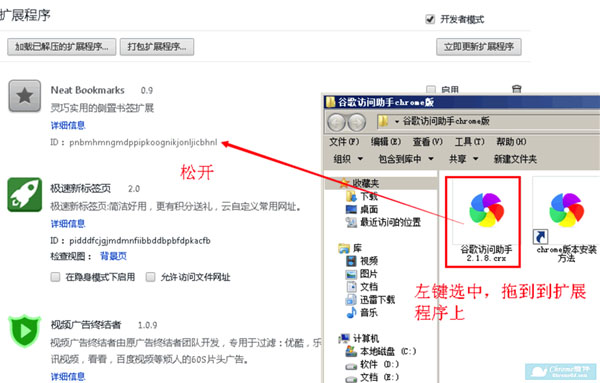Google Access AssistantIt is a Google Chrome browser launched by Googlechromeplug-in. This plug-in helps us useGoogle ChromeYou can visit Google, Google
scholar, Gmail and other professional services, and Google Access Assistant can also help you solve the problemGoogle search,GmailCan't open problem. Now Huajun Software Park provides you with free download of Google Access Assistant!
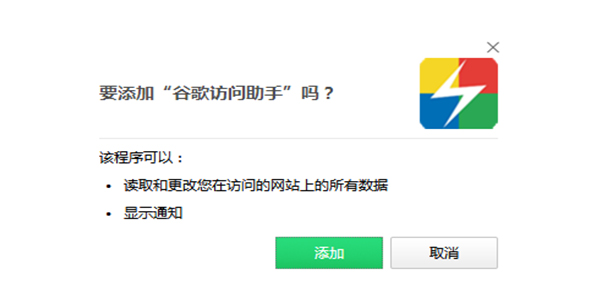
Google Access Assistant FAQ
1. Is the Google Access Assistant plug-in a free trial?
Google Access Assistantplug-inAfter successful installation, users have a 12-hour free trial. Once activated, it can be used permanently.
2. After setting the homepage, the homepage still remains unchanged next time you open the browser?
This situation is usually caused by not restartingBrowser, after making this setting, you need to restart the browser before it will take effect. If you just made a cross, that's not really an exit. The correct way to exit Google Chrome is to click "Options" and then click "Exit" to completely exit. Of course, you can also end the process directly in the task manager to force quit the browser, but doing so carries the risk of bugs.
Google Access Assistant Software Features
1. Solve the problem that google.com cannot be opened by Google search.
2. Solve the problem that mail.google.com cannot be opened and gmail mailbox cannot be accessed.
3. Solve the problem of inaccessibility of Chrome online application store.
4. You can access Google Scholar, but it is a bit slow, so please be prepared.
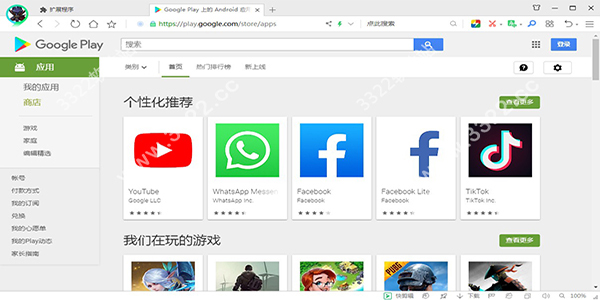
Google Access Assistant Software Features
Visually set extraction rules
Data is transferred locally and processed with complete privacy
Google Sheets integration
Protect your various website accounts from theft
Can cut multiple pages at the same time
Crawled sites have no usage restrictions
Google Access Assistant Installation
The first step is to open the chrome extension management page and install it as follows


The second step is to unzip the download package, select the crx file, drag it to the extension, and release
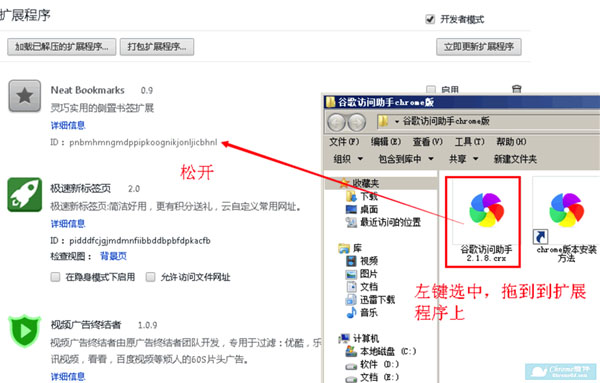
The third step is to click Add, OK, and complete the installation.

Google Access Assistant activation method
1. Click the settings icon in the upper right corner and click [Settings].
2. Click to set up the web page, enter //123.hao245.com in the pop-up window, and click [OK]. ps: Because the Google Access Assistant plug-in requires that the link be set as the homepage before it can be permanently activated, if you want to activate it permanently, you need to follow the instructions below to set it up.

3. Restart the Chrome browser. When you try to open the chrome store at this time, it can be opened and used.
Instructions for using Google Assistant
1. The homepage is set successfully, but restarting the browser still shows that it is not activated. This is usually because closing the browser does not actually exit the browser. The exit method of Chrome browser is to click Options->Exit to completely close the browser. You can also try ending all browser processes in Task Manager.
2. If setting the homepage is unsuccessful or you cannot set the homepage, you can set it to automatically open the homepage. Click the settings icon on the left picture, check Automatically open the homepage, select any homepage, and restart the browser (be sure to restart the browser).
3. After the Google Access Assistant software is successfully installed, users have a 12-hour free trial.
4. Some users have reported that the Google Access Assistant will suddenly become unusable during use, or that the Google Access Assistant was quite easy to use a few days ago, but suddenly it becomes unusable. The reason for this problem may be that the default homepage of the browser has been changed, because I all know that Google Assistant requires users to use 123 navigation as the homepage due to its own business issues. So if your Google Assistant was usable before and then suddenly stopped working, please first consider whether you have modified the default homepage.
Notes on Google Assistant
1. If you want to use Google Access Assistant permanently, you need to set Hao123 Navigation as the homepage, otherwise you can only use it for 12 hours for free.
2. If you just want to log in to your Google account in Chrome to synchronize your favorites, 12 hours is enough. You can uninstall Google Access Assistant after the synchronization is completed.
Comparison of similar types of Google Assistant
Tampermonkey Greasemonkey Chrome extension is a user script management plug-in originally released on Firefox under the name Greasemonkey. A similar plug-in on Chrome is Tampermonkey, and the scripts they use are universal. Huajun Software Park brings the latest version of Tampermonkey, which is the .crx version. You can install and use it by dragging it to the browser.
Download address:http://softwaredownload4.com/soft/671275.htm
Google Access Assistant update log
1. Brand new interface, refreshing, simple and efficient
2. Performance is getting better and better
Huajun editor recommends:
Google Access Assistant is powerful and easy to operate. I hope you will like it. In addition, this site also has Google Chrome, Firefox, Batch Butler and other software. Welcome to Huajun Software Park to download!