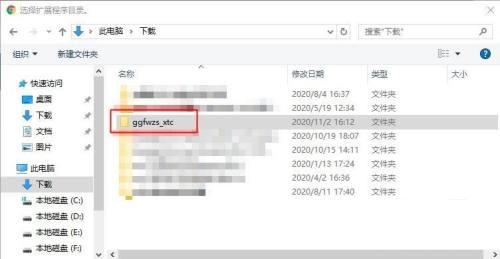How to install Google Access Assistant on Google Chrome - Tutorial on installing Google Access Assistant
Time: 2022-09-20Source: Huajun Software TutorialAuthor: Qingchen
Recently, some friends have asked the editor how to install Google Access Assistant on Google Chrome? The following will bring you the method of installing Google Access Assistant on Google Chrome. Friends in need can come and learn more.
Step 1: First open Google Chrome, click the three dots in the upper right corner, More Tools, and Extensions.

Step 2: Then ensure that the developer mode is turned on, and then click "Load the unzipped extension".

Step 3: Then find the Google Access Assistant folder, select it, and click Select Folder.
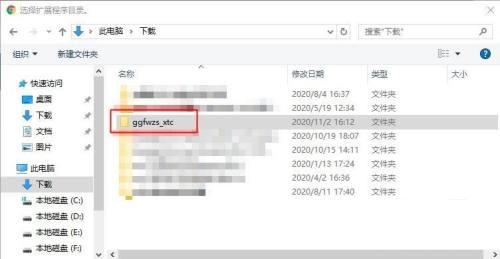
Step 4: Finally return to the extension, you can see that Google Access Assistant has been added to Google Chrome.

The above is the entire content of how to install Google Access Assistant on Google Chrome brought to you by the editor. I hope it can help you.
Popular recommendations
-
Quark
Version: V4.2.0.418Size: 247 MB
On January 10, 2024, the technology world ushered in exciting news - Quark officially launched the PC version and launched it on the Windows platform. Very...
-
Google Chrome
Version: 141.0.7376.0Size: 10.29MB
Google Chrome PC version is a simple and convenient web browsing tool officially developed by Google. Google Chrome for PC can help you quickly and...
-
Google Chrome
Version: 141.0.7376.0Size: 10.29MB
Google Chrome, also known as Google Chrome, is an open source web browser developed by Google. This browser is based on other...
-
Google Chrome
Version: 141.0.7376.0Size: 10.29MB
The latest version of Google Chrome (64-bit) is a web browser officially built by Google for users. Google browser Google
Chrom...
-
Google Chrome offline installation package
Version: 92.0.4515.159 latest versionSize: 144.89MB
, web browsing Google Chrome Google Huajun Software Park provides you with a free download of the Google Chrome offline installation package. If you like the Google Chrome offline installation package...