Sometimes in order to transfer pictures and files to their mobile phones, many netizens will use the Aisi Assistant software. However, some netizens encounter a situation where they cannot delete the gallery when using this software. So what should they do? Please see the steps below to solve the problem that Aisi Assistant cannot delete the gallery.
Method one
Use Aisi Assistant to back up the photos, music, and ringtones you want to save, then enter data management, delete all the files in the box below, restart the phone, and restore the backed up data.
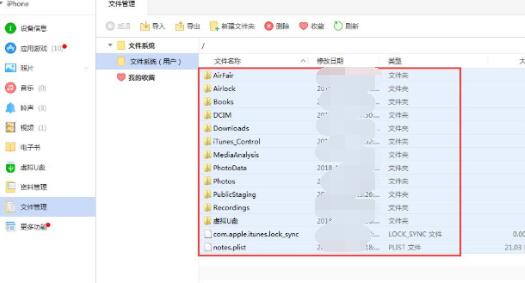
Method two
Use itunes to synchronize the photos once, then go back to Aisi Assistant to delete them.

Method three:
Enter the phone settings - General - Restore - Erase all content and settings, this can also solve the problem of the gallery not being deleted. (After erasing data and factory reset, all content will be gone, please use with caution)

Friends who still don’t know how to handle the problem of Aisi Assistant being unable to delete the gallery, don’t miss this article brought by the editor.




