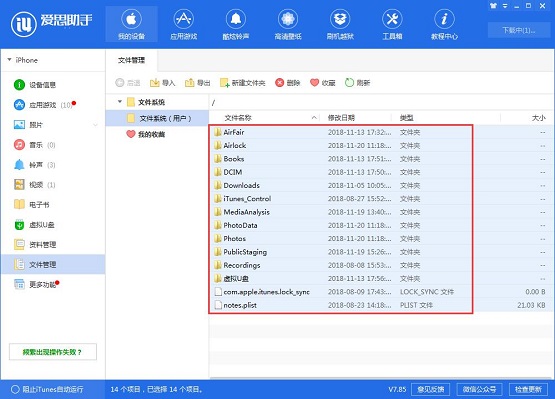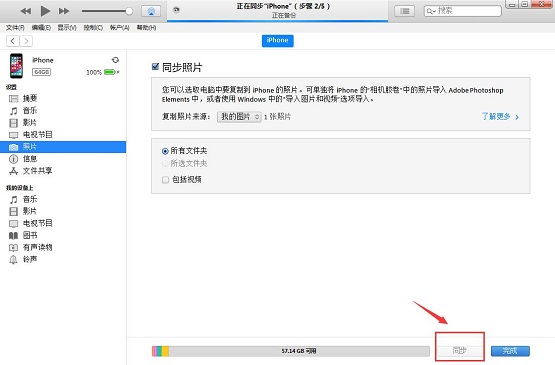What to do if Aisi Assistant cannot delete gallery photos - Solution to why gallery photos cannot be deleted
Time: 2022-10-07Source: Huajun Software TutorialAuthor: Qingchen
What should I do if Aisi Assistant cannot delete gallery photos? Today I will explain the solution to Aisi Assistant unable to delete gallery photos. If you are interested, come and take a look with the editor. I hope it can help everyone.
Method 1: First use Aisi Assistant to back up the required photos, music, and ringtones, then enter data management, delete all the files in the frame below, restart the phone, and restore the required data.
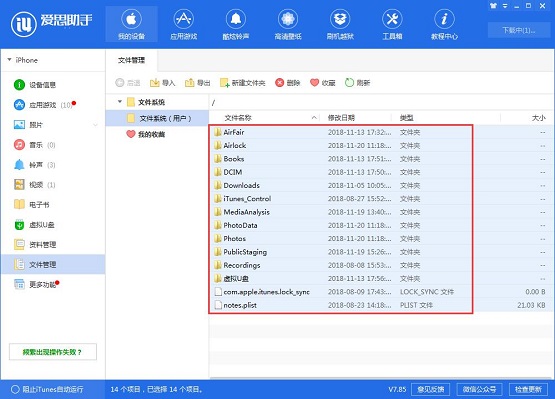
Method 2: We use itunes to synchronize the photos once, and then return to Aisi Assistant to delete them.
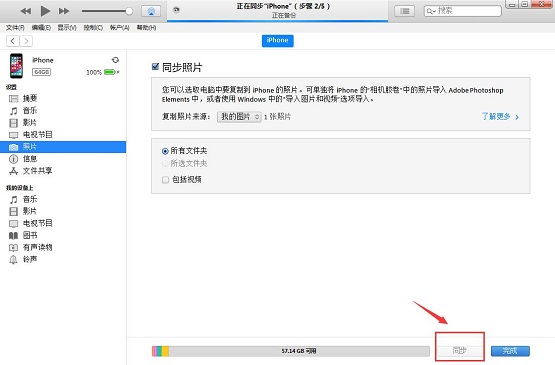
Method 3: Enter Settings-General-Restore-Erase Data and restore to factory settings can also solve the problem of the gallery not being deleted. (After erasing data and restoring to factory settings, all content will be gone, please use with caution)

The above is all the content that the editor brings to you on what to do if Aisi Assistant cannot delete gallery photos. I hope it can help you.
Popular recommendations
-
chick simulator
Version: 1.1.2Size: 18.72 MB
Chicken Simulator is the most complete simulator game platform on the computer. It is very convenient and practical and has been loved by the majority of users. Chicken Simulator can...
-
Apple mobile assistant
Version: 1.1.2.0 PC versionSize: 13.28MB
The Apple Mobile Assistant PC version is a PC-side auxiliary tool for the IOS system platform. It currently supports mainstream products such as iPhone and iPad. The Apple Mobile Assistant PC version is simple...
-
Big Tomato one-click system reinstallation
Version: 2.0.1.0524Size: 6.6 MB
Big Tomato One-Click System Reinstallation is a fool-like computer system reinstallation software. Big Tomato can reinstall the system with one click without any skills...
-
Xiaoyu one-click system reinstallation master
Version: 2.5.0.0Size: 7.07MB
Xiaoyu One-Click System Reinstallation Master is a simple and easy-to-use system reinstallation software. Xiaoyu System Reinstallation Master software has the ability to automatically identify computer hardware...
-
ROOT master
Version: 1.8.9.21144 PC versionSize: 36.65 MB
Root Master PC version is an artifact to obtain root permissions for Android phones on the computer. Root Master PC version can perfectly support Samsung, HTC, Sony, Huawei,...