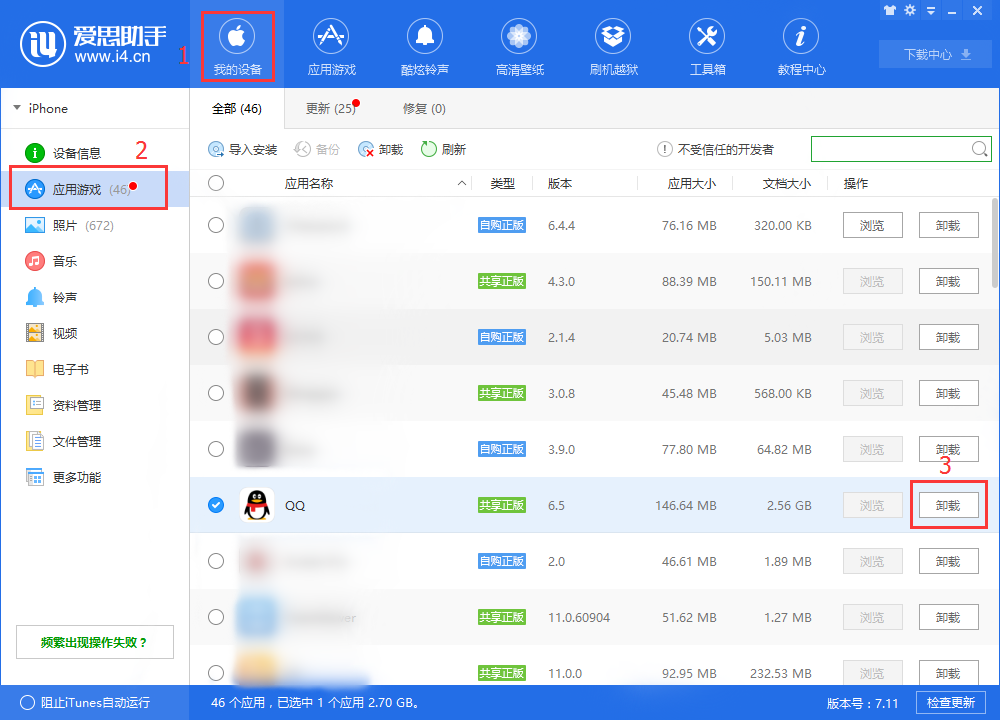Friends, do you know what to do if the Aisi Assistant app crashes? Today I will explain the tutorial on how to fix the Aisi Assistant app crash. If you are interested, come and take a look with me. I hope it can help you.
Detailed method to fix application crash in Aisi Assistant

Method 1: Use Aisi Assistant to "fix application crash"
We first open the PC version of Aisi Assistant and connect the mobile device to the computer; click the "Fix Application Crash" button under the device information;

Then we click "Repair" in the detected list to be repaired; then Aisi Assistant will automatically download the application for repair and wait for the repair to be completed; after the repair is successful, the application will no longer crash.
If the application game that crashed on your mobile device is not displayed in the list, please press "Method 2"
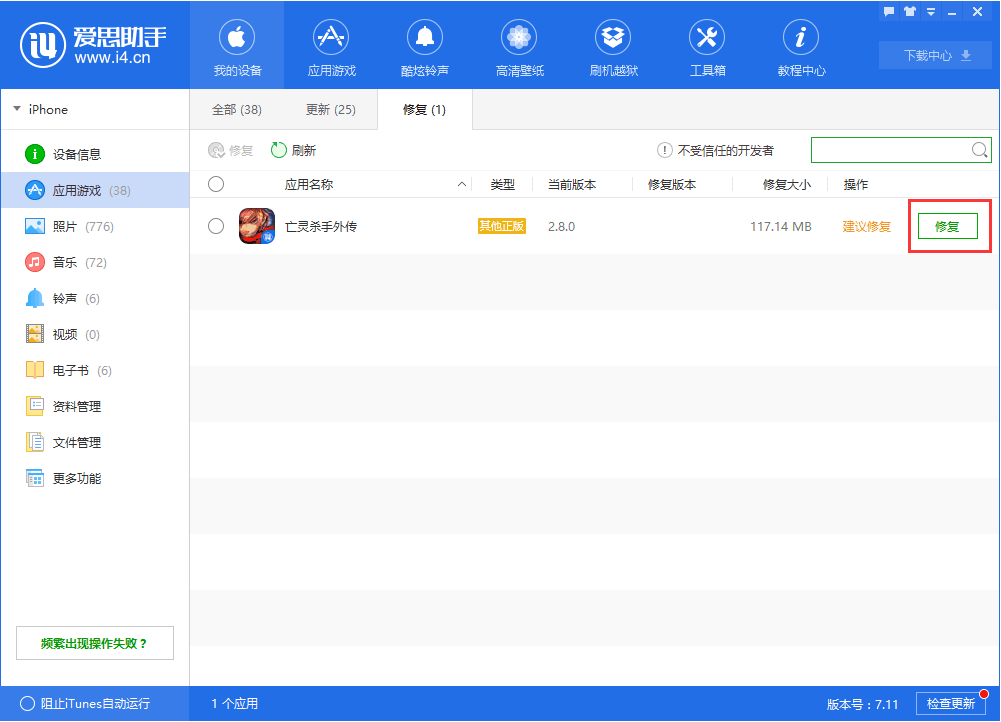
Method 2: Use Aisi Assistant to reinstall the application
First, open the PC version of Aisi Assistant and connect the mobile device to the computer; open "App Games", enter the name of the crashed application in the search box and click "Search". Find the application in the search results and click "Installed";

接着会弹出提示“当前应用已经安装,您要重新安装吗?”,请点击“安装”按钮,之后爱思助手会重新下载该应用最新的安装包并安装到您的移动设备中;
Overwriting and installing the application will not lose the original data of the application

If the application still crashes after overwriting the installation, please go to "My Devices - Apps and Games" to uninstall the application, and then search for the application in online resources again to install it.
Reinstalling the app after uninstalling it will lose the original data in the app