I believe everyone knows that downloading software on Apple mobile phones requires an ID and password. However, after a long time, many partners do not know the password. What should I do? Today, the author will share the operation process of using Aisi Assistant to download software for Apple mobile phones.
Open Aisi Assistant and click to install iTunes.

After iTunes is installed, connect your phone to the computer with a data cable. A dialog box will pop up on your phone, click Trust.

Go to the device information page and check "Prevent iTunes from running automatically". Then click "Apply Game".

After entering the application game, you can see many APP lists. If you cannot find the software you want to download, you can also search in the left and right boxes, and then click Install on the right side of the software.

After a few steps from Installing - Installing - Installed on the right side of the software, it means that the software has been installed on your phone.
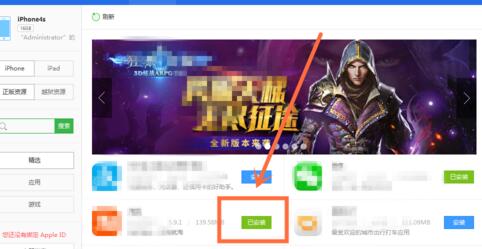
The above article explains the operation process of Aisi Assistant to download software for Apple mobile phones. I hope friends in need can learn from it.




