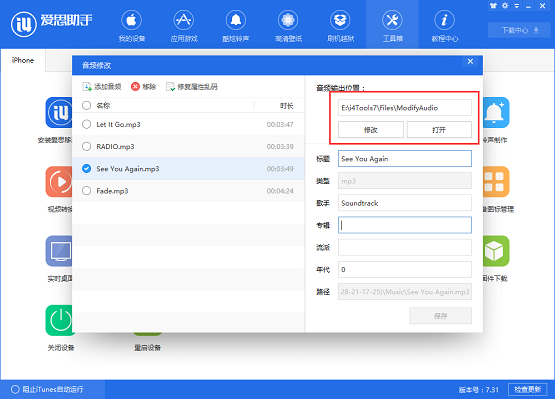How does Aisi Assistant modify audio information - How does Aisi Assistant modify audio information
Time: 2022-10-07Source: Huajun Software TutorialAuthor: Xiaoyuer
Many people don’t know how to modify audio information in Aisi Assistant? The article brought to you today is about how to modify audio information in Aisi Assistant. If you still don’t know, let’s learn it with the editor.
Step 1: First, we need to open Aisi Assistant and click "Toolbox-Audio Modification" to enter the audio information modification interface;

Step 2: Then we click the “Add Audio” button or drag the audio to the list;

Step 3: Then we need to select the audio whose information needs to be modified in the list, and then modify the title, singer, album, genre and other information in the edit box on the right. After the modification, click the "Save" button to take effect;

Step 4: At this time, we can modify the location of the saved audio on the right side. Click "Open" to view the location where the modified audio is stored.
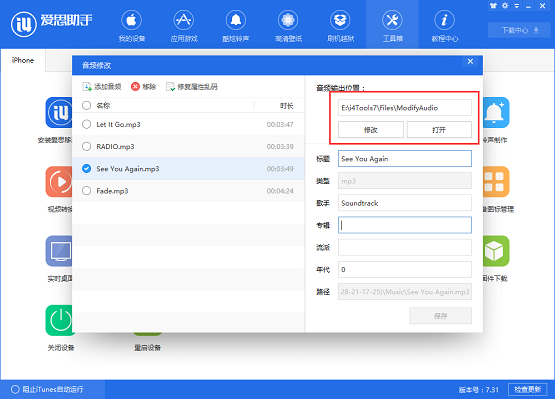
The above is the entire content of how to modify audio information with Aisi Assistant brought to you by the editor. I hope it can help you.
Popular recommendations
-
Laomaotao USB boot disk creation tool
Version: 9.5.2505.30Size: 4.88 MB
Laomaotao U Disk Startup Disk Creation Tool is a tool for making U Disk Startup Disk. Friends can use Laomaotao U Disk Startup Disk Creation Tool to quickly...
-
Aisi Assistant
Version: 9.03Size: 245.12 MB
Aisi Assistant PC is an Apple device management tool that integrates flashing, jailbreaking, data management, and downloading of application and game resources; it is easy to manage applications on the device...
-
Aisi Assistant
Version: V9.02Size: 238.02 MB
The official download version of Aisi Assistant is a powerful Apple mobile phone management tool. Although the official version of Aisi Assistant download provides a wealth of application downloads and setting management...
-
pp assistant computer version
Version: 5.9.7.4150Size: 44.11 MB
The official version of PP Assistant PC version is a download, installation and resource management tool for software, games, wallpapers, and ringtone resources that supports both iOS and Android devices...
-
360 mobile assistant computer version
Version: 3.0.2.1088Size: 47.44 MB
360 Mobile Assistant PC version is a professional mobile phone management software that supports quick management of Android devices through a computer. It provides file transfer, application installation/uninstallation...