
Hot search terms: 360 Security Guard Office365 360 browser WPS Office iQiyi Huawei Cloud Market Tencent Cloud Store

Hot search terms: 360 Security Guard Office365 360 browser WPS Office iQiyi Huawei Cloud Market Tencent Cloud Store

Password recovery Storage size: 0.38MB Time: 2021-03-25
Software introduction: ADSL Password Viewer is a free password viewing tool that can automatically retrieve forgotten adsl accounts and passwords, supports viewing broadband passwords, AD...
There are many ways to check the default password of the router. If the router is next to the computer, just look at the back of the router. Generally, the router account number, password and other information will be marked on the back of the router.

2. If the label on the back of the router is missing or cannot be seen clearly, you can look for the router's manual. The manual will contain account and password instructions, as well as the steps to use and set up the router.
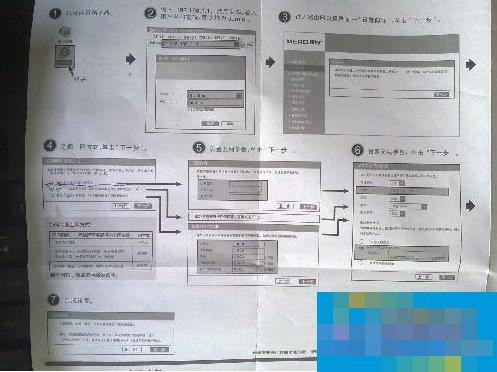
3. Also, if you can’t find the manual, just look at the brand and model of the router, go to a computer with Internet access, and look for the manual on the official website.

4. If the initial password of the router has been modified and you have forgotten the password, you can press the small red reset button on the side of the power supply of the router and hold it for 5 seconds. At this time, the router will restore the factory settings. The account and password are the account and password on the back of the router. After entering, just reset the broadband account password.

5. Generally, the accounts and passwords of routers are as follows: account: admin, password: admin, account: guest
Password: guest Account: admin Password: empty, Account: guest
Password: empty
Here is a detailed introduction to how to check the router’s default password. If you still don’t know how to check the router’s default password, you can refer to the above content. Just follow the above steps to check the router’s default password.
 Top 10 list of mouse linkers: Double the efficiency of office games, get started with this magic tool in 5 minutes!
Top 10 list of mouse linkers: Double the efficiency of office games, get started with this magic tool in 5 minutes!
 How to download, install and register the EA platform (Rotten Orange), one article will teach you
How to download, install and register the EA platform (Rotten Orange), one article will teach you
 How to register for Google Mail - understand it all in one article - Huajun Software Park
How to register for Google Mail - understand it all in one article - Huajun Software Park
 How to connect HP wireless printer to WiFi, one article will teach you
How to connect HP wireless printer to WiFi, one article will teach you
 WPS Office 2023
WPS Office 2023
 WPS Office
WPS Office
 Minecraft PCL2 Launcher
Minecraft PCL2 Launcher
 WeGame
WeGame
 Tencent Video
Tencent Video
 Steam
Steam
 CS1.6 pure version
CS1.6 pure version
 Eggman Party
Eggman Party
 Office 365
Office 365
 Detailed steps for renaming shape layers in Image Factory
Detailed steps for renaming shape layers in Image Factory
 How to exit safe mode on Xiaomi? -How to exit safe mode in Xiaomi
How to exit safe mode on Xiaomi? -How to exit safe mode in Xiaomi
 How to use Xiaomi Mobile Assistant? -Xiaomi Mobile Assistant usage tutorial
How to use Xiaomi Mobile Assistant? -Xiaomi Mobile Assistant usage tutorial
 How to force restart Xiaomi phone? -How to force restart your phone in Xiaomi
How to force restart Xiaomi phone? -How to force restart your phone in Xiaomi
 How to set the computer shutdown timer? -Tutorial on setting up computer shutdown schedule
How to set the computer shutdown timer? -Tutorial on setting up computer shutdown schedule