
Hot search terms: 360 Security Guard Office365 360 browser WPS Office iQiyi Huawei Cloud Market Tencent Cloud Store

Hot search terms: 360 Security Guard Office365 360 browser WPS Office iQiyi Huawei Cloud Market Tencent Cloud Store

Chat software Storage size: 258 MB Time: 2022-12-27
Software introduction: It is a software developed by Tencent. Tencent QQ is a well-known communication software that caters to a wide range of people and carries a...
1. Open QQ on your computer, click the icon to enter the QQ space, enter the personal QQ space interface, click the small gear icon in the upper right corner, enter the QQ space permission setting interface, as shown in the figure below:
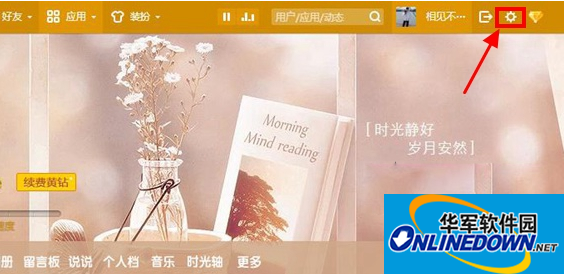
QQ tutorial
2. Find "Permission Settings" at the bottom of the space settings page, find the words "Archive my updates" below it, and then click the "Archive updates before the specified date" to open the icon, as shown in the figure below:

QQ tutorial
3. Finally, select the date on which the updates need to be hidden. It should be noted that the date to hide the updates must be 1 month ago. For example, today is December 26, then we can only seal (hide) the updates before November 25. Then just tick the content that needs to be archived (you can choose to talk and log), as shown in the figure below:
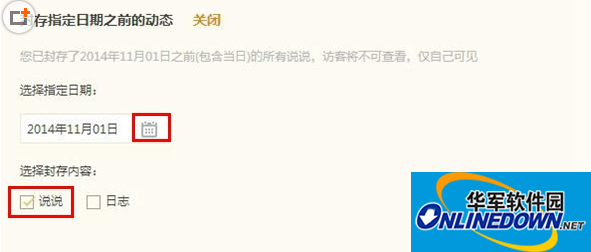
QQ tutorial
Warm reminder: Hiding a talk does not mean deleting the article, so don’t worry about deleting our previous updates.
 How to set 115 browser as the default browser? -115How to set browser as default browser
How to set 115 browser as the default browser? -115How to set browser as default browser
 115How to change the home page settings of the browser? -115 Methods to change the home page settings of the browser
115How to change the home page settings of the browser? -115 Methods to change the home page settings of the browser
 How to repair 115 browser? -115 browser repair method
How to repair 115 browser? -115 browser repair method
 How to draw a circle in scratch-How to draw a circle in scratch
How to draw a circle in scratch-How to draw a circle in scratch
 How to set rounding in scratch-How to set rounding in scratch
How to set rounding in scratch-How to set rounding in scratch
 WPS Office
WPS Office
 iQiyi
iQiyi
 Sohu video player
Sohu video player
 Tencent Video
Tencent Video
 Lightning simulator
Lightning simulator
 MuMu emulator
MuMu emulator
 Eggman Party
Eggman Party
 WPS Office 2023
WPS Office 2023
 Minecraft PCL2 Launcher
Minecraft PCL2 Launcher
 What to do if there is no sound after reinstalling the computer system - Driver Wizard Tutorial
What to do if there is no sound after reinstalling the computer system - Driver Wizard Tutorial
 How to switch accounts in WPS Office 2019-How to switch accounts in WPS Office 2019
How to switch accounts in WPS Office 2019-How to switch accounts in WPS Office 2019
 How to clear the cache of Google Chrome - How to clear the cache of Google Chrome
How to clear the cache of Google Chrome - How to clear the cache of Google Chrome
 How to practice typing with Kingsoft Typing Guide - How to practice typing with Kingsoft Typing Guide
How to practice typing with Kingsoft Typing Guide - How to practice typing with Kingsoft Typing Guide
 How to upgrade the bootcamp driver? How to upgrade the bootcamp driver
How to upgrade the bootcamp driver? How to upgrade the bootcamp driver