
Hot search terms: 360 Security Guard Office365 360 browser WPS Office iQiyi Huawei Cloud Market Tencent Cloud Store

Hot search terms: 360 Security Guard Office365 360 browser WPS Office iQiyi Huawei Cloud Market Tencent Cloud Store

Chat software Storage size: 208.59 MB Time: 2022-11-02
Software introduction: It is an instant messaging software running on the android or ios platform or win platform. Using it, we can send various static or dynamic messages to our friends...
Recently, many netizens have downloaded the reading software WeChat Reading, and many netizens are posting their reading rankings in their Moments. When we use the WeChat Reading software, we can set the background color of the WeChat Reading page to the color we like. For example, many people like to set it to green. So, how to set the background color of WeChat Reading? Let’s take a look at how to change the background color of today’s WeChat reading!
First of all, of course, you have to download and install the WeChat reading app.
After downloading, if you click to find a book and find the book you want to read, while reading the book, click on the screen and several icons will appear below. The third icon can change the background color. However, only three colors are currently supported.
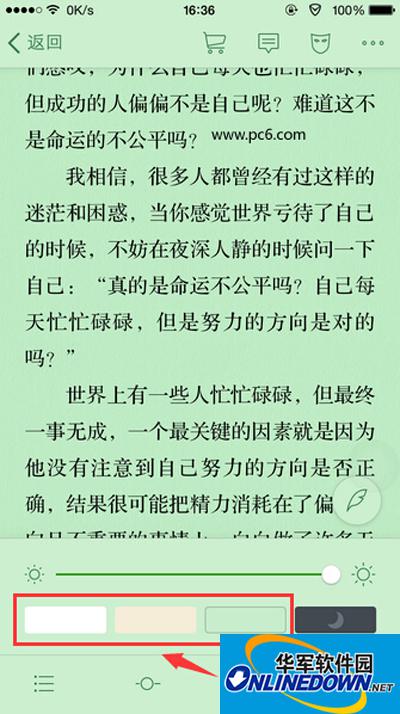
How to change the background color of WeChat Reading
 How to change the password of Xiaomi Mall? -How to change password on Xiaomi Mall
How to change the password of Xiaomi Mall? -How to change password on Xiaomi Mall
 How to check the privacy policy of Xiaomi Mall? -How to view the privacy policy of Xiaomi Mall
How to check the privacy policy of Xiaomi Mall? -How to view the privacy policy of Xiaomi Mall
 How to cancel Tiangong account? -How to cancel your account in Tiangong
How to cancel Tiangong account? -How to cancel your account in Tiangong
 How to clear the records of Tiangong? -Tiangong’s method of clearing records
How to clear the records of Tiangong? -Tiangong’s method of clearing records
 How to set up the character for Tiangong? -Tiangong’s method of setting up characters
How to set up the character for Tiangong? -Tiangong’s method of setting up characters
 Chinese University MOOC computer version
Chinese University MOOC computer version
 Xiaoetong
Xiaoetong
 Traffic control 12123
Traffic control 12123
 Minecraft Bedrock Edition
Minecraft Bedrock Edition
 KMPlayer
KMPlayer
 watermelon video
watermelon video
 Meijia Market TV version
Meijia Market TV version
 movie paradise
movie paradise
 Double speed classroom computer version
Double speed classroom computer version
 How to use Fliggy’s student discount? List of student certification methods on Fliggy
How to use Fliggy’s student discount? List of student certification methods on Fliggy
 How to find the help center for Panzhi Sales - How to find the help center for Panzhi Sales
How to find the help center for Panzhi Sales - How to find the help center for Panzhi Sales
 How to change ID card with taptap-How to change ID card with taptap
How to change ID card with taptap-How to change ID card with taptap
 How to add friends on steam mobile version - How to add friends on steam mobile version
How to add friends on steam mobile version - How to add friends on steam mobile version
 How to Chineseize ourplay with one click - How to Chineseize ourplay with one click
How to Chineseize ourplay with one click - How to Chineseize ourplay with one click