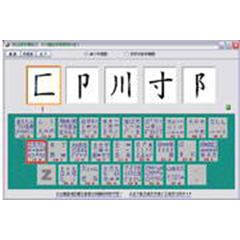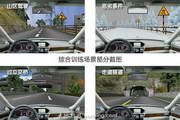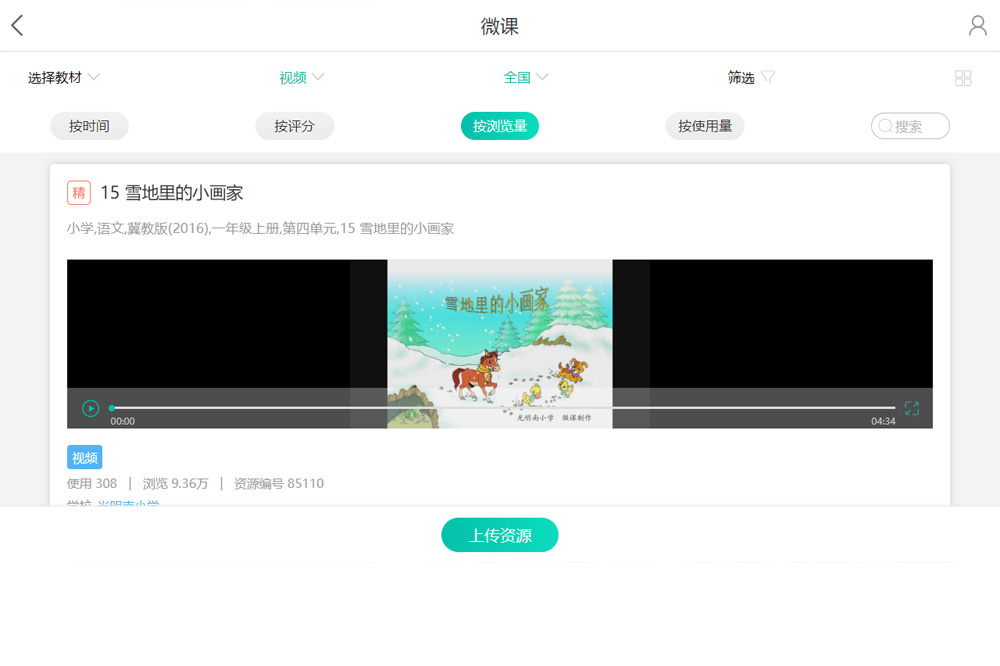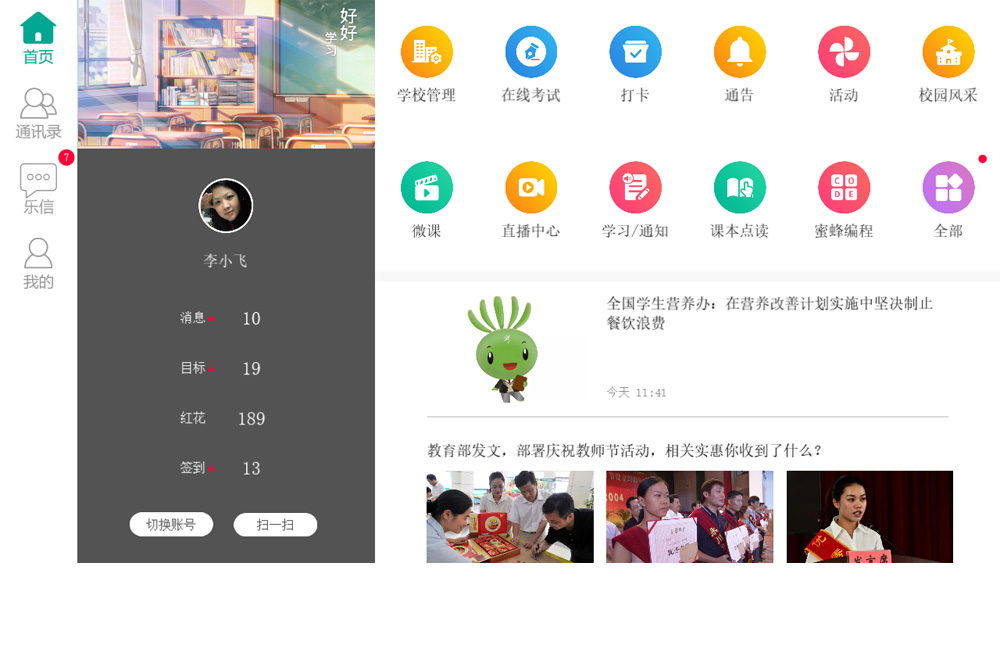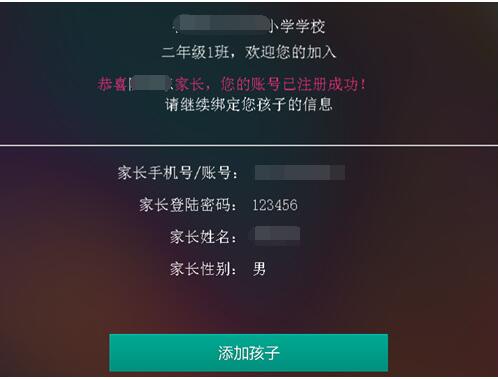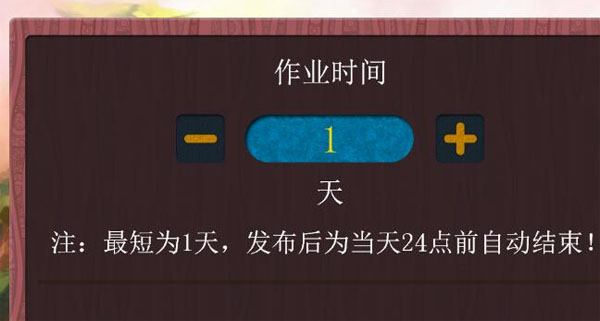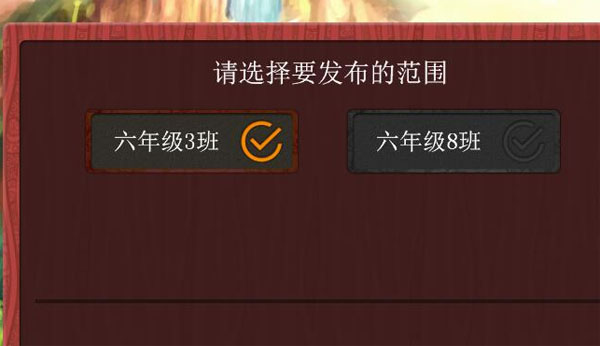The computer version of LeTeachLearn is a platform established for communication between teachers and parents. The computer version of LeTeach and Learn can help teachers and students’ parents have in-depth communication and understand students’ learning and personal situations anytime and anywhere, so as to better guide students’ learning. At the same time, parents can also learn about the latest school developments through the LeTeach and Learn computer version to help children grow better. Download it if you need it!
Fun teaching and learning software functions
1. Compatible with Windows, IOS, and Android systems. Supports various devices such as computers, tablets, and mobile phones.
2. Integrate teaching management, teaching tools, teaching resources, home-school co-education, online communication, and fun learning
3. Help education bureaus, audio-visual education centers, and schools quickly implement universal access deployment, and provide free school training so that teachers can truly use it on a regular basis
4. Quickly release homework notifications, save the work of correcting homework, assign reading homework, massive high-quality resources, carry out flipped classroom, and organize class activities
5. Organize various online activities and create regional resource centers and micro-course centers
6. Conduct questionnaires, query application status with one click, and establish an exclusive mobile portal
7. A variety of game-based learning applications allow children to learn while playing. Break through levels, challenge arenas, compete with classmates and friends, compete for rankings... stimulate children's interest in learning!

Features of LeTeachLearn software
: In addition, it also provides parents with more comprehensive child academic analysis, student independent learning, online micro lessons, synchronous classrooms, textbook reading, fun learning and other software applications to help parents better assist their children to learn and grow.
Study treasure: an AI intelligent learning method built through the 10 billion student learning model of teaching and learning, which can help children comprehensively enhance their learning ability

Learning situation analysis: Comprehensive analysis of children's learning results in various subjects and aspects, providing the most relevant data analysis to help children, parents and teachers further understand their children's learning situation, so as to conduct better teaching and learning.

Micro-classes: Provide hundreds of thousands of synchronous textbooks and extracurricular quality courses, allowing children to master more knowledge through courses and strengthen their learning abilities, experience and knowledge reserves.

In addition to the above, LeTeachLearn also provides more education, teaching and learning tools, and we look forward to your use.
How to use Happy Teaching and Learning
1. Register an account and join a new class
Parents who have not registered please obtain the class invitation code from the class teacher. After installing the LeTeachLearn client, open the client and click to join the class.

Enter the class invitation code to join the class

2. Register a parent account
Click to register a parent account

Enter your mobile phone number, and then click to get the verification code. LeTeachLeXue will send a text message to send the verification code to your phone, enter the verification code. Fill in the password, confirm password, parent's name, gender, and click to register an account.

The parent account can be successfully registered, then click to add a child (register a child account). Enter the child's name, gender, relationship with the child, set the child's account password, and confirm the password. Click OK. The child account is successfully registered. The child account is usually the mobile phone number of the s+ parent.
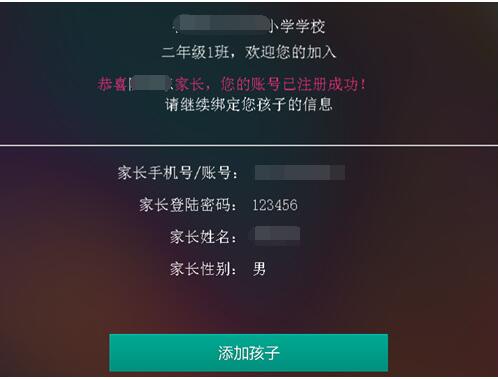
3. Tutorial on binding children:
The first step
Log in to a parent account (without adding the letter s before the mobile phone number), click "My" in the lower right corner, and find the associated child column:

Second step
Click to bind the child, fill in your basic information, and click the "OK" button to complete the binding.

Happy Teaching and Learning Frequently Asked Questions
What should I do if LeTeachLearn crashes?
Reasons for occurrence:
There are several possible causes of crashes. There is a certain probability that the old version will crash when you log in. Please make sure the software is upgraded to the latest version. When an old version is upgraded to a new version, the previously saved diary format will be updated when the new version is opened for the first time. If you exit the application or shut down the computer at this time, it may cause data format errors, and it may crash when you open it again in the future.
Solution:
1. Please keep the software up to date.
2. Android phones and Windows computers can first uninstall the originally installed LeTeachLearn program, then enter the installation folder and delete the ljdata file. Reinstalling it again will usually allow it to run normally.
How do I post a quick calculation assignment?
Find “Quick Calculation Forest” in the LeXue section and click to enter

Then click Publish Assignment

Set the publishing time after
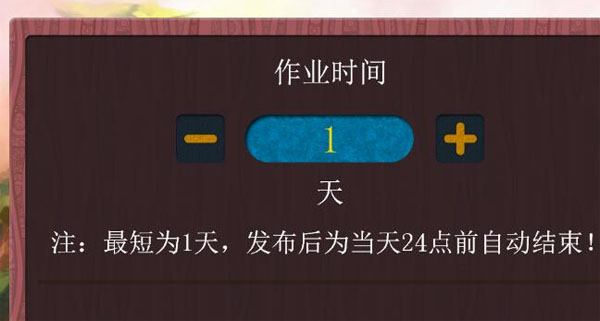
Then select the published class
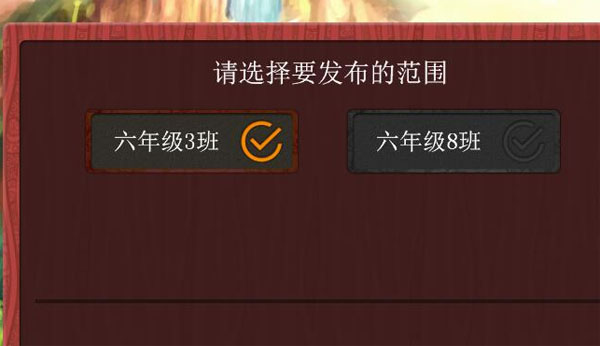
最后布置题目后发布就可以了。
Happy to teach and happy to learn update log
1. Optimize content
2. The details are more outstanding and bugs are gone.
Huajun editor recommends:
LeTeachLeXue has always been a commonly used computer learning software for most friends. Its dominance in the minds of netizens is obvious. The editor of Huajun Software Park recommends users to download LeTeachLeXue and use it. Come and download it. In addition, Jingyou.com, Yizibo, and Batch Butler provide downloads.