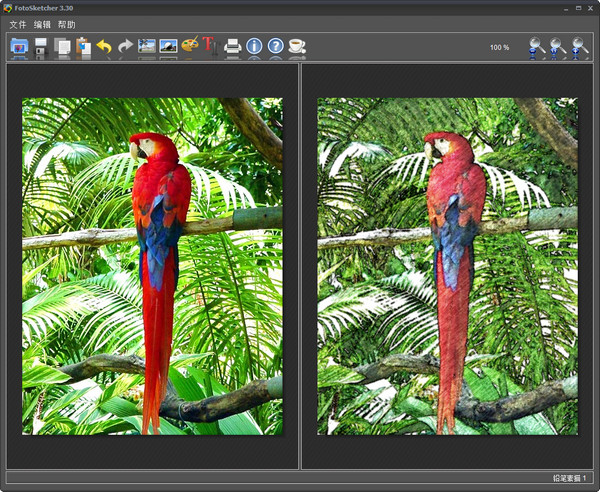
-
FotoSketcher (photo into sketch)
- Size: 17.4M
- Language: Simplified Chinese
- Category: image processing
- System:winall
Version: v3.30 green Chinese version | Update time: 2024-12-30
Similar recommendations
Latest updates
How to set 115 browser as the default browser? -115How to set browser as default browser
How to repair 115 browser? -115 browser repair method
How to draw a circle in scratch-How to draw a circle in scratch
How to set rounding in scratch-How to set rounding in scratch
How to set the background in scratch-How to set the background in scratch
How to add coordinates to the stage in scratch-How to add coordinates to the stage in scratch
115 How to enable the boss button in the browser? -115How to enable the boss button in the browser
115How to change the network name in the browser? -115 Methods to modify network name in browser
FotoSketcher (Photo to Sketch) Reviews
-
1st floor Huajun netizen 2019-04-29 05:32:06FotoSketcher (photo into sketch) is very useful, thank you! !
-
2nd floor Huajun netizen 2022-03-21 05:54:44FotoSketcher (photo into sketch) is awesome! 100 million likes! ! !
-
3rd floor Huajun netizen 2022-02-03 16:29:59FotoSketcher (photo to sketch) is not bad, downloads very quickly, I give you a good review!
Recommended products
- Diablo game tool collection
- Group purchasing software collection area
- p2p seed search artifact download-P2P seed search artifact special topic
- adobe software encyclopedia - adobe full range of software downloads - adobe software downloads
- Safe Internet Encyclopedia
- Browser PC version download-browser download collection
- Diablo 3 game collection
- Anxin Quote Software
- Which Key Wizard software is better? Key Wizard software collection


























