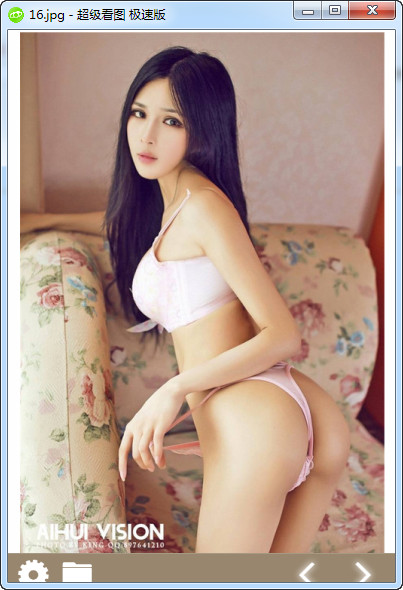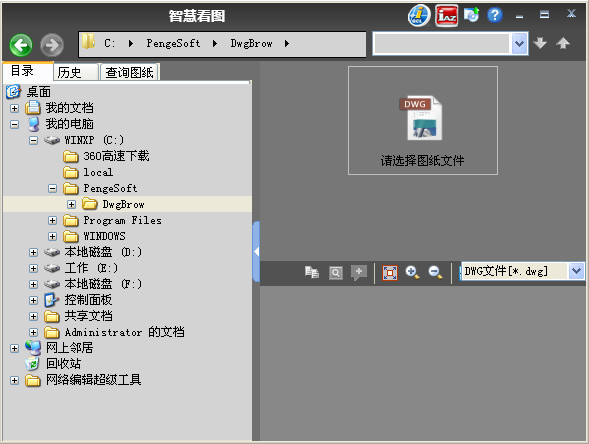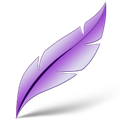Super Viewer is a compact and fast image browsing tool. The software has a minimalist appearance design, supports a large panoramic viewing experience, and supports high-resolution screens.
Super Picture Viewer uses "artificial intelligence" technology to automatically select the optimal display mode for long pictures, panoramic photos, small pictures, etc. There is also a considerate "time machine". You can continue to view the photos you didn't finish last time, and you can easily restore pictures that were accidentally closed.

Software features
1. Simple appearance, new idea of technological aesthetics
The first picture viewing software in China that perfectly integrates technology and aesthetics. Minimalist appearance, removing unnecessary interface elements. Chameleon technology brings a different interface color every time you switch a picture. The appearance is elegant and eye-catching and allows you to concentrate on the picture.
2. Suspended central control, leading the "borderless era" of image viewing software
The first centrally controlled floating toolbar, which automatically hides when no operations are performed, brings a boundless panoramic viewing experience.
3. It is aesthetics and science
Since the buttons distributed on both sides are concentrated in the center, the cursor movement path is significantly shortened, especially on high-resolution screens.
4. A more comfortable picture viewing experience
The floating center control effectively prevents you from accidentally touching the buttons on both sides when holding the tablet with both hands.
5. Your image viewing software supports high-resolution screens
Super Viewer is the first to support ultra-high-definition resolution displays such as 4K, QHD+, 2K, and FHD, which solves the problem of too small interface UI on high-resolution screens (Win8 and previous systems) or blurry interface and pictures caused by DPI settings (Win10).
6. Intelligent small picture recognition, better understanding of picture viewing software for UI designers
When viewing some small pictures (especially UI designers) such as small icons, logos, cliparts, etc., since most picture viewing software uses a solid color background, it is often difficult to perfectly display the details of the picture. Super Viewer can intelligently identify these pictures and use transparent backgrounds similar to those in Photoshop to accurately display the pictures.
7. No ads, no pop-ups, no self-starting, no forced association, no software recommendations, and no permanent background.
Say no to pseudo-lightweight and pseudo-green! Really simple design, say goodbye to heavy software recommendations and forced association of image formats, and give you a refreshing picture viewing experience.
8. Open with just one click, a world of difference
quick! quick! quick! It is faster than the fastest image viewing software, opening pictures more than 2 times faster, zooming more than 10 times faster, and exclusively launching a 64-bit speed version.
light! light! light! Nearly 0 resources are occupied, no lags are eliminated, and it is a power-saving tool. Compared with peer software, it is simply a world of difference.
9. Long picture and long panoramic photo mode, see "all" the beautiful pictures in the world
Exclusively in China, it supports mouse wheel scrolling of long pictures and panoramic photos; it also has quick page turning buttons and smart overview for quick positioning.
10. Web page picture magnifying glass gives you a sharp eye
Web page images are small and display slowly? Original "smart drag" + "60x stepless digital zoom", without any plug-ins, directly drag the picture (even the URL of the picture) in the browser to the picture viewing window to enlarge it, without missing any detail.
11. A variety of intelligent interactions allow you to cope with everything with ease
Supports multi-touch operations on the touch screen/board. Such a high-performance picture viewing software will definitely make you put it down. Even if your computer does not support touch, you can also use mouse gestures to imitate operations; it also supports 3D/4D/including left and right controls. With just a few clicks of the mouse, the picture-viewing experience is instantly superior!
12. Strive for excellence and find true knowledge in the details.
Super Picture Viewer strives for excellence in detailed design. It is not only compatible with ultra-clear screens and touch screens, but is also optimized for 21:9 ultra-wide screens. Such a user-friendly design brings you a higher quality picture viewing experience.