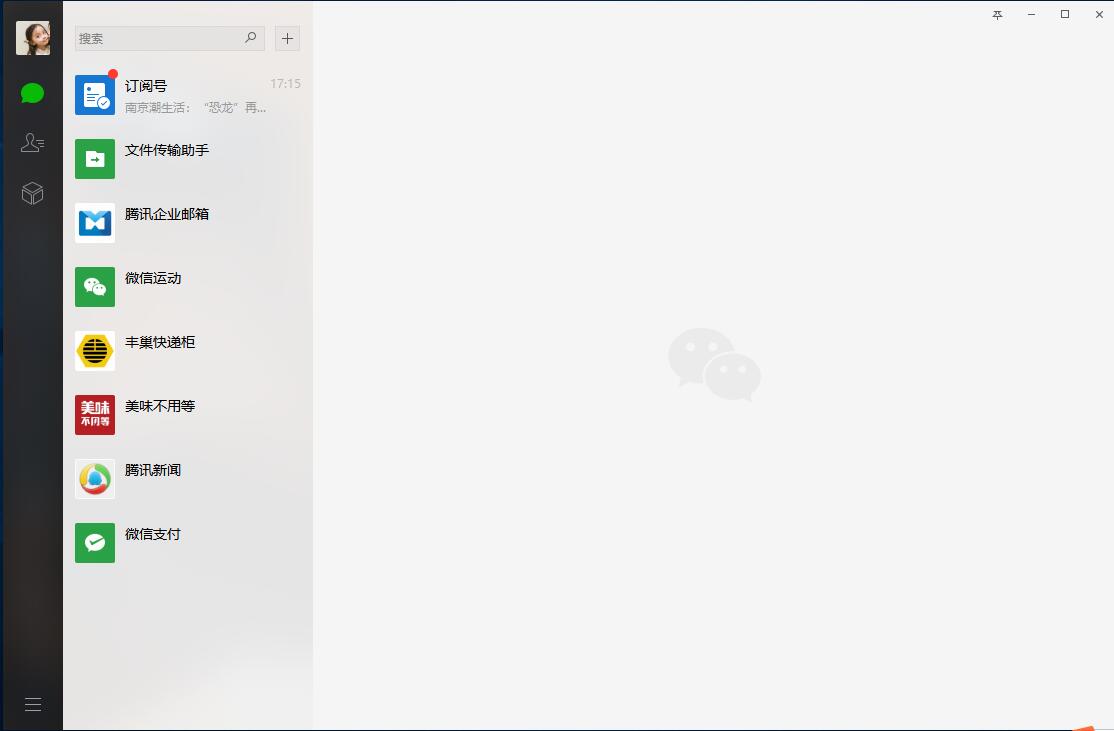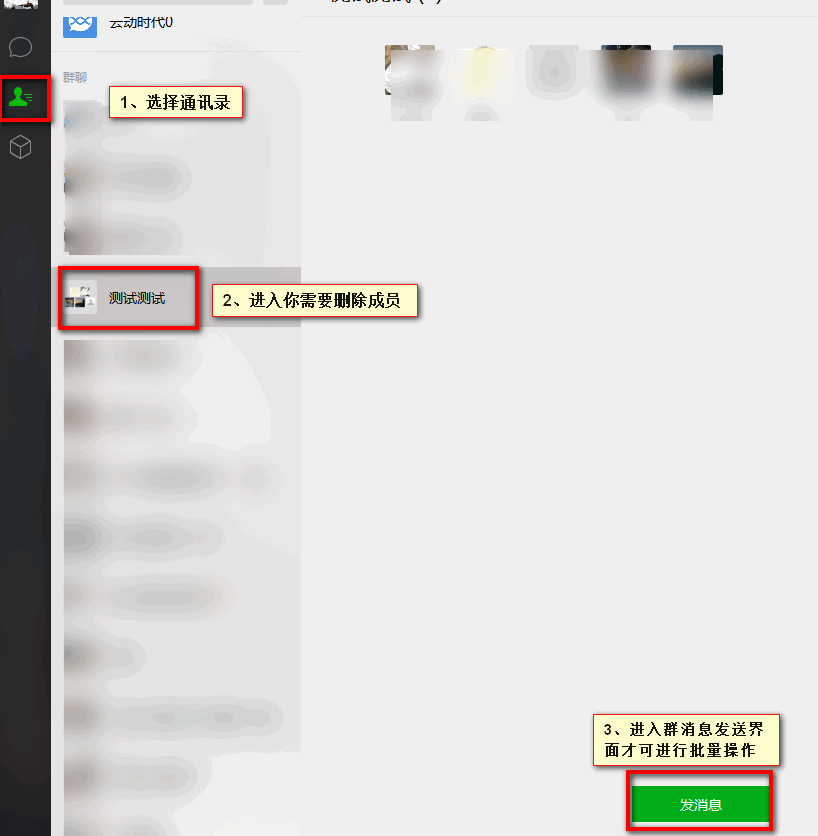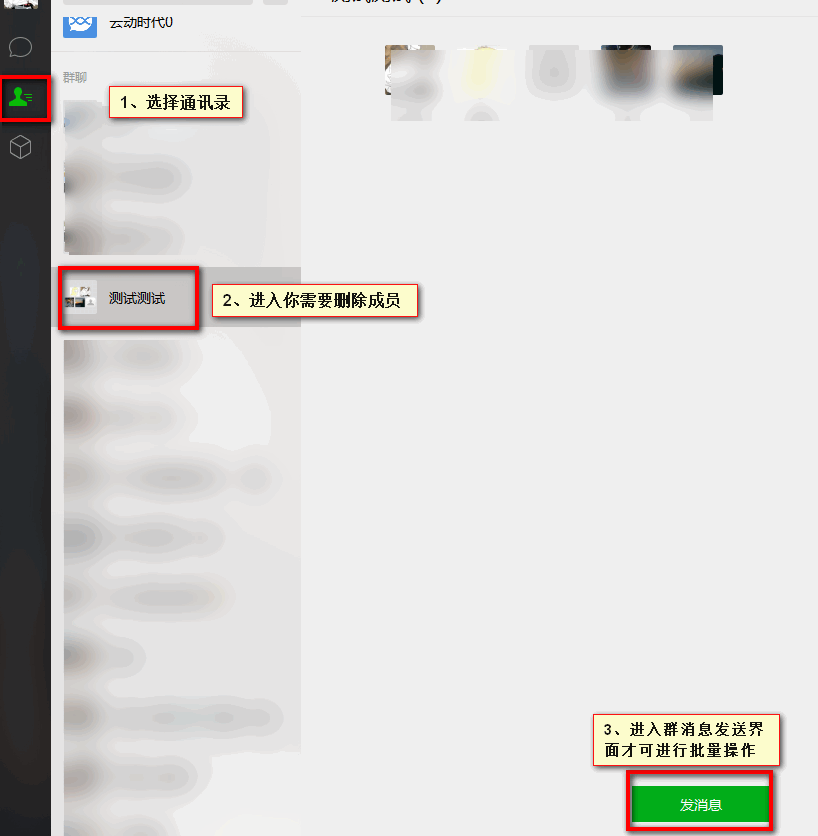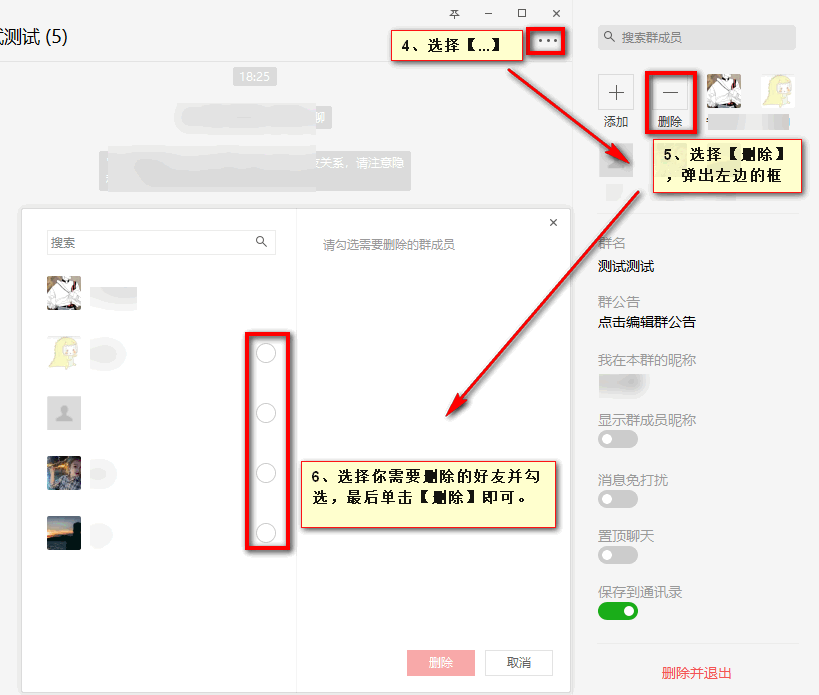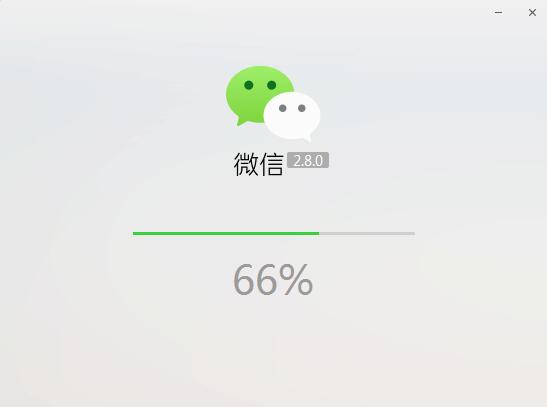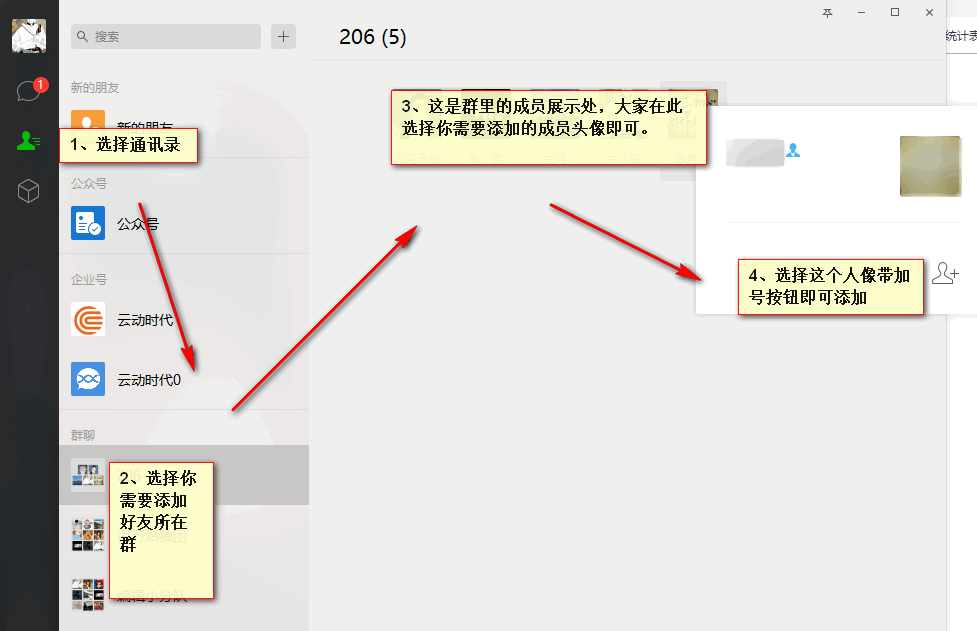WeChatIt is an official chat and communication software launched by Tencent. It supports sending voice text messages, videos, pictures and text through the network, supporting video chat, and sharing of your own life through the circle of friends. Free download and installing WeChat will bring your friends a new communication experience Essence Friends who like WeChat come to Huajun Software Park to download and experience!

WeChat software characteristics
1. You can send thousands of voice, text messages, expressions, pictures, pictures, and videos.
2. Friends, share life with friends
3. Shake and view people nearby, there are no strangers in the world
4. Scan, you can scan the bar code, the cover of the book, the CD cover, and even the English word to translate it into Chinese
5. Public account, use WeChat to follow stars, watch news, and set up reminders
6. Game Center, play games with friends
7. Emoticon store, interesting and fun expressions here are particularly explained: WeChat only consumes network traffic, does not generate SMS and telephone costs
WeChat use skills
WeChat computer can also recognize the QR code
1. Did the friends receive the QR code from the friends on the computer side but still pull out the mobile phone to scan the code to recognize it? Next, I will share with you the QR code. Use the WeChat computer version (WeChat PC) can also be identified. Let's take a look at the specific usage.
2. First of all, you can let your friends send a QR code for you. Remember to see this QR code logged in on the computer. After receiving the QR code, we magnify it (click the picture to enlarge), and then right -click "Idential QR Code" and click to click to identify. Is it very simple and convenient?! ~

WeChat batch delete group members
1. Have you encountered the annoying group friends or invited friends to make mistakes and want to remove it. Can you only delete them one by one? Next, I will share with you the WeChat computer version (WeChat PC) quickly delete multiple groups. Friends, only a few steps can eliminate group friends who do not like.
2. WeChat Computer Edition (WeChat PC) batch delete the group members need you as the group owner before it can be operated, as follows:
1) Select the address book;
2) Selecting you need to delete the membership group;
3) Enter the group chat interface
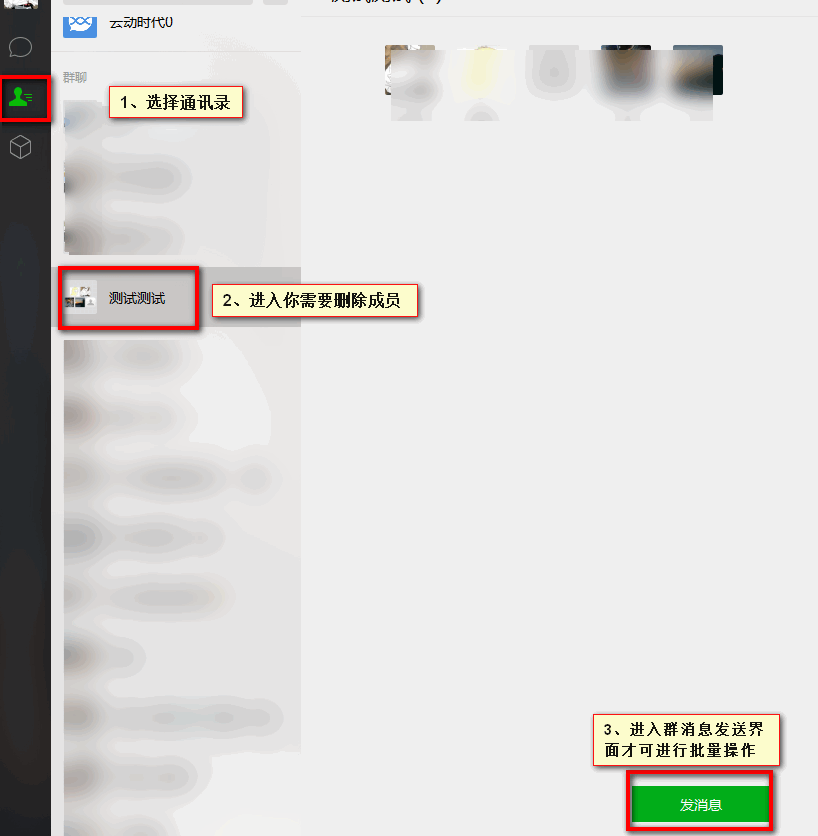
4) Select [...]
5) Select [Delete]
6) Checking you need to delete members and [delete]
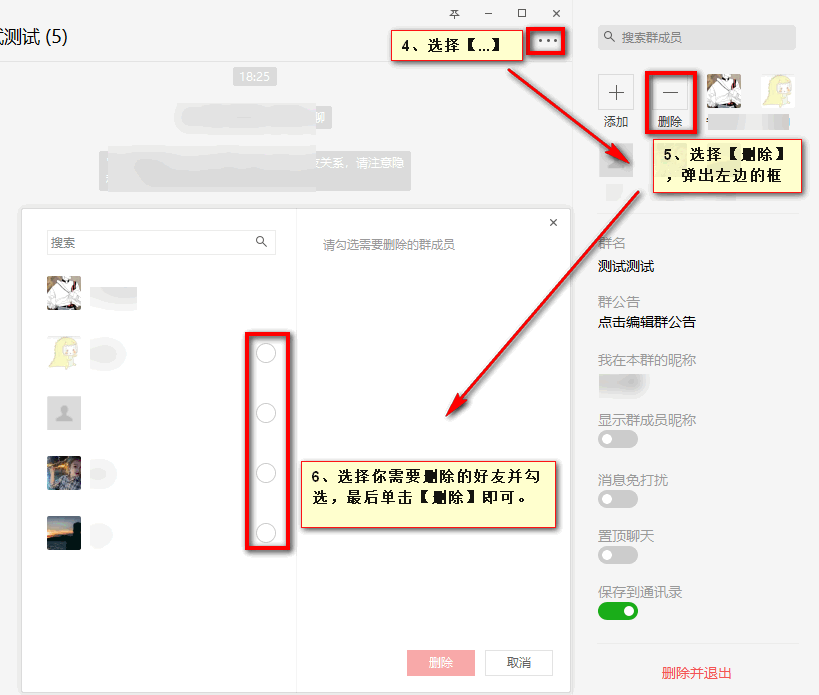
WeChat batch transmission file
1. Basically, WeChat is now in use (I feel that I feel that I feel that it is true). The friends who go to work need a variety of documents without exception, or they need to be given to others or accept all kinds document. That file is always troublesome, and then I will share the method of transmitting files in batches of WeChat computer (WeChat PC) for you.
2. First of all, organize the file you need to send in a folder, open your WeChat computer version (WeChat PC) to find the person who needs to send the file to the chat interface, find the [Send file] button, open the directory where the file is located, and use the mouse where you are located. Select multiple files to select [Open]. After opening, you will see that multiple files are already in the chat window. At this time, you can directly click the sending button to send the file out.
3. Or you can copy multiple files you need to send directly in the directory, then paste to the chat interface, and click Send. By the way, WeChat download has also been upgraded for the size of the sending files. The 25M that can be sent to 100M can be sent to 100M. At the same time, it also supports the withdrawal of withdrawal or forwarding.
Try it! ~

WeChat installation step
1. Download WeChat computer version installation package in Huajun Software Park. After decompression, double -click EXE program, enter the installation interface, click more options

2. Click "Browse" to customize the installation path, click to install WeChat

3. The software is installed, please wait patiently
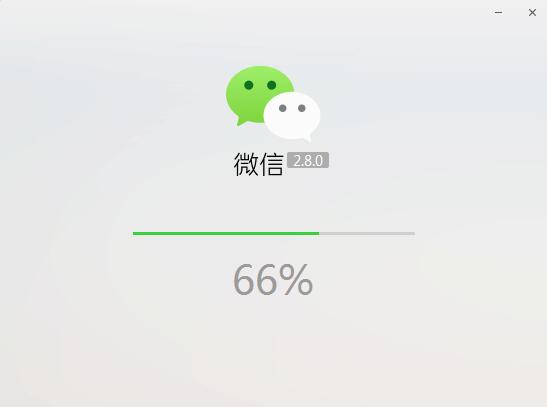
4. The WeChat installation is complete, click to use or click to close

Frequently Asked Questions on WeChat
1. How do I look at the circle of friends on the WeChat computer version?
Everyone knows that we can visit the circle of friends on the WeChat side of the mobile phone to view the recent life of friends' lives, and some friends know that WeChat will ask the computer on the computer version (WeChat PC). What? Actually, the WeChat computer version does not support the function of the circle of friends, but if you just want to realize the WeChat circle of friends on the computer, it is not impossible. You can use the simulator to move the WeChat on the mobile phone to the computer Look at the WeChat circle of friends.
2. How to add friends with a WeChat computer version?
1. WeChat Computer Edition (WeChat PC) does not support search WeChat to add, but you can add it through a common friend group.
2. WeChat Computer Edition (WeChat PC) Specific way to add: Find the common group where you are, click the group members you want to add will pop up his business card information, you can see a villain with a plus number People can add it
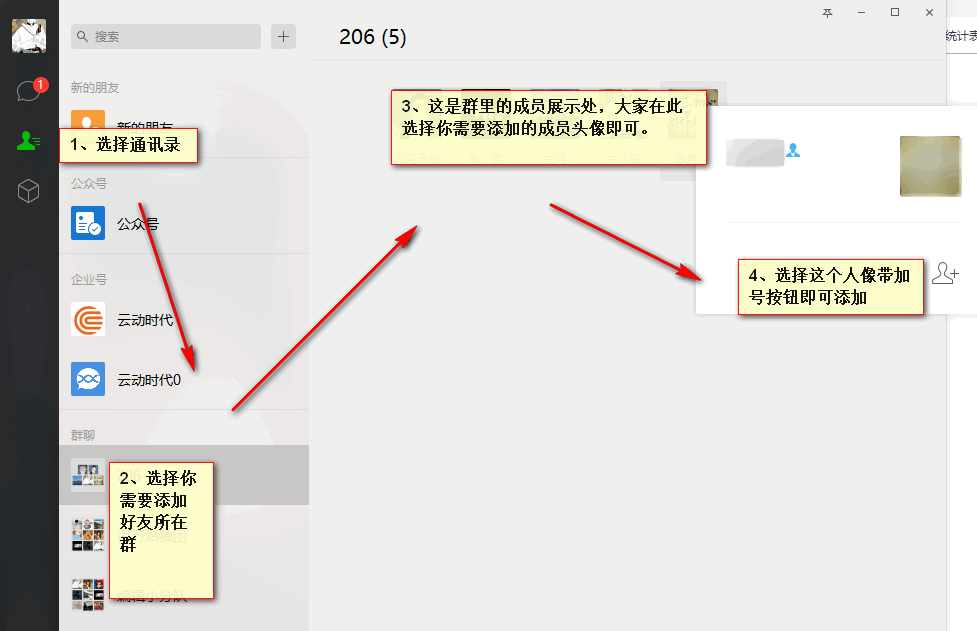
3. What should I do if I can't open the documents received by the WeChat computer version?
1. First of all, pay attention to observing the expansion of the document successfully received by WeChat; the expansion name is likely to be automatically modified when passing the document;
Such as: the following program file extension is called .apk. WeChat automatically modified it to .1 when passing the file. Of course, it could not be opened.
2. Open the WeChat download directory; find the corresponding file; see Baidu experience: Where is the document received by WeChat and how to find the document received by WeChat, press and hold the corresponding file name for a while;
3. The menu to appear; click "Rename";
4. Delete the extra suffixes; such as: Modify to the correct file extension, click "Save"; click to modify the correct file; successfully open the corresponding file;
5. Since the .1 file in WeChat has been modified to the correct file name; therefore, the corresponding file cannot be found in WeChat.
6. If the file extension is modified correctly, it is not detected that the application that can be opened can be opened, and the file cannot be opened, indicating that you do not install the software that can open the corresponding file, download and install;
7. If the application is detected, but the file cannot be opened normally, it may be the corresponding software version, download and install other versions or install other software;
8. If the same format files can be opened normally, but the receiving file is modified to the correct extension, it still cannot be opened, indicating that the corresponding file is the problem. It is recommended that the other party verify the file and successfully accept it.
WeChat update log
1. The pace of optimization never stops!
2. More little surprises are waiting for you to discover ~
Xiaobian of Hua Jun:
Farewell to spam software, WeChat is a green and secure software, Xiaobian learns! Our Huajun Software Park will serve everyone attentively. This site also has Firefox browser, .NET, cloud machine butler for you to download!