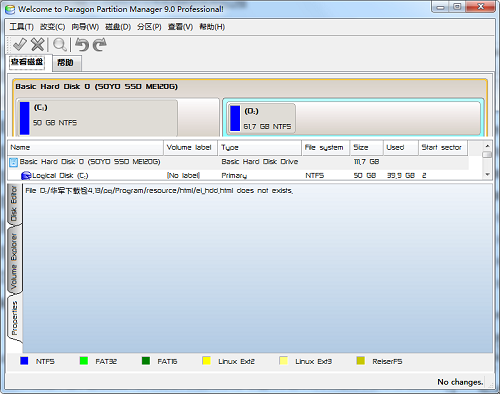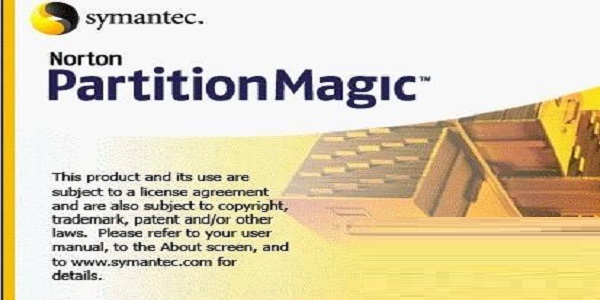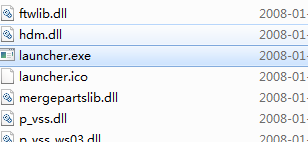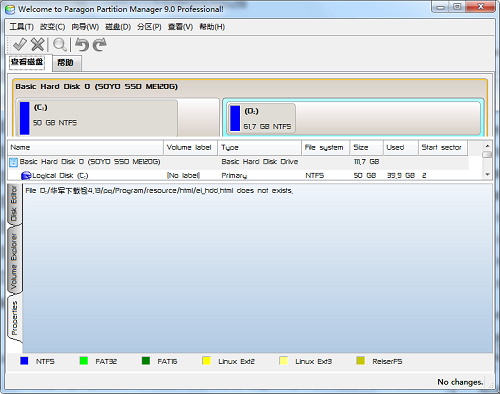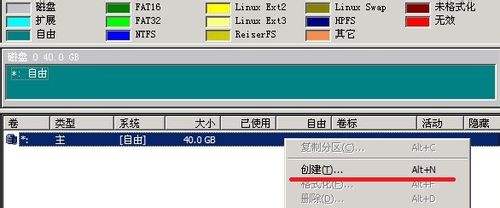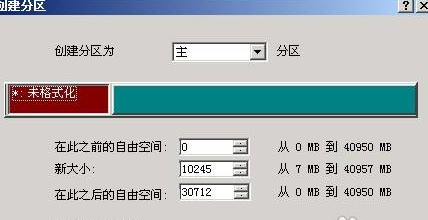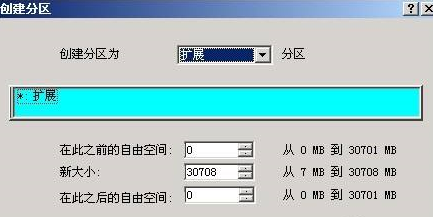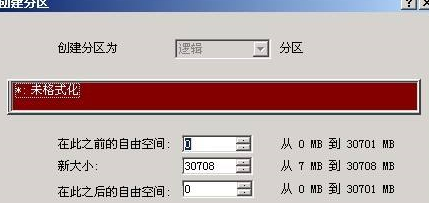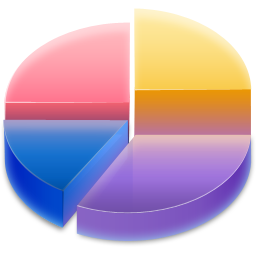
-
Partition Magic (hard disk partition tool)
- Size: 5.79M
- Language: English
- category: Disk Utility
- System: Winxp/2000/2003/9x/NT/ME
Version: 10.0 latest version | Update time: 2024-10-25
Similar recommendations
Latest updates
How to turn off footsteps in cs1.6-How to turn off footsteps in cs1.6
How to delete robots in cs1.6-How to delete robots in cs1.6
How to buy weapons in cs1.6-How to buy weapons in cs1.6
How to install plug-in for 360 Secure Browser? -How to install plug-ins for 360 Secure Browser
How to buy bullets in cs1.6-How to buy bullets in cs1.6
How to clear the cache of 360 Secure Browser? -How to clear the cache of 360 Safe Browser
How to upgrade 360 Secure Browser? -How to upgrade the version of 360 Secure Browser
How to switch accounts to log in to iQiyi? -How to log in to iQiyi account switching account
Partition Magic (hard disk partition tool) reviews
-
1st floor Huajun netizen 2022-01-16 17:42:59Partition Magic (hard disk partition tool) is very useful, thank you! !
-
2nd floor Huajun netizen 2021-12-22 21:50:28The interface design of Partition Magic (hard disk partition tool) is easy to use and has rich functions. I highly recommend it!
-
3rd floor Huajun netizen 2022-03-05 06:54:08Partition Magic (hard disk partition tool) software is very easy to use, the download speed is very fast, and it is very convenient!
Recommended products
-

Hard disk chkdsk repair tool
-

Kingston USB disk repair tool 2012
-

MHDD hard drive detection tool
-

chkdsk disk repair tool
-

Hard drive low-level formatting tool under Windows
-

Secret Disk (hard disk encryption tool)
-

Hard drive partition magician
-

HD Tune (mobile hard drive repair)
-

Hard drive low-level formatting tool
-

Super Powerful Excel File Recovery Software
- Diablo game tool collection
- Group purchasing software collection area
- p2p seed search artifact download-P2P seed search artifact special topic
- adobe software encyclopedia - adobe full range of software downloads - adobe software downloads
- Safe Internet Encyclopedia
- Browser PC version download-browser download collection
- Diablo 3 game collection
- Anxin Quote Software
- Which Key Wizard software is better? Key Wizard software collection