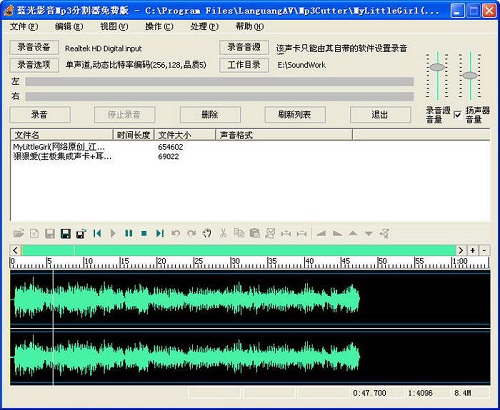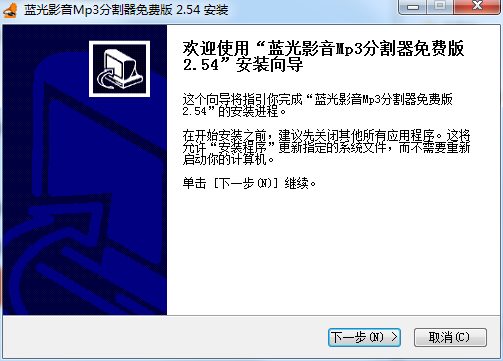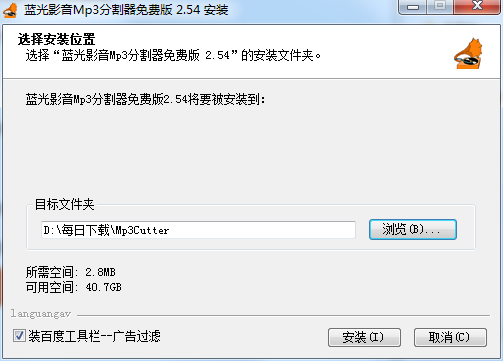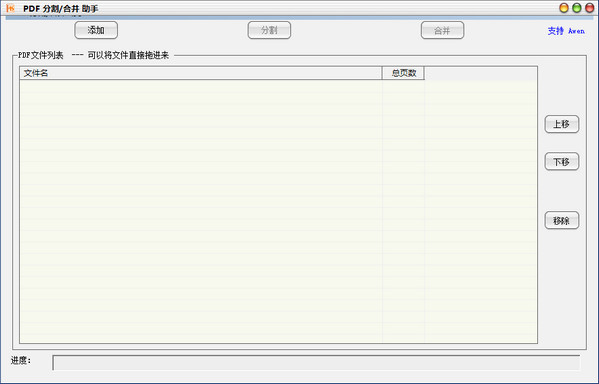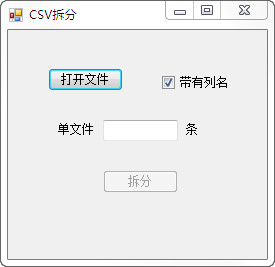Blu-ray audio and video Mp3 splitter official version
The official version of Blu-ray Audio and Video Mp3 Splitter is a splitting and editing tool created for audio and video media files. Blu-ray audio and video Mp3 splitter can easily cut an Mp3 into multiple clips. Each clip can create a fade-in and fade-out effect, and can increase the sound of the Mp3 itself. Blu-ray audio and video Mp3 splitter can also compress mp3 files and convert wav files to mp3 files. Huajun Software Park provides the download service of Blu-ray audio and video Mp3 splitter. To download other versions of Blu-ray audio and video Mp3 splitter, please go to Huajun Software Park!

Blu-ray audio and video Mp3 splitter software functions
1 Compress wav files into mp3 files;
2 Mp3 files decomposed and synthesized;
3 Supports direct audio editing, such as Fadein, Fadeout (sound gradually disappears) and other effects;
4 Supports full Undo and Redo during sound editing;
7 Supports conversion and editing of various sound formats (up to 192 kHz 32 bits);
6 Green software, the software is well-made, short and concise, and takes up less system resources.
Features of Blu-ray audio and video Mp3 splitter software
1. Blu-ray audio and video MP3 splitter supports cutting MP3 files at any time period.
2. Supports most popular formats such as MP3, WMA, AMR, AAC, and WAV.
3. The Blu-ray MP3 splitter supports lossless cutting of MP3 and other audios, and the sound quality remains unchanged after cutting.
4. Supports conversion and editing of various sound formats (up to 192 kHz 32 bits).
5. Support direct audio editing, such as Fadein, Fadeout (sound gradually disappears) and other effects.
Blu-ray audio and video Mp3 splitter installation steps
1. Download the Blu-ray audio and video MP3 splitter from Huajun Software Park, and extract it to the current folder. Click on the Mp3Cutter_2.54.exe application to enter the installation wizard interface, and then click Next.
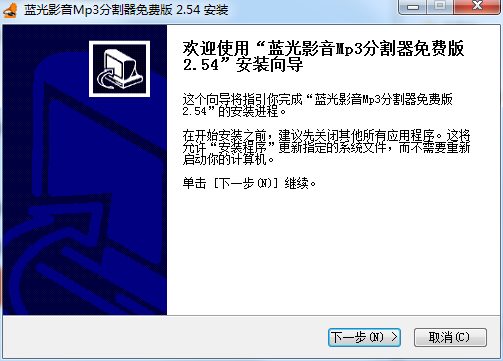
2. Select the software installation location interface. Huajun editor recommends that users install it on the D drive, select the installation location and click Next.
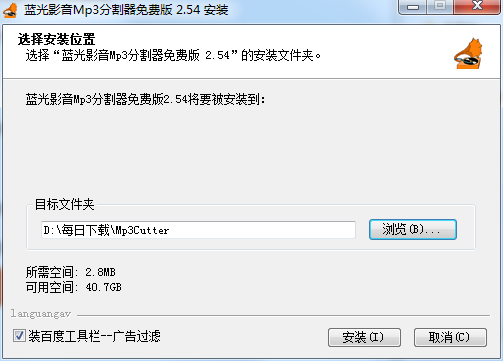
3. The installation of Blu-ray audio and video MP3 splitter is completed, click Finish.

Blu-ray audio and video Mp3 splitter instructions
1. First, let’s open the MP3 splitter and take a look at the main interface.
2. Then we open the music that needs to be split, in MP3 format, and click the Open button.
3. Find a piece of music in MP3 format,
4. Then we open the MP3 and take a look at the interface after opening it.
5. Then we click the "+" button, and then we can see the waveform enlarged, which facilitates our later separation.
6. Then we click the play button to play the MP3 file
7. Then click the pause button, and a mark will appear after the pause.
8. Then we use the mouse to drag the part that needs to be divided to divide it.
9. Then we click the save button,
10. Save the separated parts of the file,
11. Then we look at the saved file and try to play it to hear the effect. If the picture is not very good, you can continue to change it.
12. Then click the Stop button, and then click Close the webpage in the upper right corner to exit.
Blu-ray audio and video Mp3 splitter FAQ
Question: How to uninstall Blu-ray audio and video Mp3 splitter?
Answer: Method 1: Install and open the computer manager software, select the software management option, click the uninstall option, find the Blu-ray audio and video MP3 splitter in the list, and click uninstall.

Method 2: Install and open 360 Software Manager, find Blu-ray Video MP3 Splitter in the list of uninstall options, and click to uninstall.

Comparison of similar software
Extremely fast AVI splitterIt is a very excellent and practical AVI format video splitting software. The latest version of Speedy AVI Splitter has powerful functions, allowing users to easily split large-volume avi video files into multiple small-volume video files. Speedy AVI Splitter software has a very simple, convenient and easy-to-use operating interface, which can ensure that the output audio and video have no quality loss.
Wood and stone picture dividerIt is a small and practical picture cutting tool. The green version of the Wood Stone Picture Splitter has comprehensive functions and is simple to operate. It can help users easily cut pictures of any format. The software also provides a batch cutting function. The Wood Stone Picture Splitter also provides the function of specifying the number of rows and sizes for picture cutting and other parameter settings.
Huajun editor recommends:
Blu-ray audio and video Mp3 splitter can easily cut an Mp3 into multiple clips. Each clip can create a fade-in and fade-out effect, and can increase the sound of the Mp3 itself. After continuous official improvements, Blu-ray audio and video Mp3 splitter can meet all your needs. Come download and experience it.