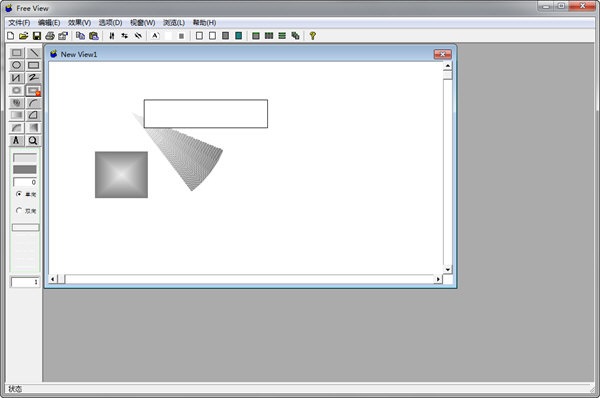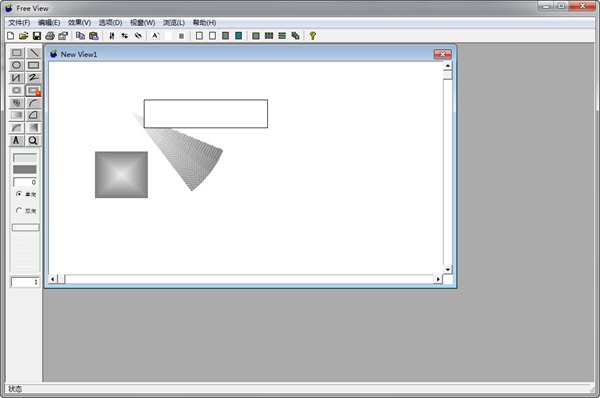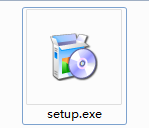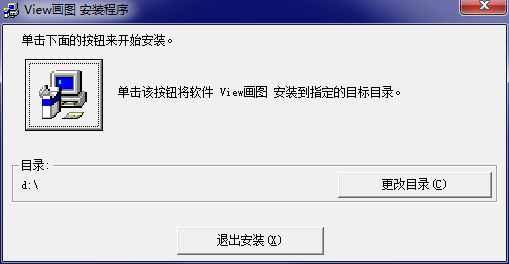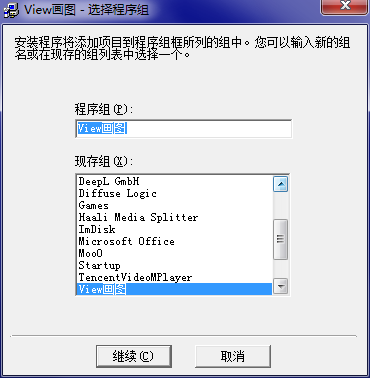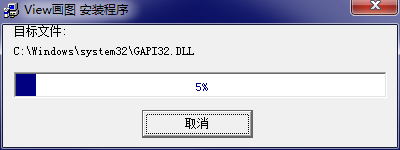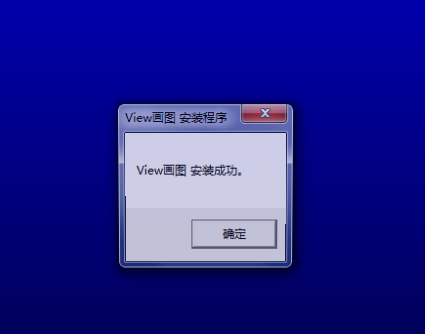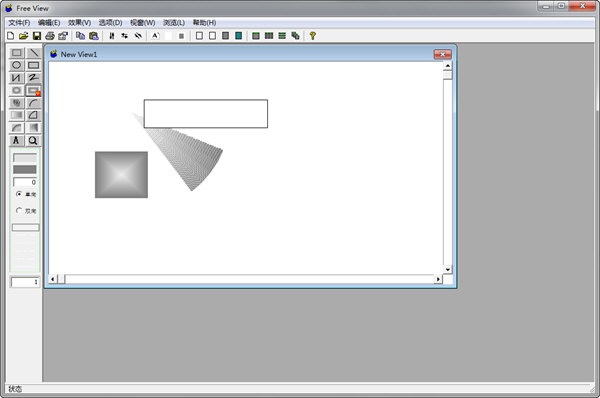The latest version of the drawing software is a drawing tool developed using VB. The official version of the drawing software uses VB language, which can be used for drawing and teaching. The drawing software can also be used for drawing and teaching drawing. It also provides multi-standard and multi-line drawing methods, accurate pasting of multiple standards, effect processing, embedded text and many other special functions.
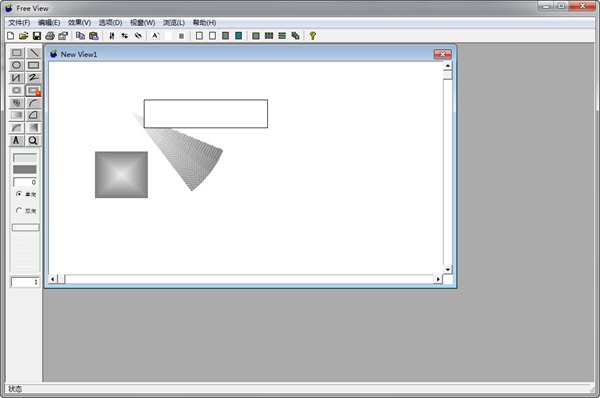
Introduction to drawing software software
This software covers all the functions of the drawing tools that come with Windows, and provides many new functions, such as: providing multi-standard and multi-line drawing methods (including all drawing methods of VB language), drawing gradient color graphics ( include box shape, circle, arc, fan shape, etc.), embedded text (color gradient can be achieved), precise pasting in multiple formats (there are multiple pasting formats to choose from, and the direction keys can be used for pixel-accurate displacement), effects Processing (customizable pixel processing filters), browsing pictures, etc. These functions are easy to operate and require no learning, as long as you use them, you can use them. It can be used for image processing, quick drawing of various graphics tables, office drawing, and children's painting. It is very simple and convenient.
Introduction to drawing software functions
1. You can embed text and realize the gradient of text color;
2. Graphics can also be drawn with gradient colors;
3. Effect processing, precise pasting, and picture browsing;
4. You can create various graphic tables and other functions. These functions are very simple and not difficult at all. You can use them without learning. They are very convenient.
Features of drawing software
1. Simple image processing.
2. Quickly draw various graphic tables.
3. Support gradient color filling.
4. Accurate pasting in multiple formats.
Drawing software installation steps
1. Download the drawing software from Huajun Software Park, unzip it to the current folder, and click the setup.exe application in it.
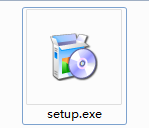
2. Enter the welcome interface, we need to click OK.

3. Select the installation location of the software. Huajun editor recommends that users install it in the D drive, and then click on the logo image.
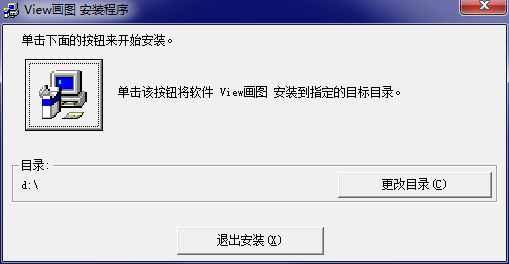
4. Select the program group interface and click Continue.
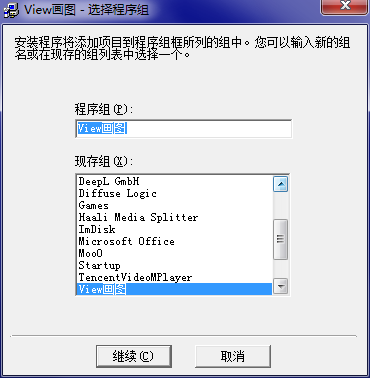
5. The drawing software is being installed, please wait patiently for a moment.
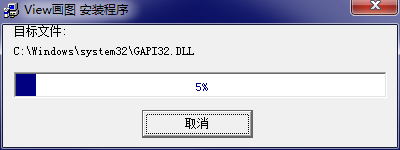
9. The drawing software installation is complete!
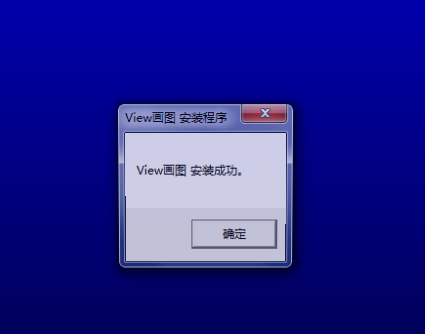
Drawing software instructions
Select the tool you want in the toolbox for painting, and select the color you want above the software. If the color you want is not available, double-click the color to bring up the palette. Select the properties of your tool in the upper right corner. The filter functions on the menu change the appearance of your images.
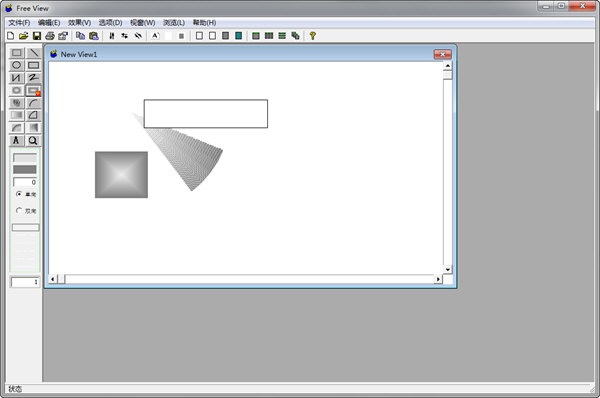
Frequently asked questions about drawing software
Question: How to make the tool lines thicker in the drawing software toolbox?
Answer: ctrl+"+" on the small keyboard (press and hold) can make the lines thicker.
ctrl+"-" on the small keyboard (press and hold) can make the line thinner.
Question: How to change the background color of the canvas in drawing software?
Answer: The canvas is white, you can only select it with the selection tool, and then splash it with a paint bucket.
For the colors in the color palette below, you can right-click on the color to select the background color.
Comparison of similar software
saiIt is a drawing software specially developed for digital illustrators and CG enthusiasts. Friends who like hand-drawing and handwriting tablets can download and install it to experience a different drawing tool. Japan is a country where two-dimensional animation is popular, so SAI painting software is often used to create two-dimensional animation characters. SAI painting software can create more beautiful and artistic works with simpler operations.
Painting treasure chestThe official version is a professional painting software. The official version of Huahua Treasure Box supports stickers, Lianliankan, drawing reference pictures, brushes, independent painting and other functions. Huahua Treasure Box also has a large number of templates for users to refer to. Coloring and graffiti can exercise children's color perception and let them experience the fun of painting.
Paint software update log
The developer of GG said that there are really no bugs this time~
Huajun editor recommends:
This site has also prepared a variety of related software for you, such as: Adobe Illustrator CC, AutoCad 2020, .NET, etc. You need to go to the editor of Huajun Software Park to satisfy you!