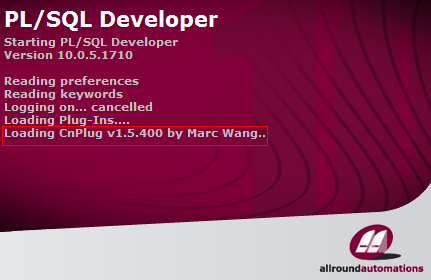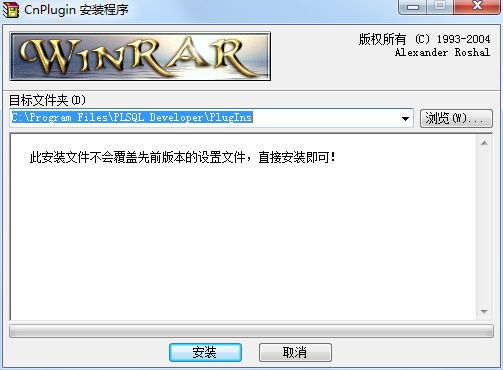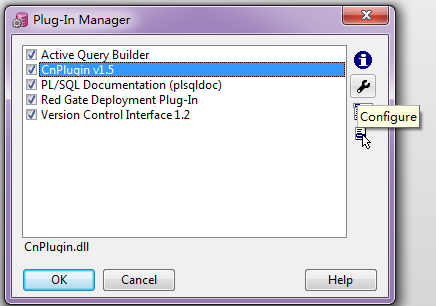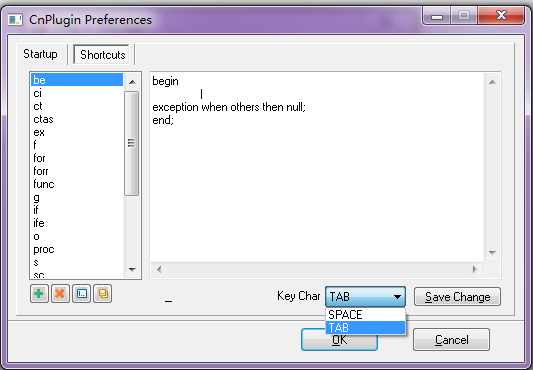The official version of this software CnPlugin is a PL/SQL Developer tool plug-in and supports PL/SQL Developer 7.0 or above. Some small functions that are not available in the PL/SQL Developer tool itself have been added, and some basic functions have been integrated with official plug-ins to facilitate Oralce development and use.
CnPlugin software functions
Main menu function All main menus can be set with toolbar buttons in PL/SQL for easy calling
CnPlugin / Comment /&Commnet Lines Comment the currently selected code with "--"
CnPlugin / Comment /&Uncommnet Lines removes the currently selected code commented with "--"
CnPlugin / &ReConnect reconnects the interrupted database connection
CnPlugin / &ExPaste formats the currently selected or empty space in the clipboard into an IN string. For example, the format string AA, BB, CC is ('AA', 'BB', CC')
CnPlugin / &ExCreate inserts the field description of COMMENT when creating a table, such as CREATE TABLE tt (ID NUMBER -- number); statement. In addition to executing the current table creation statement, the comment on column TT.ID is 'number' comment statement will be automatically generated.
CnPlugin / Script / Load From MDB reads the SQL statements saved in the Access database in the form of a list window
CnPlugin / Script / Save To MDB Save the current SQL statement to the Access database
CnPlugin / Script / Save As To MDB Save the current SQL statement to the Access database
CnPlugin / Toggle Read Only Sets/cancels the current SQL window for direct reading.
CnPlugin / Find All... Search for the specified string in the current window, list all matching contents, and support regular expression search
CnPlugin / &Preferences CnPlugin plug-in property setting window
CnPlugin / &About' CnPluginAbout window
Right-click menu function
Query data using alias uses field comment characters as the field name to spell out the query SQL statement (the selected table name appears)
Open in new SQL Window Copies the SQL statement selected in the current window to the new window (the selected string appears)
Execute in new SQL Window copies the SQL statement selected in the current window to a new window and executes the statement (the selected string appears)
Generate Word Documentation Exports the current table structure content to a Word document (the selected table name appears)
No menu function
Shortcut key input function: If you enter s space, 'select * from' will be displayed, and cursor positioning is supported.
Open or execute the specified SQL file when logging in
CnPlugin installation instructions
1. Installation
Download the compressed package of the official version of CnPlugin software from Huajun Software Park. After decompression, double-click the exe file to set the software installation location. Click Browse to set it freely, and then click Install
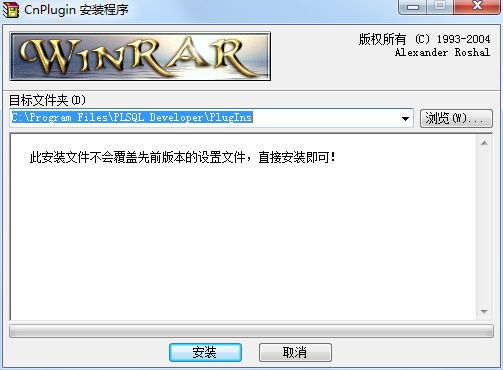
After the installation is completed, you will get a CnPlugin.dll and "CnPlugin" folder. Copy these two to the "PlugIns" directory under the installation path of PL/SQL Developer. Restart PL/SQL Develop. Okay, it is ready to use. When you open it, you will see the plug-in on the boot interface.
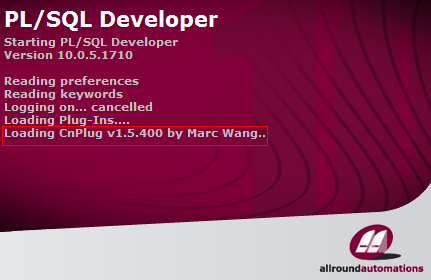
2. Use
After the installation is complete, configure CnPlugin in the menu bar Tools --> Configure Plug-Ins
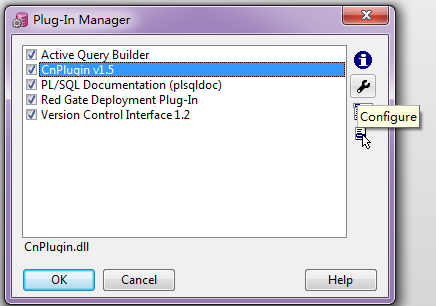
Some commonly used matches have been added here initially. In the lower right corner, you can choose the triggering method (tab or space), and you can add your own suitable ones, or modify the existing ones.
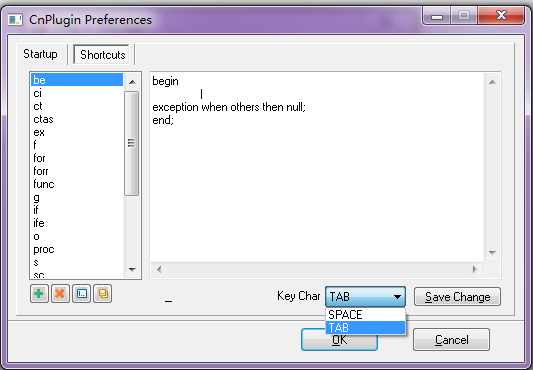
If you do not want to use this file checking function, you can disable file checking in the PL/SQL Develop plug-in management interface (second picture location).
CnPlugin update log
1. Fixed BUG, the new version has a better experience
2. Some pages have been changed
Huajun editor recommends:
The editor of CnPlugin personally inspected it and found it to be true! There are similar software on this sitePostman, welcome to click to download and experience!