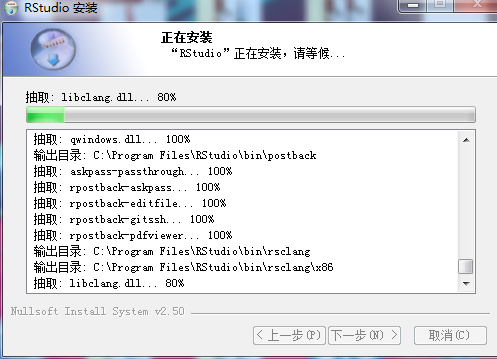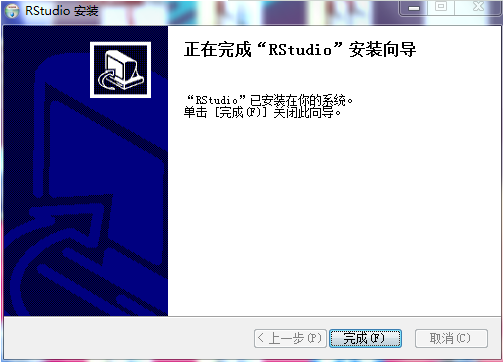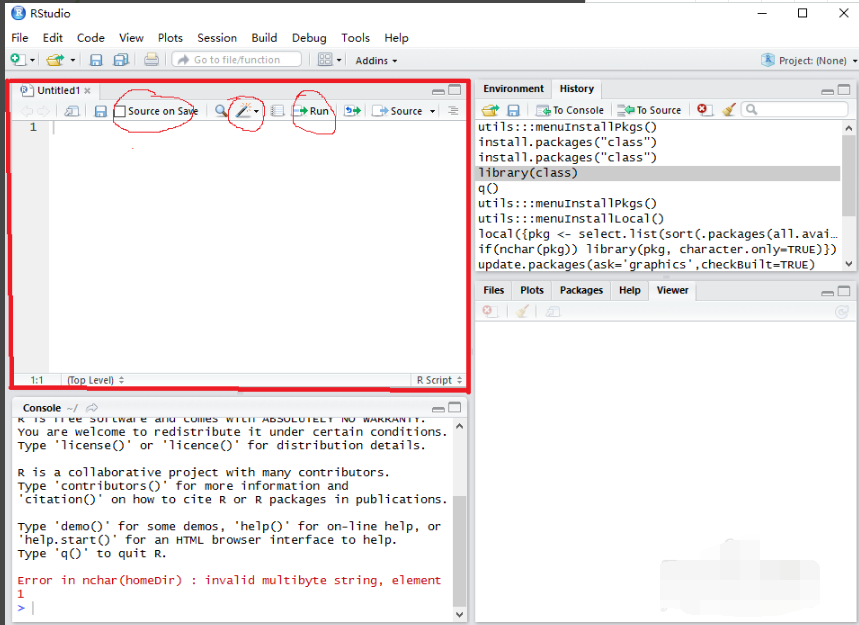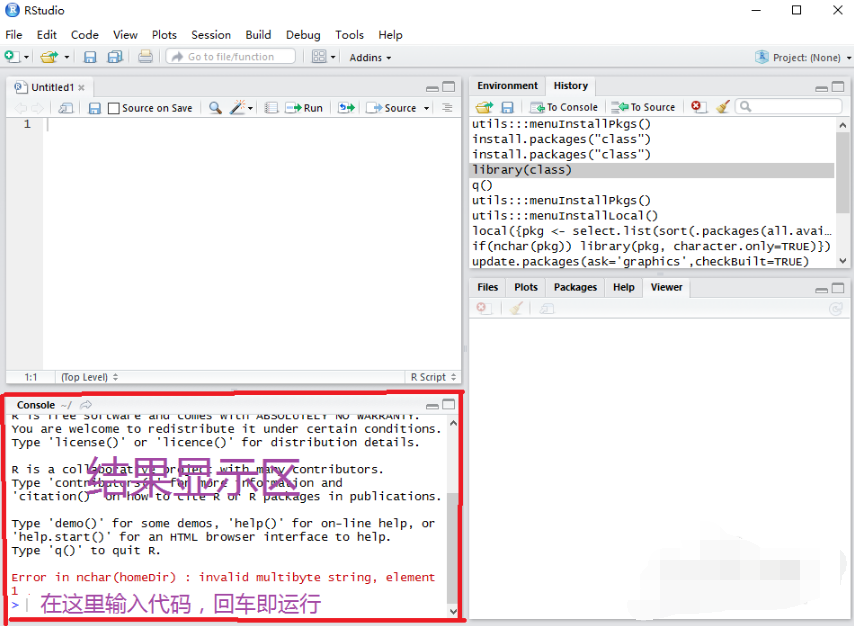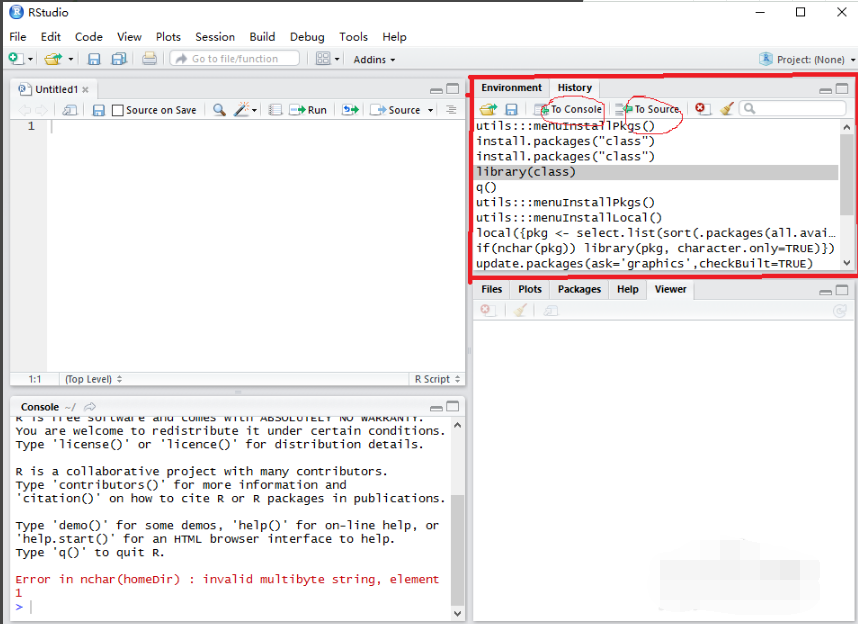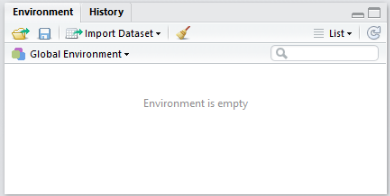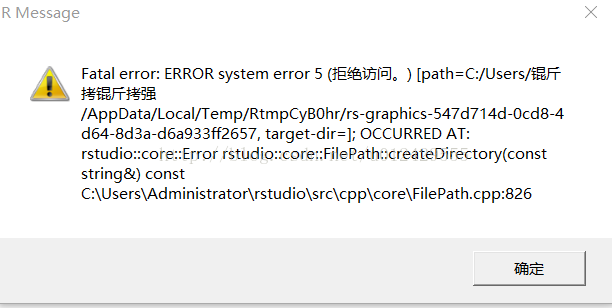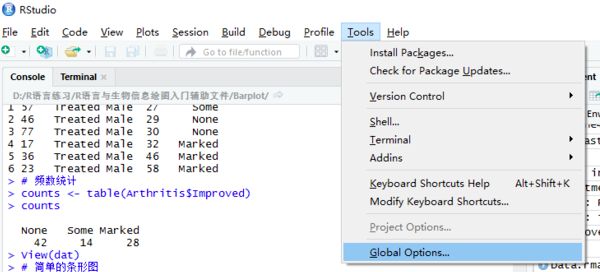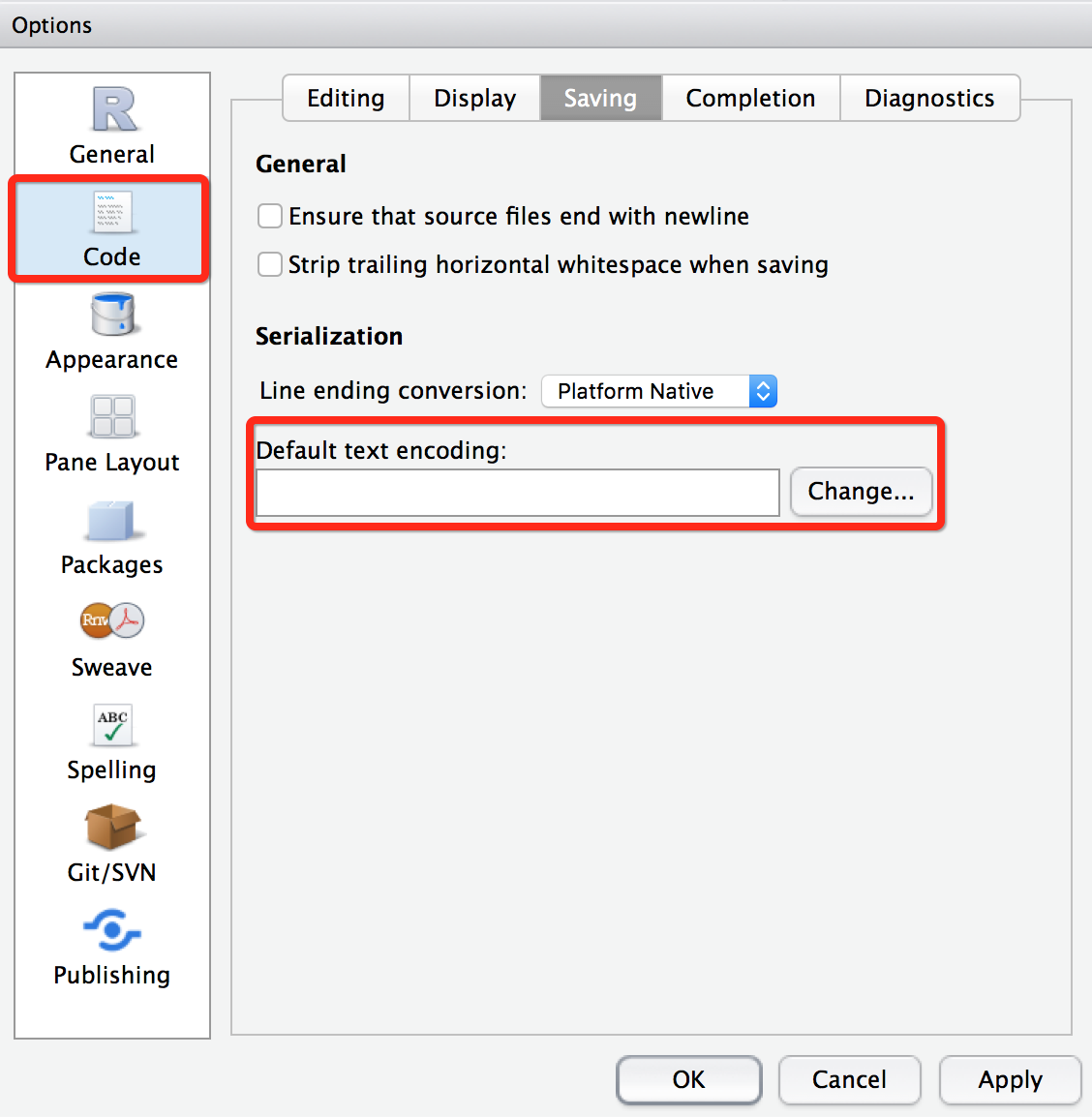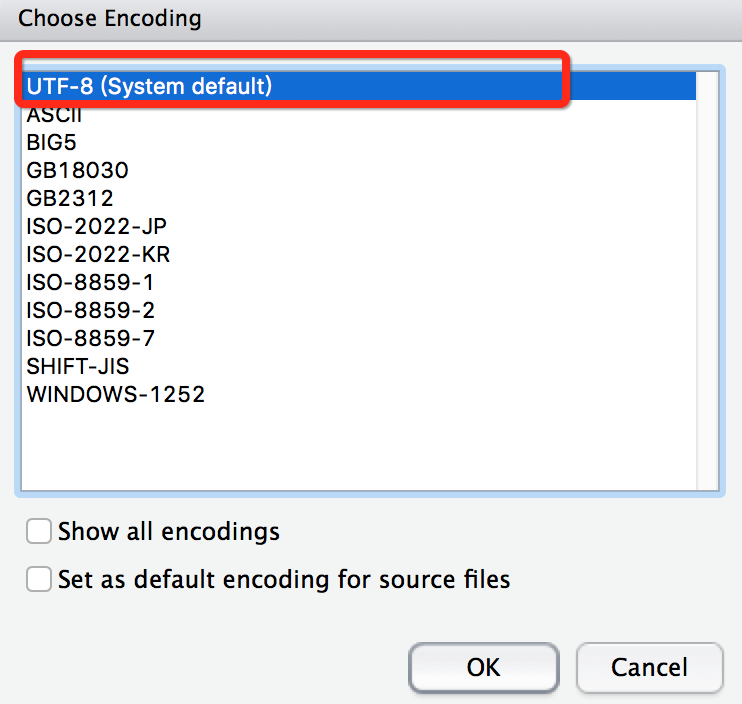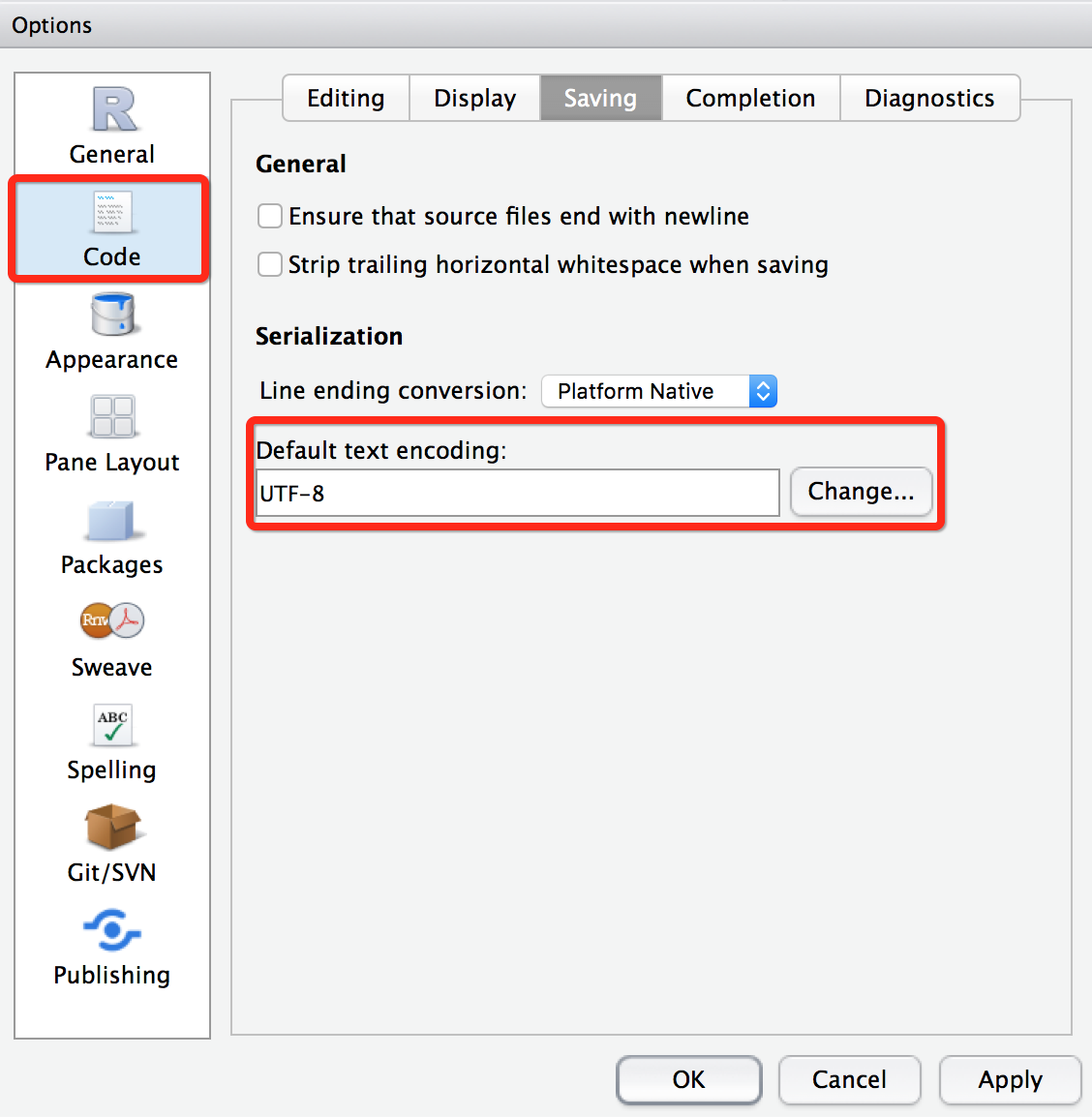RStudioIt is a powerful free and open sourceProgramminglanguage and environment, providing a wide range of graphical and statistical methodsstatisticsComputing and graphics.RStudio supports multi-system MOX OS X, Linux and Windowssystem, the software can organize the code for easy viewing. Huajun Software Park provides you with free download of RStudio Chinese version 2025, come and experience it!
RStudio software features
User-friendly interface design
Modular layout: The interface is divided into code editor, console, environment panel and graphics window, which supports simultaneous viewing of code, running results and data visualization charts to improve work efficiency.
Cross-platform compatibility: Supports Windows, macOS and Linux systems, making it easy to switch between different operating systems.
Smart code editing function
Syntax highlighting and code completion: Automatically recognize R language syntax, reduce typing errors, and increase coding speed.
Multi-cursor editing and code folding: Supports editing of multiple lines of code at the same time, and can fold long code blocks to facilitate the management of complex files.
Powerful data visualization support
High-quality chart generation: Integrate drawing packages such as ggplot2 to support the creation of personalized charts and export them to multiple formats (such as PNG, PDF).
R Markdown integration: Combine code, text, and formatting to generate dynamic reports and presentations, with support for export to HTML, PDF, or Word formats.
Project management and workflow optimization
Independent project space: Each project contains code, data sets and analysis reports, avoiding file clutter and path management problems.
Version control integration: Supports connection with version control systems such as GitHub to facilitate team collaboration and code tracking.
Extensive plugin and package support
Compatible with bioinformatics packages such as Bioconductor: Simplifying the analysis process of high-throughput sequencing data such as RNA-seq and ChIP-seq.
Common package management: Supports installation, update and management of common R packages such as tidyverse, dplyr and so on.
RStudio software features
Code editing and running
Interactive programming: Run code directly in the console or execute code in the editor through shortcut keys (such as Ctrl+Enter).
Script debugging: Supports setting breakpoints, step-by-step execution and variable viewing, making it easy to debug complex code.
Data management and analysis
Environment panel: View data sets and variables in real time, and support direct modification or deletion of variables.
Data import and export: Supports reading CSV, Excel, SQL and other format files, and can export the results to a variety of formats.
Visualization and report generation
Dynamic chart adjustment: Modify chart parameters (such as color, labels) in real time in the graphics window and save it as a static file.
R Markdown reporting: Consolidate analysis procedures, code, and results into reproducible documents, supporting LaTeX mathematical formulas and custom styles.
Package management and extension
Install and update packages: Install R packages through the install.packages() command or the RStudio interface. Installation from CRAN, Bioconductor and other sources is supported.
Dependency management: Automatically handle dependencies between packages to ensure the stability of the project environment.
RStudio installation instructions
1. Download from this siteAfter RStudio, you need a compressed package locally on your computer. After decompressing it using 360 compression software, double-click the .exe file to enter.RStudio installation guide, click [Next] to continue the installation.

2. ChoiceFor the installation location of RStudio, you can click [Next] and the software will be installed automatically, or you can click [Browse] to open the installation location interface and you can choose it yourself.RStudio installation location, click [Next] after selecting it.

3.RStudio is being installed, you need to wait patiently for the software installation to complete.
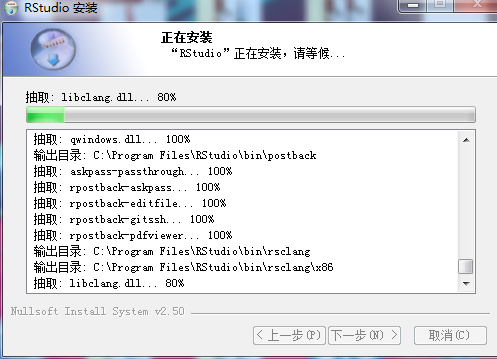
4. RStudio installation is complete, click [Finish] to exit the software installation.
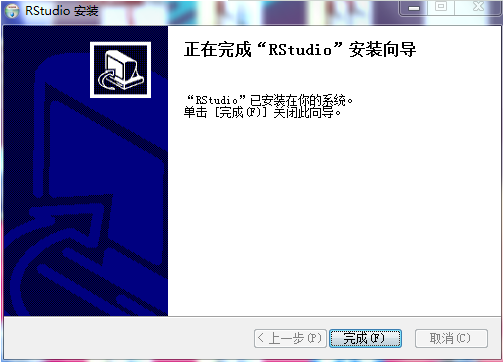
How to use RStudio
1. After opening the RStudio software, enter the main interface of the software. The upper left corner of the software is the script editing window. You can write code in this window. You can click the Run button to run the code you have written.
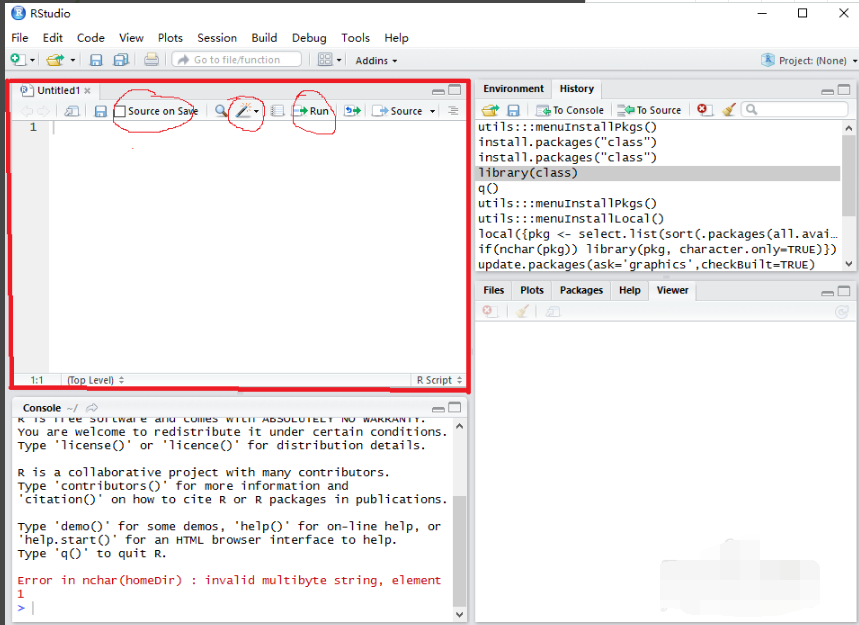
2. In the lower left corner of the software is an Rgui editor. In this editor, you can both code and display the running results.
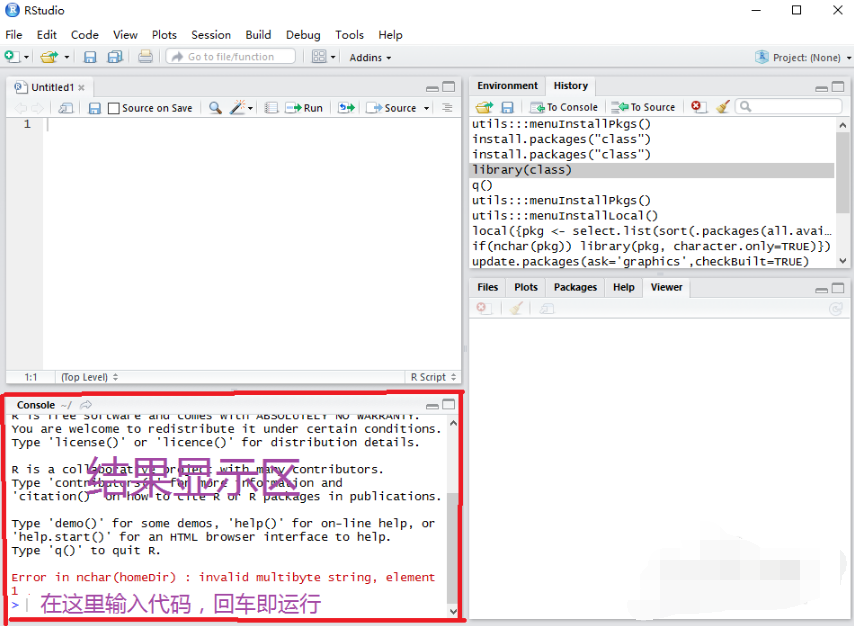
3.History in the upper right corner of RStudio software is the running history interface. To Console is to send the selected code to the operating platform in the lower left corner for execution. To Source is to send the code to the cursor position in the upper left corner.
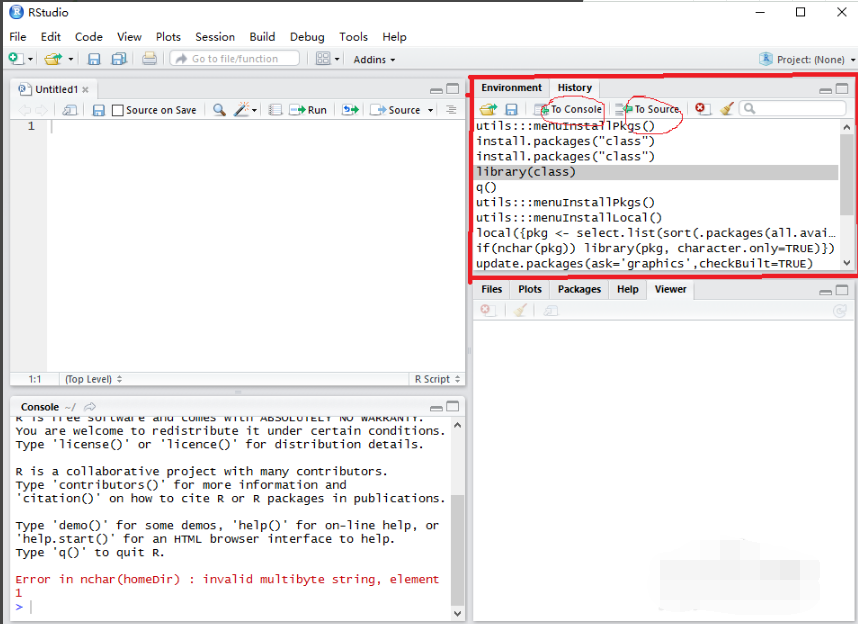
4. Environment in the upper right corner, Save can save the current workspace; Import Dataset imports data as a data set; Clear can clear all variables and functions in the current workspace.
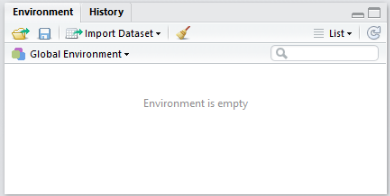
How to set font and background in RStudio (R language)
1. OpenRStudio software, after opening the software, if you want to modify the font, background and other options of the software, you can click the [Tools] selection at the top of the software and select the [Global Options] option in the pop-up selection.

2. After opening the Global Options window, click [Appearance] on the left.

3. You can modify zoom (control code)The display ratio can be adjusted by yourself.

4. You can also modify the edit font (Edit font) you can choose according to your own preferences, and Font size (font size) you can choose yourself, Edit theme (EditorTopic) You can choose different color combinations.

Rstudio FAQ
1.What should I do if access is denied when installing Rstudio on win10?
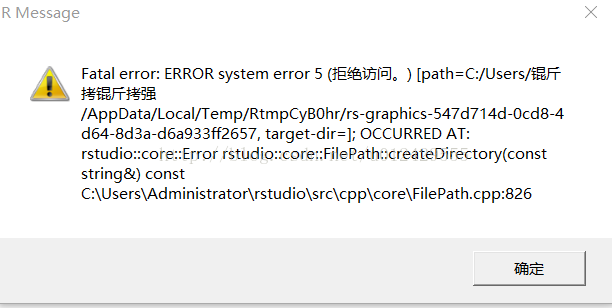
Solution:
OpenRStudio softwareIn the installation directory, open the installation directory and find the folder bin. For example, mine is: D:RStudio-1.0.153bin and find:Just right-click on the RStudio.exe file and select [Run as administrator] from the pop-up options.
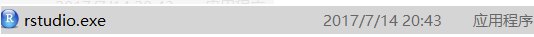
2. Solution to the problem of Chinese garbled characters in RStudio
Solution steps:
1. Open the RStudio software. After opening the software, if you find that the Chinese comments you entered are garbled, you can click the Tools selection on the menu bar and select Global Options in the pop-up drop-down menu.
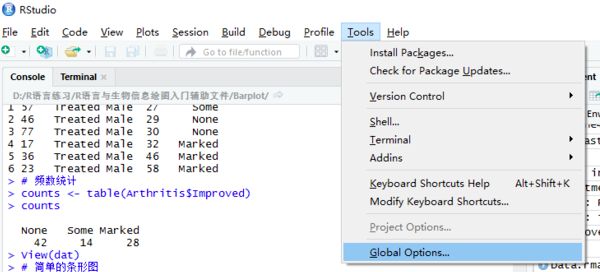
2. After opening the Options window, click the [Code] option in the left window, then click the [Saving] option at the top, and find the [change] option after the Default Text Encoding option.
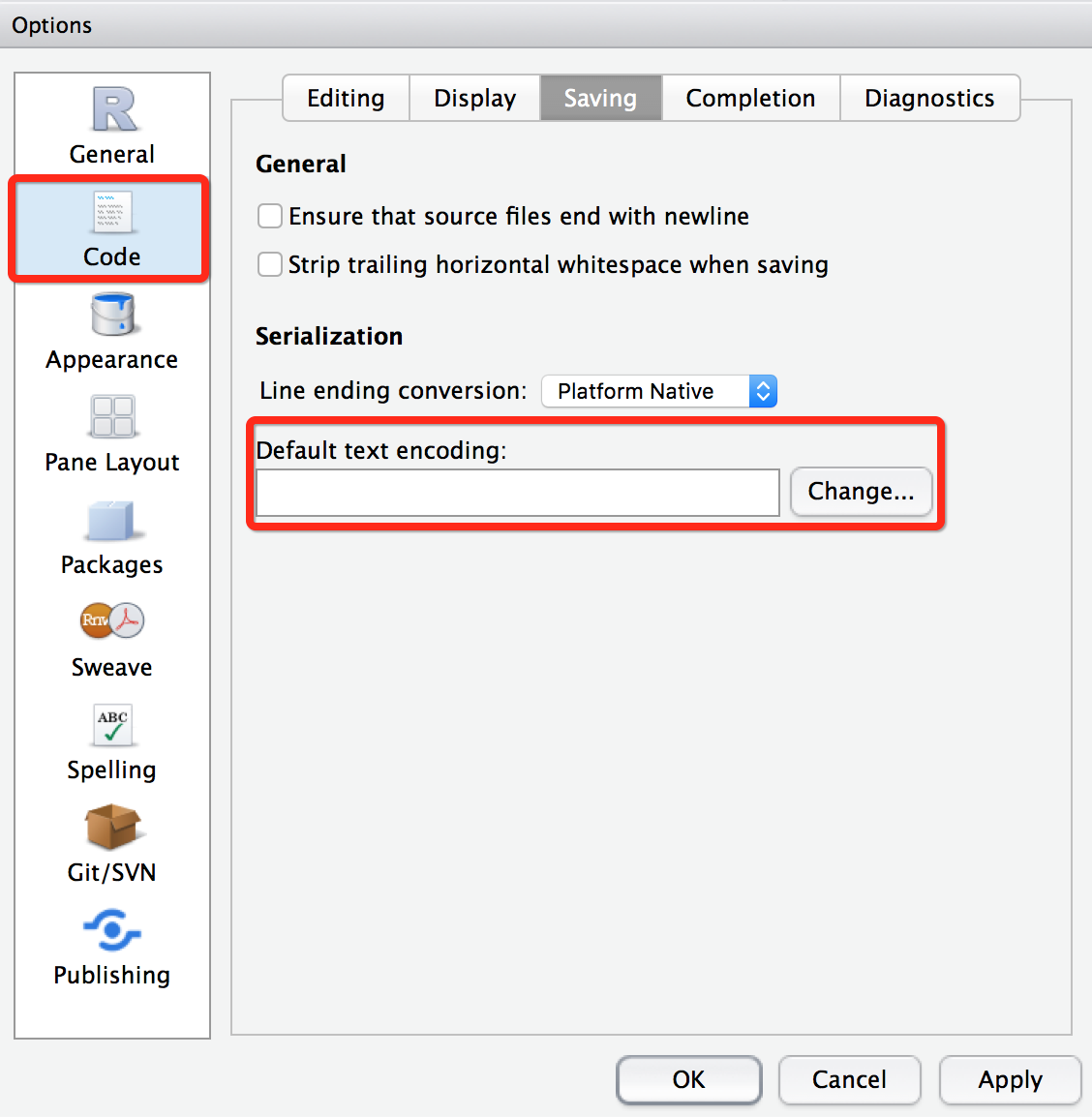
3. In the pop-up encoding window, select UTF-8 encoding, and click [OK] after completing the selection.
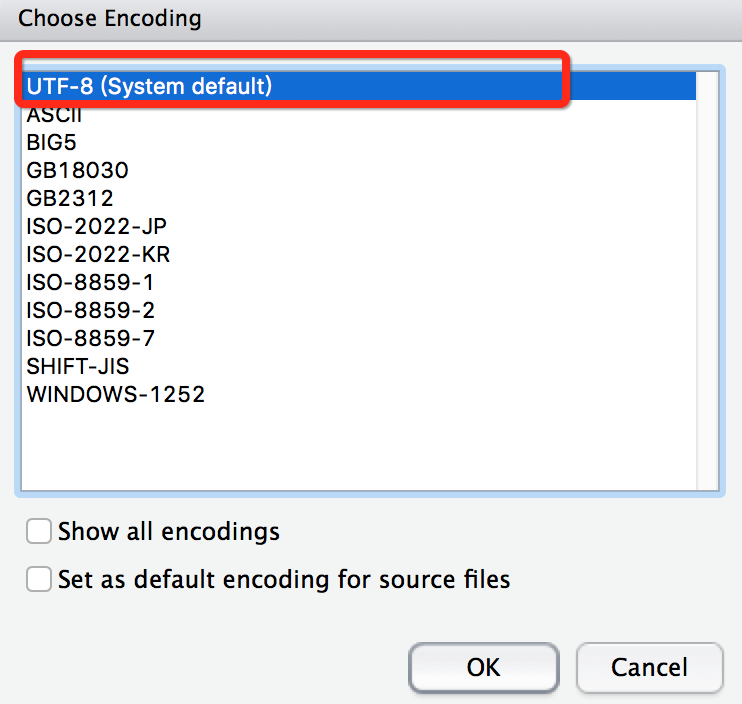
4. Then return to the options window, click [Apply] in the lower left corner and then click [OK].
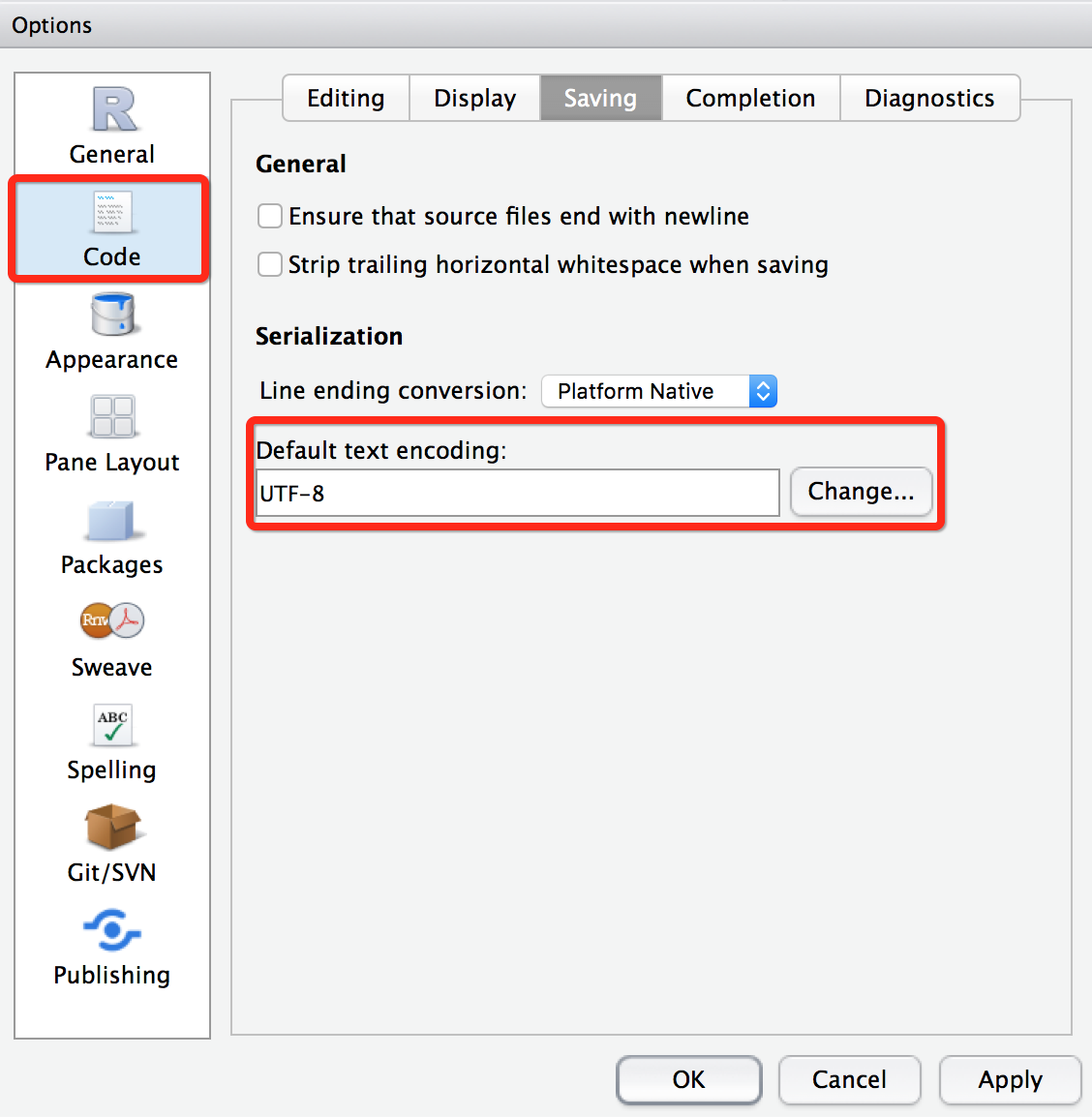
5. When opening the file, select the File -> Reopen with encoding menu and choose to use UTF-8 encoding to open the file, so that Chinese can be displayed correctly.
Comparison between RStudio and similar software
Eclipse is an open source, extensible development platform based on Java. Eclipse can write Java, C++, PHP, etc. while RStudio can only write R language. Eclipse needs to configure environment variables before it can run the Java language. Both Eclipse and RStudio can set the font size and theme themselves to facilitate users' viewing.Eclipse's functions are relatively powerful.
Eclipse download address:http://softwaredownload4.com/soft/32289.htm
RStudio update log:
1. Modify user-submitted bugs
2.Add new features
Huajun editor recommends:
RStudio is a powerful R language editor. The software supports syntax highlighting, code completion and smart indentation, making it easier for programmers to modify the code and make it look neater. Huajun Software Park recommends similar software xml file editor, Eclipse and other related software downloads for you. Welcome to download.